Feb 10
New Typefully Raycast Extension
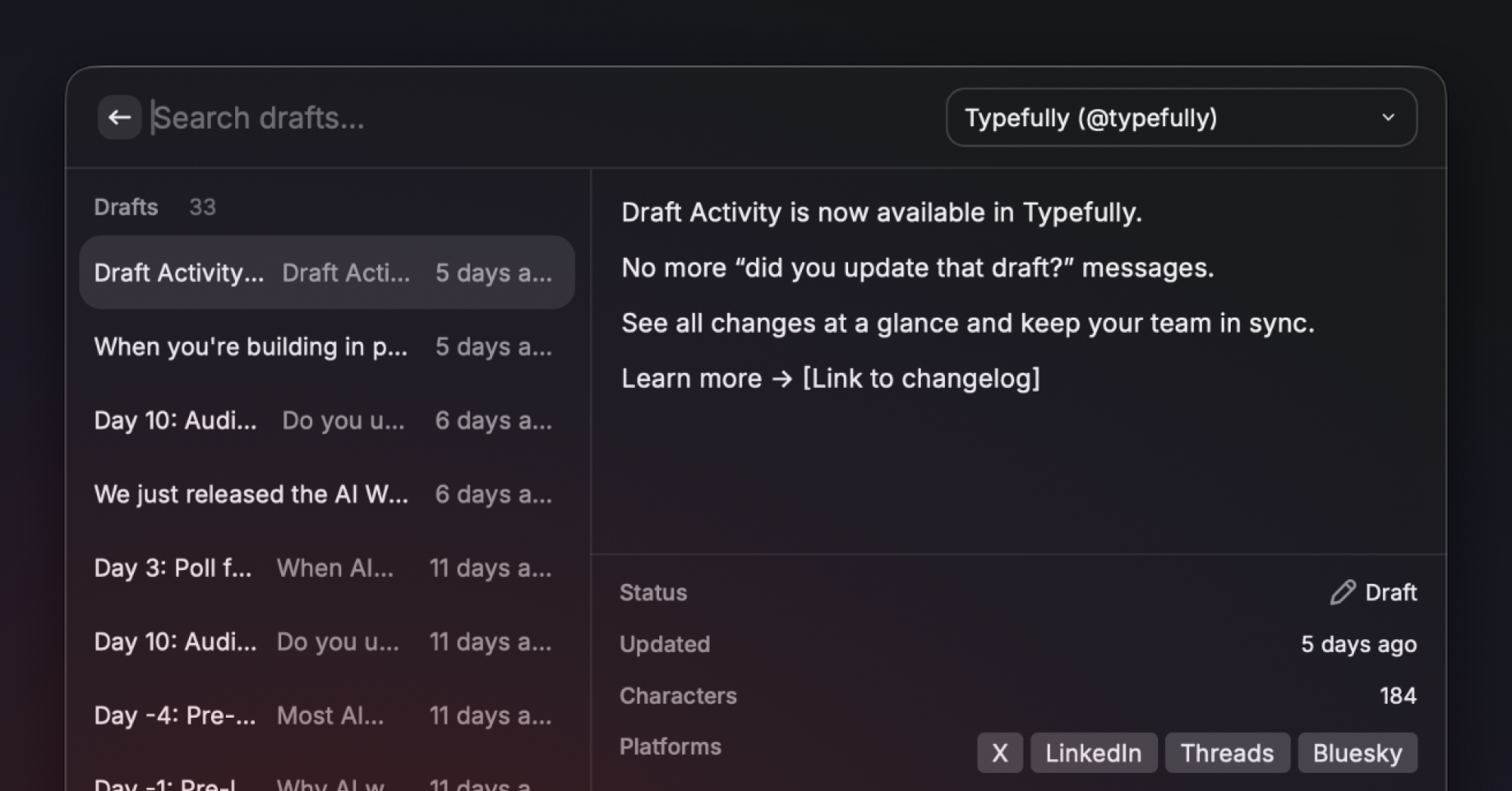
We've completely rebuilt our Raycast extension to bring the full Typefully experience to your favorite command launcher.
Raycast is a popular launcher and productivity tool for macOS (and also for Windows, in beta). It lets you quickly access apps, files, and commands through a keyboard-driven interface, with support for extensions and AI features.
Our new Raycast extension supports X, LinkedIn, Threads, Bluesky, and Mastodon, with thread creation, scheduling, team social sets, and it's even compatible with Raycast AI.
What's new:
- 5 platforms, one command. Create drafts for all your connected platforms simultaneously. The extension auto-detects which platforms are enabled for each social set.
- Threads from plain text. Type --- to split content into threaded posts. Works across all platforms that support threads.
- Full draft lifecycle. View, search, and manage drafts, scheduled posts, and published content without opening a browser.
- AI-powered drafting. Four AI tools for Raycast AI Chat let you create, list, schedule, and browse drafts conversationally. Tell Raycast AI "draft a post about our new feature and schedule it for tomorrow" and it just works.
- Smart defaults. The extension remembers your preferred social set and platform selections, so repeat posting is near-instant.
- Team support. Works with both personal and team social sets, grouped clearly in the UI.
Go from idea to scheduled post in seconds, without context switching. Capture ideas wherever you're working, and edit in Typefully later.
The new Raycast extension is available here in the Raycast Store.
Feb 5
Draft Activity
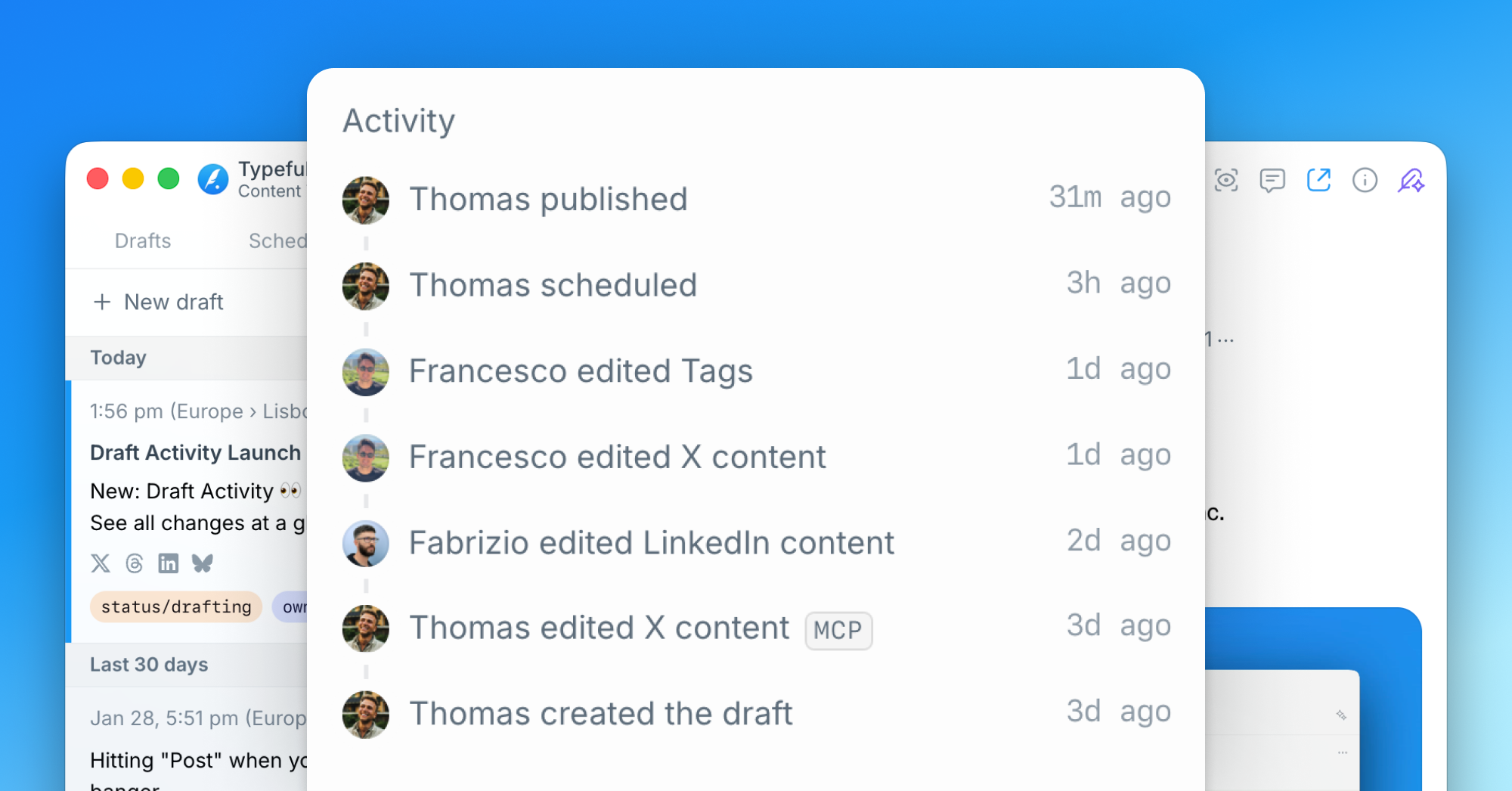
We've added Draft Activity to help teams track changes and collaborate more effectively on their content.
Draft Activity logs every change to your drafts automatically. For each update, you'll see who made the change, when it happened, what was modified (content, tags, platforms, scheduling, publishing), and where the change came from. For example, if an AI agent created the draft, it’s labelled MCP or API.
This will help you:
- Know when to re-review after leaving feedback
- Track your team's progress without asking for updates
- Show clients their feedback was addressed
- Debug what your automations are doing
- Verify nothing changed after you approved a draft
Draft Activity is available now to all team members.
Jan 13
Control Your X Community Posts Audience
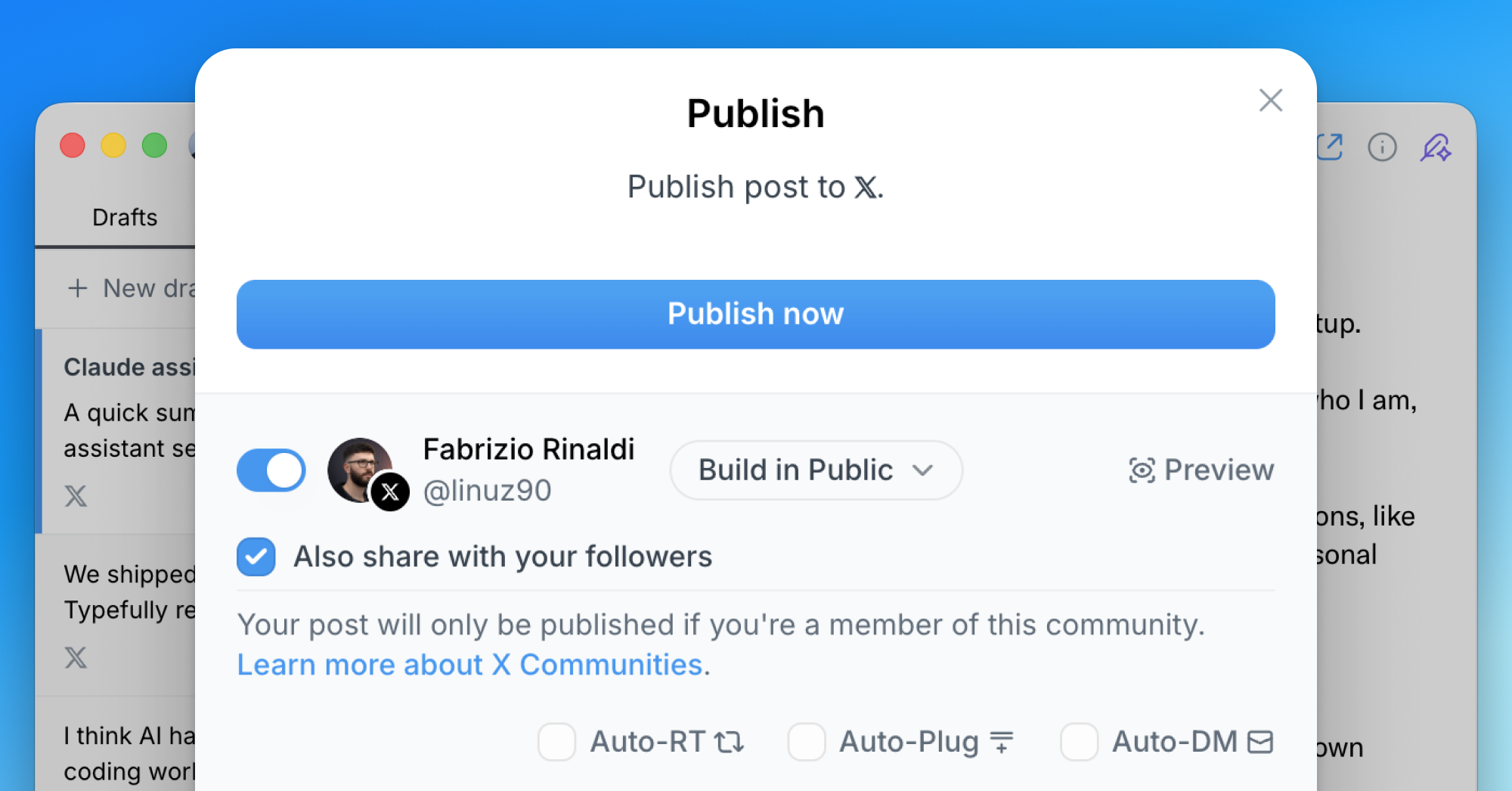
When posting to an X community, you can now choose whether to also share to your timeline.
Previously, posts to X communities were automatically shared to your timeline. Now you have full control—keep your community posts within the community, or share them with your followers too.
This option is available in the publish modal when you select an X community as your destination. Simply toggle the "Share to timeline" option based on your preference.
This feature is also available in our API, giving developers the same level of control when creating drafts programmatically.
Dec 17, 2025
All-new API, Zapier integration, MCP and Webhooks

We've launched powerful new ways to integrate and automate Typefully, so you can build workflows and agents that run your content process automatically.
With these updates, you can now:
- Ask Claude to turn ideas into drafts using our MCP integration
- Keep Notion in sync or ping Slack when posts publish via Zapier
- Publish to platforms we don't support yet using Webhooks
- Build custom workflows with our new API
Typefully API v2 gives you full control over your workflow—create, schedule, and publish to all platforms programmatically. Upload media, manage tags, and filter by status or analytics.
The new Zapier integration includes 6 instant triggers and multiple actions, making it easy to automate without coding. Create workflows that respond when drafts are created, published, scheduled, or updated.
→ See our integration guide and sample workflows to learn more.
MCP integration lets you manage Typefully drafts through Claude, ChatGPT, or any AI agent using natural language—no technical setup required.
→ Learn how to set it up in our help article.
Webhooks send real-time notifications to Slack, n8n, or Make when actions happen in Typefully, so you can build custom automations.
These integrations are available for all users. Learn more about automating Typefully with our API and integrations documentation.
Here's a video overview by our friend Tom Osman:
Nov 5, 2025
Generate Image Descriptions with AI
You can now generate alt text for your post images instantly using AI, making your content more accessible with just one click.
When attaching images to your posts, simply click "Generate descriptions" to get the descriptions generated instantly ✨
Alt text descriptions are crucial for accessibility, helping visually impaired users understand your visual content. With this new AI-powered generation, adding them to your posts is effortless.
This feature is included in all our paid plans, and it's part of a bigger set of AI features we're working on.
Sep 17, 2025
Smoother Collaboration for Teams

We've enhanced our draft locking system to make team collaboration smoother and more reliable.
When a teammate is editing a draft, the editor now locks instantly for everyone else on your team. This prevents editing conflicts and accidental overwrites.
This improvement ensures seamless teamwork when multiple people are working on content together. It also makes Typefully work better across multiple tabs and browsers, even for individual users.
Learn more about collaboration in Typefully here.