LinkedIn Video Downloader
The easiest and simplest way to download LinkedIn videos.
Enter the URL of any LinkedIn post to download its associated video.
By the makers of
Join 10,000+ customers to grow on 𝕏, LinkedIn, Bluesky and Threads.
Level up your content with AI and boost engagement 🚀



How It Works
This LinkedIn Video Downloader allows you to download a LinkedIn video from any post by simply using its URL.
1) Copy post URL
Find the post with the LinkedIn video you want to download and copy its URL.
2) Paste post URL
Paste the URL of the post with the LinkedIn video into the input field above.
3) Save LinkedIn video
Click the download button and save the LinkedIn video to your device.
Frequently Asked Questions
Easily download and save LinkedIn videos with our powerful LinkedIn Video Downloader. Our tool lets you quickly download your favorite LinkedIn videos so you can save and share them however you want. We recommend using Typefully 😉
Whether you're a content creator or a marketer, our LinkedIn Video Downloader simplifies saving LinkedIn videos from any LinkedIn post. Say goodbye to complicated tricks – download LinkedIn videos by simply copying/pasting their post URL.
Can I download any LinkedIn videos?
Yes, our LinkedIn Video Downloader allows you to download any LinkedIn videos that were published as a post.
Do I need a LinkedIn account to use this LinkedIn Video Downloader?
No, our LinkedIn Video Downloader works independently. You can use this free tool without any account to download LinkedIn videos. However, if you do want to schedule and publish them, we recommend using Typefully.
Who is behind this LinkedIn Video Downloader tool?
The Typefully team developed this LinkedIn Video Downloader to make it easier to download and save LinkedIn videos. Typefully is an AI-powered content creation and social media scheduling app with powerful analytics for X (Twitter), LinkedIn, Threads, and Mastodon.
Level Up Your Social Media Game
Write better content and grow faster on X, LinkedIn, Bluesky & Threads.
AI-powered content creation
Get suggestions, ideas, and rewrites powered by AI to create engaging content.
Smart scheduling
Use AI and analytics to find the perfect timing for each post across platforms.
Cross-platform publishing
Write once, publish everywhere - X, LinkedIn, Bluesky & Threads.
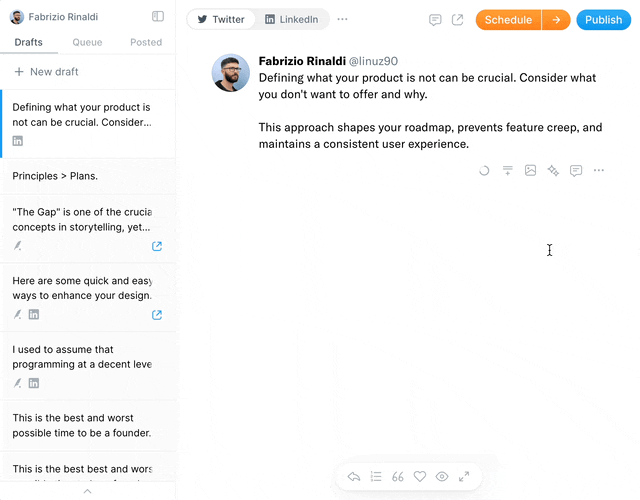
Growth analytics
Track engagement metrics and optimize your content strategy for faster growth.