Mar 7
Better Realistic Preview for 𝕏 Long Form posts
When previewing 𝕏 Long Form posts with our "Realistic Preview", you will now see the "Show more" cutoff as it appears natively on 𝕏.
This enhanced preview gives you a better understanding of how your long-form post will appear in people's timelines.
To view a realistic preview, click "Preview" in our Publish or Schedule modals after selecting "Publish" or "Schedule" in the top right corner.
PS: see here how to publish long-form posts if you're an 𝕏 Premium user.

Recent updates
Generate Image Descriptions with AI
Nov 5
You can now generate alt text for your post images instantly using AI , making …
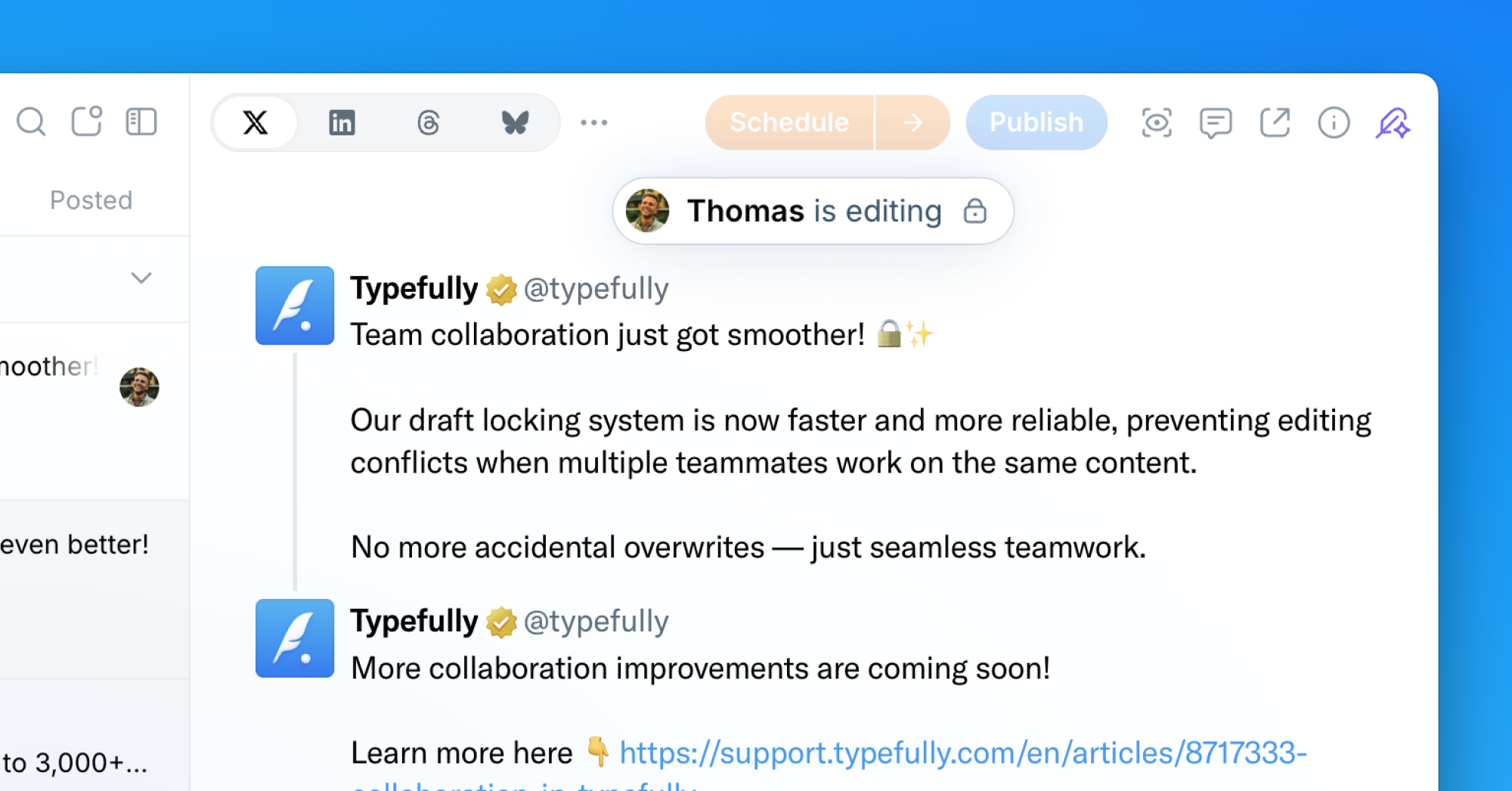
Smoother Collaboration for Teams
Sep 17
We've enhanced our draft locking system to make team collaboration smoother and…
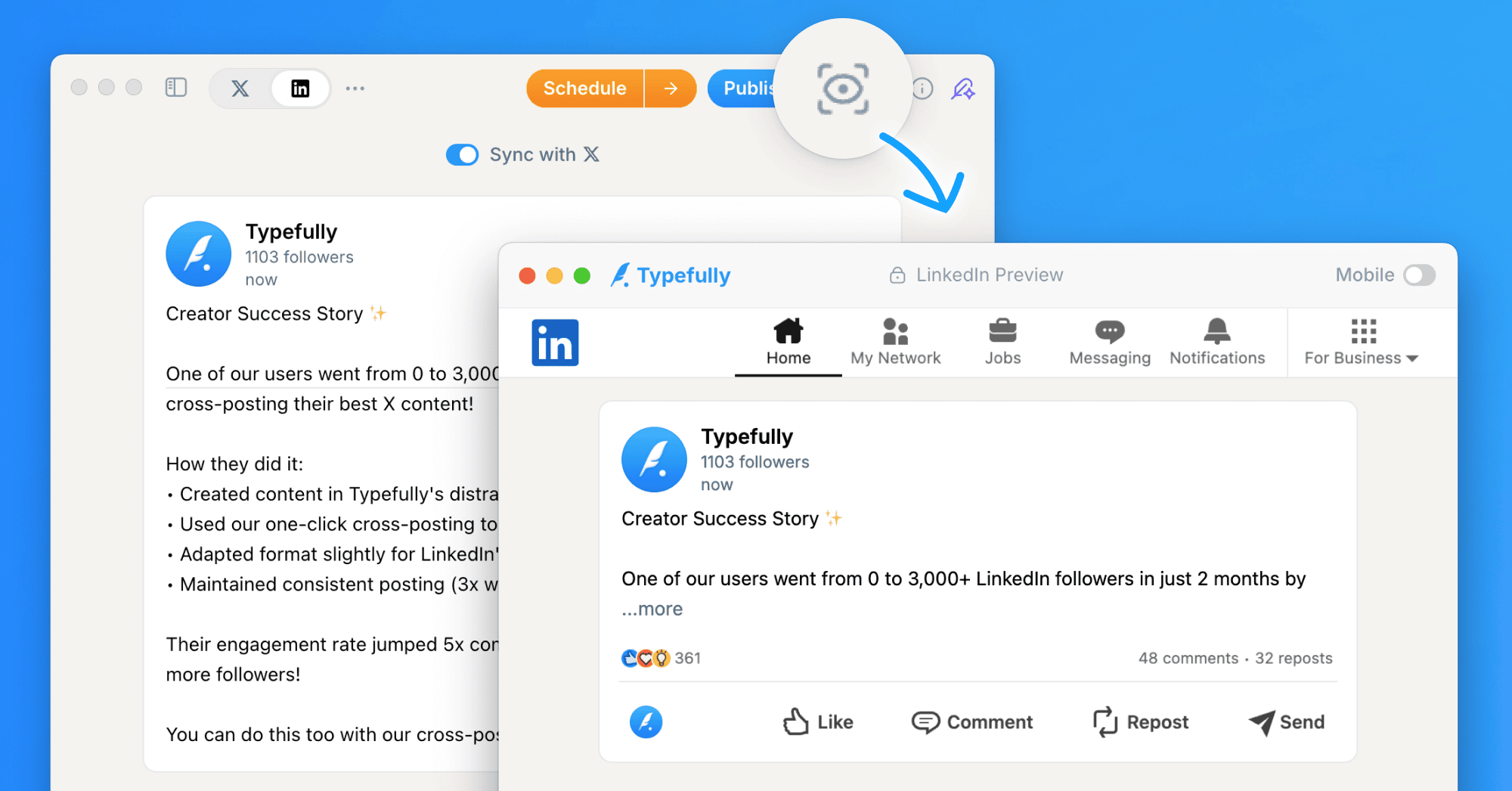
More Accurate Realistic Previews for X and LinkedIn
Sep 9
We've enhanced our Realistic Preview feature to more accurately show how your p…
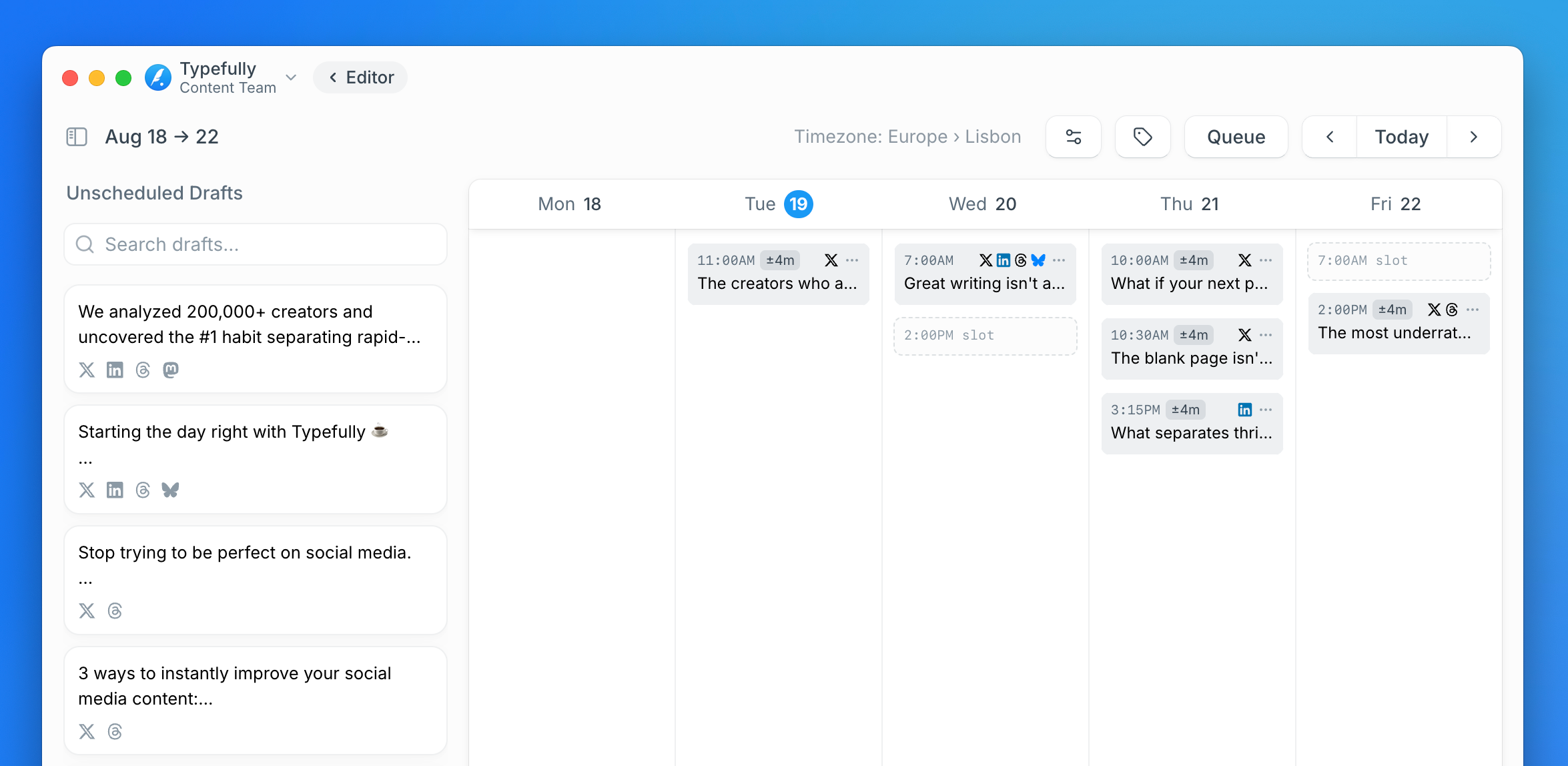
Enhanced Calendar with Drafts Sidebar & Queue View
Aug 20
We've completely revamped our calendar experience to make scheduling your conte…
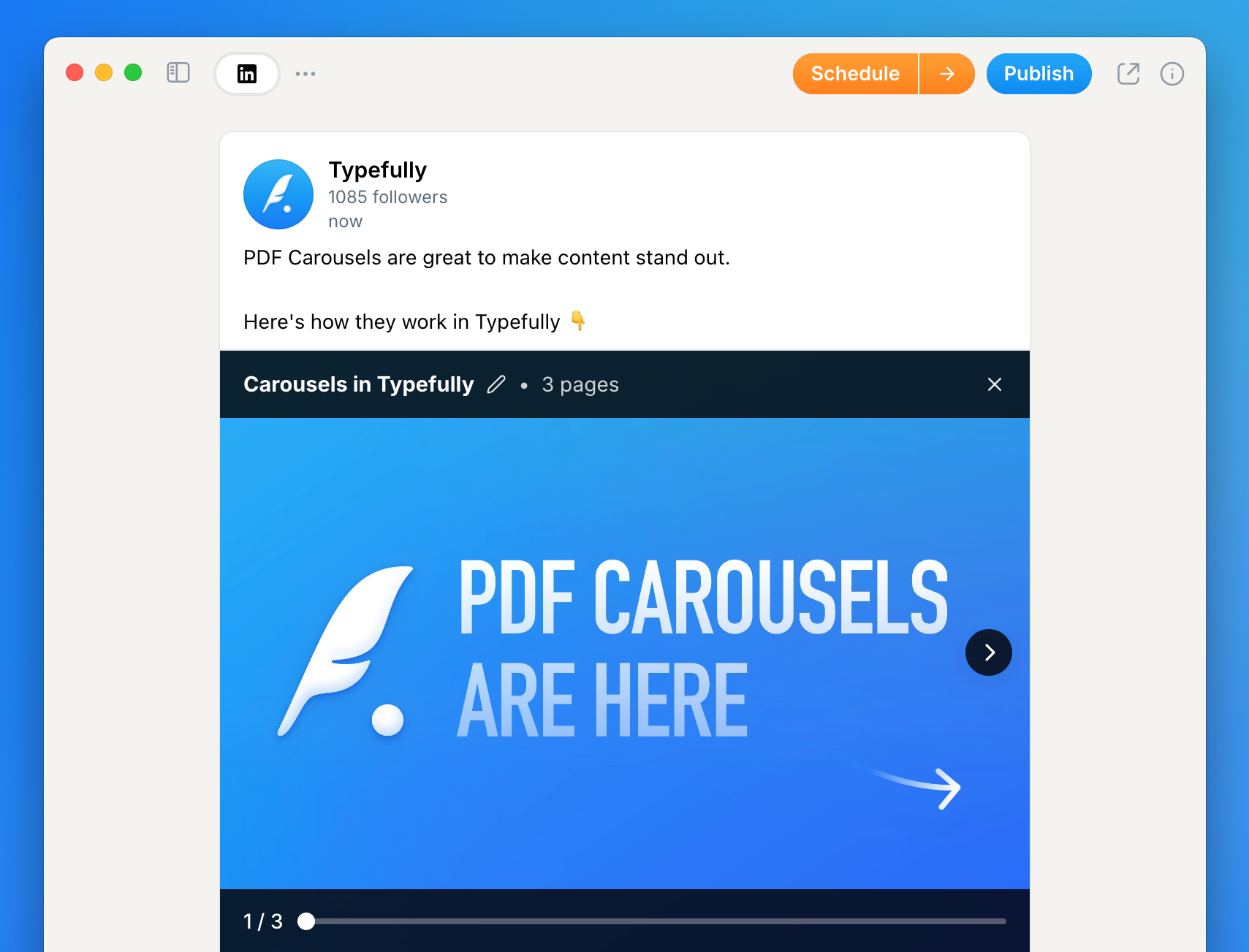
PDF Carousels for LinkedIn Posts
Aug 11
You can now create and schedule LinkedIn PDF carousels directly from Typefully!…


