Jan 23, 2025
Publish a LinkedIn Comment with Your Post

You can now boost engagement by adding a comment to your LinkedIn post, right from Typefully.
Simply click “Add LinkedIn comment” under your draft, and your comment will go live automatically when the post is published.
This feature will help you drive engagement by kickstarting the conversation, but it's also important if you want to include a link in your post: in fact, moving links to the first comment reduces the risk of being downranked by LinkedIn's algorithm.
Our editor provides a realistic preview for your comment, ensuring it appears exactly as intended when published.
Recent updates
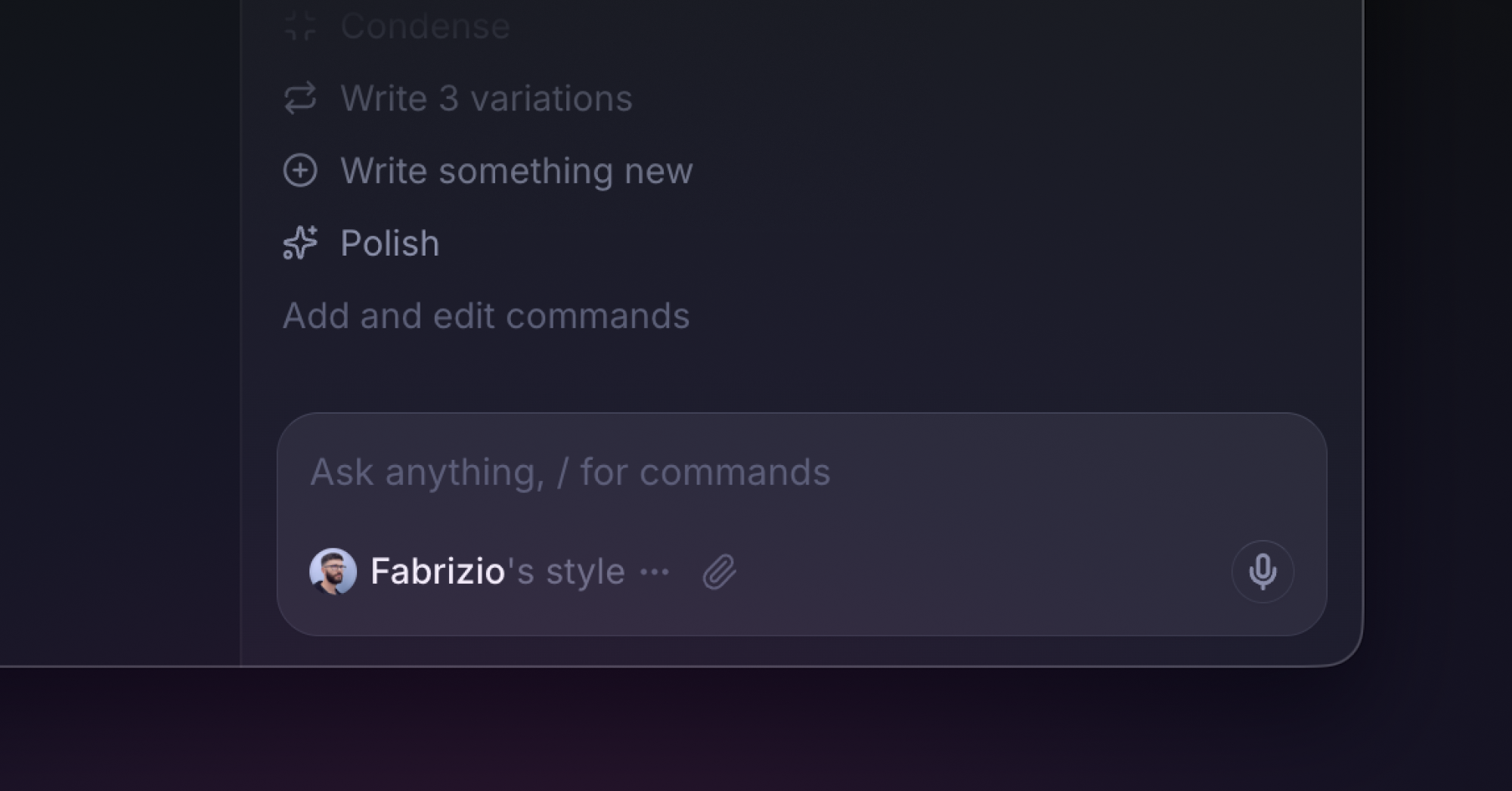
Writing Assistant
Feb 23
We've spent months building a Writing Assistant in Typefully that learns from y…
Reorder Media in Drafts
Feb 13
You can now drag and drop to reorder media in your posts, making it easy to get…
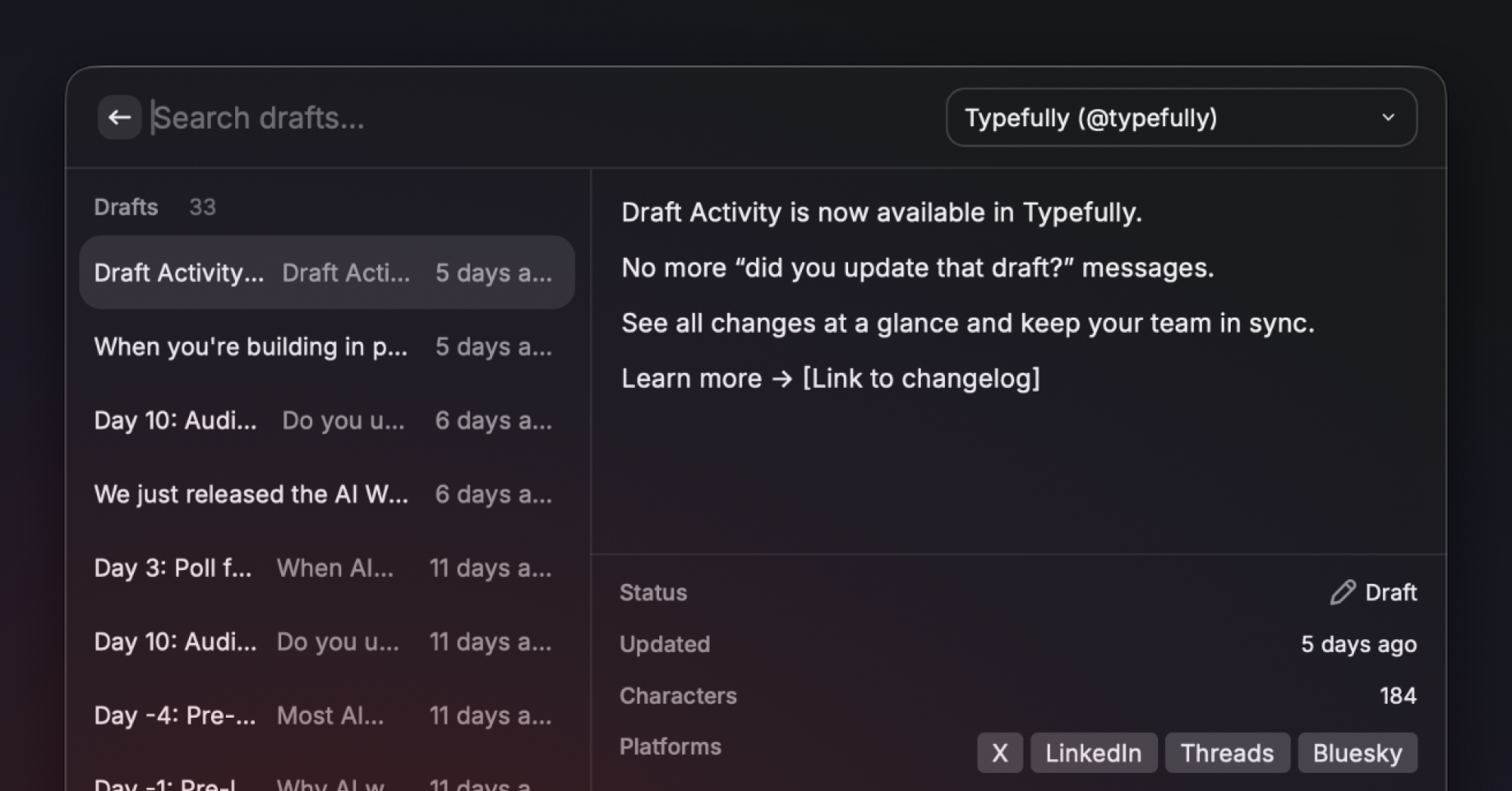
New Typefully Raycast Extension
Feb 10
We've completely rebuilt our Raycast extension to bring the full Typefully expe…
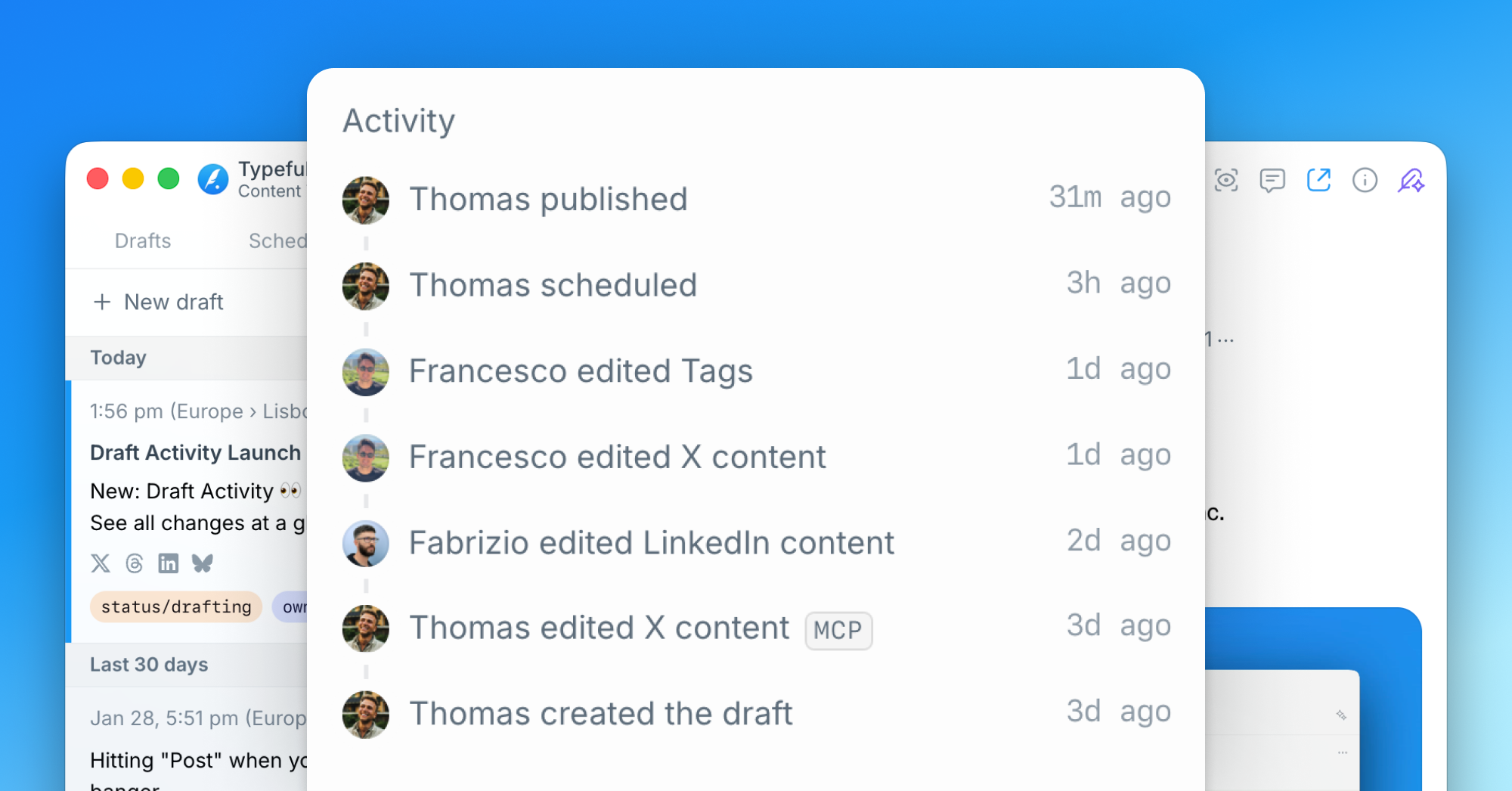
Draft Activity
Feb 5
We've added Draft Activity to help teams track changes and collaborate more eff…
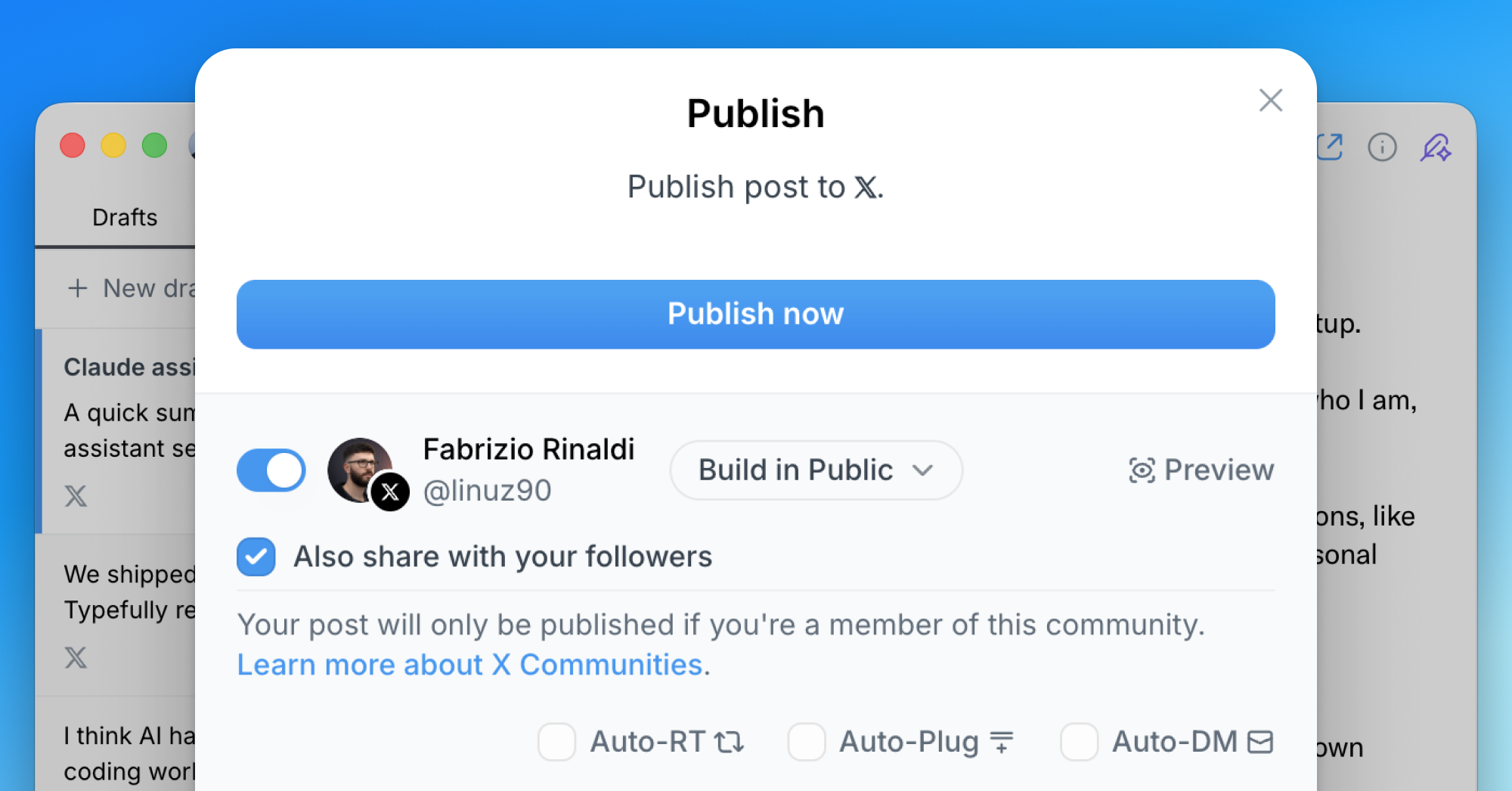
Control Your X Community Posts Audience
Jan 13
When posting to an X community , you can now choose whether to also share to yo…


