Table of Contents
- Buffer review and Typefully
- What is Buffer?
- Buffer’s Key Features
- Create kanban board
- Publish calendar
- Analyze content performance
- Buffer's Pricing
- Pros and Cons
- Pros
- Cons
- The Best Buffer Alternative is Typefully
- Superior Writing Experience
- Scheduling Based on Suggested Slots
- Prompts & Ideas Generator
- Typefully’s Pricing
- Grow Your Audience With Typefully
In the world of social media scheduling tools, Buffer is one of the oldest names in town. They have been around for 14 years and are by far the most popular. However, for those not needing so many channels and seeking a clean experience, Typefully stands out as a Buffer alternative.
Let's explore a review of Buffer and understand why Typefully should be considered an alternative to Buffer in several key areas.
Buffer review and Typefully
Before diving into Buffer’s core features, let’s take a look at the key ways it matches up to Typefully (a Buffer alternative).
- Buffer is a social media scheduling tool compatible with 11 different social platforms, from Facebook to Instagram, all the way to Google Business Profile. Typefully, on the other hand, is positioned as a clean AI-powered writing tool to help you grow on 𝕏, LinkedIn, Threads, Bluesky, and more, authentically.
- As an older app, Buffer has a higher number of features which makes its user interface slightly more overwhelming when starting out. Typefully presents a cleaner interface with a big focus on a distraction-free environment to create content.
- Both Buffer and Typefully offer a free plan and a 14-day free trial. However, for 5 channels, Buffer's pricing is $25/month while Typefully is $12.50/month.
Those are the main differences between Buffer and Typefully. They both have similar functions, but Buffer is an older app with more features focused on the multiple calendars to manage.

On the other hand, Typefully is built around minimalism and simplicity. It’s easy for everyday use and helps you create the best content you can, with an AI writing assistant specifically trained on social media content writing.
What is Buffer?
Buffer markets itself as an all-you-need social media toolkit for small businesses. It's a 14-year-old app compatible with the channels small businesses use, such as Facebook, Instagram, TikTok, Google Business Profile, and others.
With it, you can:
- Create and publish social media posts.
- Build landing pages for your small business.
- Engage with your audiences and analyze your performance.
Buffer helps small business owners without social media teams posting regularly on their preferred channels.
Buffer’s Key Features
Buffer is packed with features to help small businesses promote their content on social media. However, with a lot of features and channels, it can be hard to get started. Let’s take a look at what it has to offer.
Create kanban board
You can use AI to generate ideas and save them on a board. This is supposed to be the place where you get organized and create posts.

Publish calendar
Here you can connect the channels you need to post to and see what content you've scheduled/posted already.

After you've connected your social media channels and started posting content, you'll also be able to engage with the people who interact with it in the "Engage" tab. This is a paid feature, however.
Analyze content performance
Buffer's free plan only offers basic analytics on individual posts. If you want access to advanced analytics, you'll also have to upgrade to a paid plan. When you do so, you can now see aggregate and advanced metrics for your connected channels and content published across them.

In comparison, here's Typefully Analytics page:

It tracks:
- Impressions
- Engagement
- Followers growth
- Individual performance of each tweet
- Profile visits
Buffer's Pricing

While not as expensive as Hypefury or Tweethunter, for connecting 5 channels, Buffer's price is $25/month (billed annually).
While it can be pricey for some people, it includes 5 channels and they do offer a 14-day free trial, so you can figure out if it's a good fit for you.
Pros and Cons
Pros
- Buffer is great for small businesses to publish on channels like Facebook.
- The "engage" feature allows you to manage all interactions from one place.
- You can organize all your ideas in their nice-looking Kanban board.
Cons
- If you need multiple channels, Buffer gets more expensive when compared to alternatives like Typefully.
- Buffer is not optimized to offer a clean user interface to write/create content.
The Best Buffer Alternative is Typefully
Buffer is a great social media toolkit for small businesses. But not for those teams and creators who are more interested in a clean and easy-to-use interface with a focus on writing great authentic content. Also, it can get quite expensive once you connect multiple channels. Fortunately, we have the perfect alternative to Buffer!
Typefully is a beautiful content creation and scheduling app for Twitter, LinkedIn, Threads, Bluesky, and Mastodon. It's designed to be pleasant to use, help you write better content, and grow your audience faster but authentically.
It’s a simple but effective tool for streamlining the way you create content on multiple social platforms.
How does Typefully compare to Buffer? Here are some of Typefully's best features:
Superior Writing Experience

While Buffer offers basic writing features, Typefully takes it to the next level:
- Intuitive interface: Typefully's clean, distraction-free editor makes content writing a breeze compared to Buffer's interface.
- Easy editing: Typefully allows seamless editing and rearranging of content.
- AI-writing assistant: Typefully AI uses the latest LLMs and has been trained specifically for social content writing, while Buffer's AI assistant is very basic.
- Boosted engagement: Typefully includes powerful automation features like Auto-RTs, Auto-DMs and Auto-Plugs to increase both reach and engagement.

Scheduling Based on Suggested Slots

Typefully’s tweet scheduling tools are both easier to use and more powerful. It allows you to pick slots to schedule your posts based on the best time to engage your audience.

You can schedule your posts after you've written them by hitting the schedule button. The scheduled time can either be picked manually or you can leave it to Typefully's algorithm to find the best time for you based on your engagement data.
Prompts & Ideas Generator
Instead of relying on copying other people's content, Typefully helps you use your own creativity and unique brand voice to create new ideas.
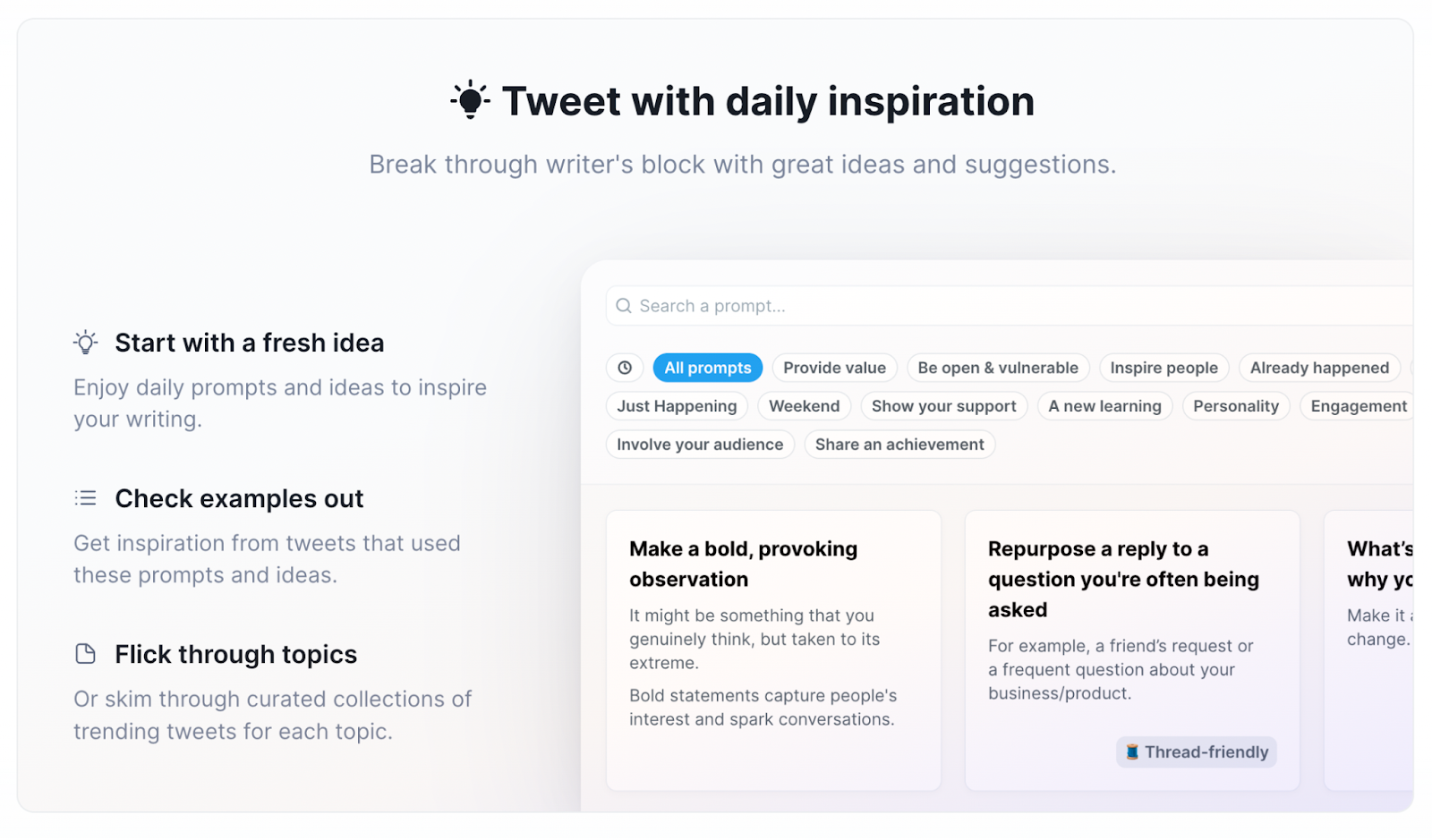
Get fresh prompts and ideas whenever you write. You’ll even be shown some examples of popular tweets.
These idea prompts are kept in a searchable database. Need some new ideas? Simply pick your intent category and you’ll be presented with some fresh ideas to spur your imagination.
Typefully’s Pricing

The free tier allows you to write posts using Typefully’s beautiful editor and even add images. The Starter plan - for only $12.50 a month - unlocks connecting multiple accounts on X/Twitter, LinkedIn, Threads, Bluesky, and Mastodon, unlimited scheduling, access to our AI writer, advanced analytics, and more!
Grow Your Audience With Typefully
Buffer is a great product for small businesses. However, if you don't need that many channels and want to use a cleaner app, why not try an alternative to Buffer?
Typefully is a great Buffer alternative a sit offers connection to 5 different social channels, a great and clean user interface, and a very powerful AI writer.
Its brilliant thread editor, great scheduling tools, and awesome collaboration system make social media marketing a breeze!
Get started with Typefully today!
Discover
Join 220,000+ creators to grow on 𝕏, LinkedIn, Bluesky and Threads.
Level up your content with AI and boost engagement 🚀






