As the best performing content type on Twitter, it’s only right you include videos in your marketing strategy. After all, they do get 10 x more engagement than those without.
If you’re a content creator, founder, or marketer in the tech or web3 business and want to grow your audience with videos, there are a few things you need to know about video formats. In this article from Typefully, we’ll help get you up to speed on the different video formats for Twitter.
What is a video format for twitter?
Twitter has certain requirements content creators need to meet before publishing videos on their platform i.e., the type of video format.
You might see this as a bit of a pain, especially if your video format type doesn’t meet Twitter’s criteria. With that being said, the format really does matter. If your video format isn’t supported by Twitter, you won’t be able to upload it. If you don’t convert your file into a Twitter supported video format properly, you run the risk of turning your masterpiece into a low-quality video affecting engagement rates, clicks and conversions.
Why Do You Need to Know the Different Video Formats for Twitter?
- High-Quality Video - Choosing a file that delivers high-quality videos while making sure it’s compressed is essential to making sure your brand is represented in a professional way.
- Compatibility - Not all video formats are right for Twitter so knowing which ones are will help you avoid running into any restrictions when you hit publish.
- Saves Time - When you come to grips with the different video format types, you’ll know them like the back of your hand saving you precious time in the future.
Technical Requirements to Consider
- Maximum Video File - The maximum length of a Twitter video is limited at 512MB and capped at two minutes and 20 seconds long. You can use a video compressor and a video cutter to meet the stated requirements.
- Maximum Twitter Video Resolution - The minimum requirement for video resolution is 32 x 32 while the maximum is 1920 x 1200. The higher the resolution you aim for in your videos, the better the quality of them resulting in a more positive experience for your audience.
- Aspect Ratios Range - To make sure you’ve got everything in shot and your video stands out on Twitter, it’s better to go bigger. The aspect ratios range from 1:2.39 to 2.39:1.
How to Exceed the Twitter Video Limit
Wondering how to post longer videos on Twitter? Here's how to increase the maximum length of a Twitter video:
Become a Premium User: every Premium tier allows subscribers to upload Twitter videos up to ~3 hours long and up to 8GB file size (1080p) (web and iOS only for now).
Use Twitter's Media Studio - users with advertising accounts can apply for permission to upload videos up to 10 minutes long. To access this:
- Sign up at ads.twitter.com
- Create a new campaign.
- You'll need to provide credit/debit card credentials, but the platform itself is free to use.
What Video Formats Does Twitter Support?
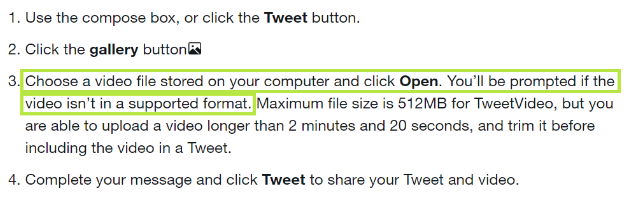
#1: MP4
MP4, also known as MPEG-4 is a multimedia format that compresses video and audio data. It offers high-quality videos that can include still images and subtitles without compromising on quality. You can upload an MP4 formatted video from either a desktop or mobile device.
#2: MOV
Also referred to as the QuickTime Movie file, MOV offers high-definition video and audio and compresses its data in a similar way to MP4. A simple Google search will provide numerous CapCut alternatives that can convert your video files to MOV format.
#3: H.264
H.264’s compression technology allows you to publish high standard videos without sacrificing its quality, which is why it’s the video format of choice for Blu-ray and streaming services like on-demand and live TV.
Track Your Video Performance with Typefully
Learn how to master your video’s performance on Twitter with Typefully’s comprehensive analytics feature. It’s an easy way to track your engagements and manage your growth so your profile remains the top choice for tech updates, industry news, and product launches.
You can sign up free to Typefully today and check out a host of other tools, including our thread maker!
Discover
Join 220,000+ creators to grow on 𝕏, LinkedIn, Bluesky and Threads.
Level up your content with AI and boost engagement 🚀






