Table of Contents
- How Do You Make a Twitter Thread?
- What Tips Can You Employ To Create Engaging Tweetstorms?
- Have a Hook
- Your Hooks Are Teasers, Not the Real Deal
- Readers Should Know There's More
- Avoid Clickbait
- Make People Want To Share It
- Learn To Tell Stories
- Keep Practicing
- A Blank Twitter Thread Template To Drive Engagement for Your Brand
- The Hook
- The Main Tweet
- The CTA (Call To Action)
- Why Are Tweetstorms Necessary?
- Create The Best Twitter Threads With Typefully
Did you know that Twitter had 217 million global monetizable daily active users (mDAU) in the second quarter of 2021? Did you also know that the microblogging platform has an average of 6,000 tweets per second? So, if you wish to reach the majority of your target audience instantly, Twitter is the perfect tool.
One of the most effective ways to use the platform is leveraging Twitter threads, or tweetstorms. They are a lineup of related tweets that you post to convey an idea or share vital information. Tweeps typically use Twitter threads when they want to exceed the 280-character limits of a single tweet.
A tweetstorm looks just like a single post. However, the difference between a tweet and a Twitter thread is the "show this thread" that appears under a tweetstorm. Clicking on the icon will allow your audience to read the remaining strings of tweets.
In this article, Typefully will show you how Twitter threads can engage your clients, increase your reach, and strengthen your brand. You'll also learn to create engaging tweetstorms using our foolproof blank Twitter thread template.
Let's get started!
How Do You Make a Twitter Thread?
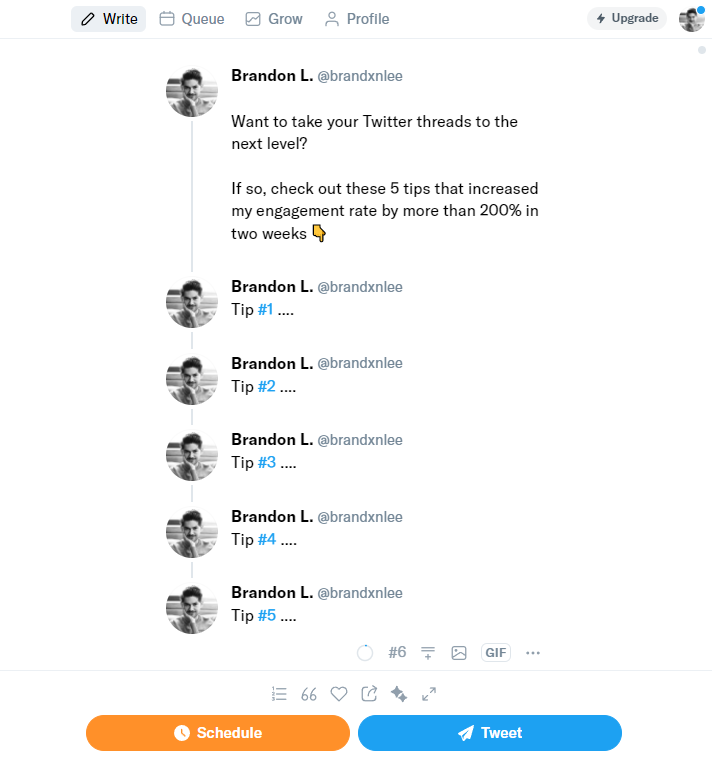
Many tweeps try to create their Twitter thread natively. However, they soon find out that doing so can be a time-consuming and laborious task.
Fortunately, Typefully supports Twitter threads by making the process super easy. It helps you organize and schedule your tweets while equipping you with data-driven information to improve engagements. This means you won’t have to use the “trial and error” method with your Twitter threads anymore.
So, whether you're a newbie or you've been writing threads natively, here's how to create high-performing Tweetstorms easily with Typefully:
- Draft your message
- Create your tweetstorm with Cmd (or Ctrl) + Enter
- Include colored images and other media elements
- Turn-on high-fidelity mode
- Post or publish
Be sure to check out our full guide on making a killer Twitter thread using Typefully here.
What Tips Can You Employ To Create Engaging Tweetstorms?
While 74% of Twitter users use the app to keep themselves entertained, 64% use Twitter as an information source. So, even though you may not be on Twitter for news or entertainment, the majority of your target audience is. It then follows that your threads must be entertaining and informational to get your readers hooked.
If you're already wondering how to write fun and enlightening threads to boost your engagement, consider the following tips:
Have a Hook
Remember what we said about Twitter having about 6,000 tweets every second? That means that there's such an influx of content on the platform that your audience never lacks content to read. As such, Twitter users will have to skim through numerous contents every day to find tweets that spike their interest.
The thing is that your audience has no time to read an entire tweetstorm to determine if it's worthy. They'll typically judge the rest of your content by the first sentence of your thread, or the "hook." The hook serves as your tweetstorm title and is the part of your tweet they'll see in their feeds.
Like an essay introduction should give an excellent first impression, your tweet should begin with something fascinating. That way, it spikes your readers' curiosity instantly, compelling them to click "show this thread" to learn more. Note that your hook can be a question, statistics, controversial opinion, etc.
These three best practices will make your hooks intriguing enough for your readers:
Your Hooks Are Teasers, Not the Real Deal
Your thread hooks should be like your favorite movie teasers. They don't show you everything that goes on in the film such that there's no need to watch them anymore. Instead, they offer just enough to make you anticipate the release date.
Readers Should Know There's More
Sometimes, your hooks are complete sentences and make a lot of sense without more content. This can make your readers believe that that's all to your tweet.
Let them know that your tweet is a thread from the get-go. You can do this by outrightly mentioning that it's a thread or using symbols or numbers like this:
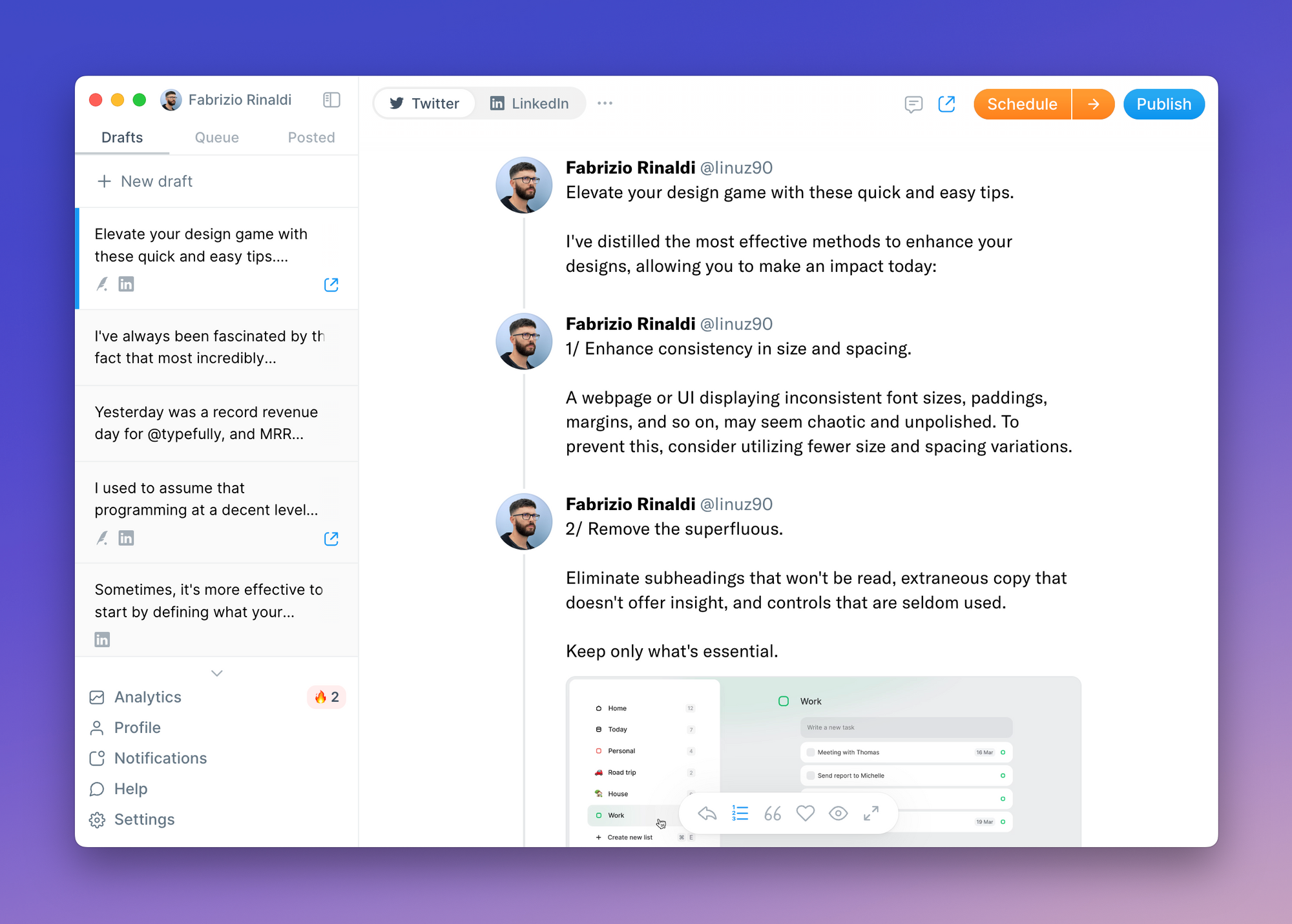
Avoid Clickbait
Sure, your hooks should be interesting enough to attract your readers at a glance, but they shouldn't be clickbait that looks more like spam.
Also, be aware that when you make twitter threads, your brand's integrity is at stake. Using hooks that attract your reader's interest without delivering on their expectations makes you seem like a fraud.
While it may make your audience read an entire thread, they'll be disappointed. This will likely lead to them ghosting your brand entirely.
Make People Want To Share It
Another essential tip to making a tweetstorm that drives engagement is to make it shareable. There's no use in making a thread that most of your audience wouldn't see. So, ensure that your messages reach all the right Twitter users by getting your followers and their followers to retweet.
According to the New York Times's Psychology of Sharing, people share online content when it’s valuable, entertaining, relatable, and self-fulfilling. Your followers will also share content that enriches their relationships or supports a cause they're passionate about. So, ensure that you tailor your content to suit your target audience's objectives.
Learn To Tell Stories
Humans are emotional beings and can connect with each other through storytelling. A story is one foolproof way to keep your readers glued to your tweets from start to finish.
Instead of making your messages abstract, use stories to help get your readers involved. They add a personal touch to your tweets and make your readers excited to read what you have to say.
Like every other good story, your tweets should create suspense. They should have a setting, character, plot, conflict, and resolution.
Keep Practicing
We don't expect you to get it all on your first tweet. You must continue practicing these principles until you get comfortable with what works best.
Fortunately, with an analytics tool like Typefully, you can analyze your tweetstorms to gauge what's working and what's not. From there, it's simply a matter of following trends that seem to be driving the most engagement.

A Blank Twitter Thread Template To Drive Engagement for Your Brand
Now that you know the essentials of making an engaging and shareable tweetstorm, let's create a template together. In this template, let's assume that you're marketing your on-the-go blender. Your target audience is Twitter users who wish to stay healthy, but find it difficult due to their busy schedules.
Your tweet should look somewhat like this:
The Hook
"Did you know that breakfast is the most important meal of the day? It can lower your chances of diabetes and obesity.
But how do you avoid skipping breakfast with your very tight schedules?
Here's our secret to enjoying healthy, delicious breakfasts no matter how busy we get👇"
Notice that this hook starts with a question and a fact that will arouse your target audience's interest. It also doesn't give information about what they can do to keep healthy while busy. However, it lets them know that the thread will answer this question.
The Main Tweet
Remember that the body of the tweet should be entertaining, informative, and something your readers will be happy to share. So, here it goes:
" 1/ When it comes to making nutritious meals in the morning, our number one time-waster is preparing the ingredients. So, we choose smoothie recipes that don't require too much preparation.
2/ We've learned to wash our ingredients the night before and keep them clean in a container.
3/ In the morning, we blend them in our ready-to-use Smoothie-Up blender and drink them straight from the portable cups. Our blender is fit-for-purpose because it lets you blend and drink on the run. So even if you oversleep the night before, you've got no worries."
The CTA (Call To Action)
Now that you've piqued their interest and provided valuable information to your audience, what should they do with it? You must call your audience to take a specific action to achieve your goal of creating the thread. In this case, your aim is to get them to purchase your smoothie-up blender.
So, your CTA should go like this:
"Even on your busiest days, there's no more excuse to skip breakfast with our smoothie-up blender. Click this link to purchase yours now. (Drop a link to your e-commerce website). Follow me for more tips to help you stay healthy with ease."
Now that you know how to make use of Twitter threads, start practicing by creating tweet storms regularly. While this template twitter thread can guide your tweets, remember not to be too rigid.
You can always experiment with different methods or techniques. Also, keep practicing with a fake Twitter thread template ppt.
Why Are Tweetstorms Necessary?
Why do you need a blank Twitter thread template when you can just post a single tweet in no time? Here’s why:
- Twitter threads enhance Twitter marketing by helping you create quality content
- They help to engage your audience through storytelling
- Tweetstorms are great for when you need to add tweets to a conversation
Create The Best Twitter Threads With Typefully
Congratulations, you're now ready to create your first tweetstorm using the insights in our template twitter thread. By experimenting with a fake Twitter thread template ppt, you'll become a pro in no time!
At Typefully, we don't stop at making your tweetstorm creation process seamless. We also go the extra mile to provide essential tools to ensure you engage with the right audience. So, start creating your Twitter threads on our platform and engage with your audience like never before!
Discover
Join 220,000+ creators to grow on 𝕏, LinkedIn, Bluesky and Threads.
Level up your content with AI and boost engagement 🚀






