Table of Contents
- Why Should I Make a Twitter Thread?
- When 280 Characters Are Not Enough
- If You Wish To Have Connected Tweets In One Place
- When You're Aiming For Increased Traction
- If You Want To Make a Blog Post
- Twitter Thread Examples To Learn From
- A Twitter Thread Example of How We are Living in a Simulation
- Examples of How To Convert Your Blog Post To a Tweetstorm
- Creating Tweets That List Steps
- Example of a Tweet That Invokes Curiosity
- How To Create Tweetstorms
- Choose Your Preferred Tool
- Select the Tweet Button
- Write the First Tweet
- Click on the Plus (+) Button
- Publish
- How To Use Typefully To Schedule Tweetstorms
- Common Mistakes To Avoid When Creating Twitter Threads For Your Brand
- Grammatical Errors
- Tagging People at the Beginning of Your Tweet
- Making Unshareable Tweets
- Having Unclear CTAs
- Make Your Tweetstorms Worth The Effort With Typefully
Did you know that about 500 million tweets go out on Twitter daily? That's not surprising, considering Twitter's growth rate and the number of tweeps on the platform. Statistics project that there'll be about 340.2 million Twitter users by 2024. Also, ¼ of the USA's adult population uses the platform.
What does this mean for brands that want to have a strong presence on social media? First, it means Twitter is where a vast majority of their target audience is. So, they must always put out engaging tweets that lure users to their brands and convert them to loyal customers.
One of the best ways to keep relevance on Twitter is by creating entertaining and informative content on the platform. This typically involves putting out tweets in threads or tweetstorms. At Typefully, we are interested in helping you harness Twitter to grow your brand through valuable resources. So, let’s go over some Twitter thread examples and must-follow tips to help you drive engagement on the platform.
Why Should I Make a Twitter Thread?
On Twitter, you can decide to send your messages in a single tweet or consecutive and connected strings of tweets. Both methods are effective based on what you want to achieve.
However, tweetstorms do the job better in any of these situations:
When 280 Characters Are Not Enough
Single tweets have a 280-character limit. However, it's challenging to adhere to such restrictions when you have a lot to say. In addition, abbreviations will make your texts less comprehensive and may water down your message.
In such situations, it's apparent that you need more space to communicate with your audience effectively — that's what Twitter threads will do for you. Tweetstorms allow you to express yourself in as many words as you wish.
If You Wish To Have Connected Tweets In One Place
If you can't express your thoughts in a single tweet, why not make other single tweets? This may seem like a wise thing to do until you realize that your messages are scattered in different places. Also, making single tweets one after another makes it difficult to follow your train of thought.
However, with Twitter threads, your tweets are all connected in one place. This makes it easy for users to follow your thought process conveniently without missing the message.
When You're Aiming For Increased Traction
Numerous factors, like photos, hashtags, links, and videos can determine how engaging your tweets can be. However, when it comes to how much your target audience sees your content, Twitter's algorithm favors regular tweetstorms. This means that the more you post valuable tweetstorms for your audience, the wider your reach on the platform.
If You Want To Make a Blog Post
Blog posts are for blogs alone — or are they? We can tell you that it's wise not to limit your blog posts to your websites alone. As we mentioned earlier, Twitter is all about providing valuable, informative, and entertaining content.
So, if you have a blog post that meets these criteria, you can post concise content as threads on Twitter. Then, you can drive traffic from the platform to your website by asking your readers to read your blog post for more information. If your Twitter threads are informative enough, you can be sure that they'll eagerly do that.
Twitter Thread Examples To Learn From
Let's take a look at examples of how tweeps have used Twitter threads for various purposes in the past:
A Twitter Thread Example of How We are Living in a Simulation
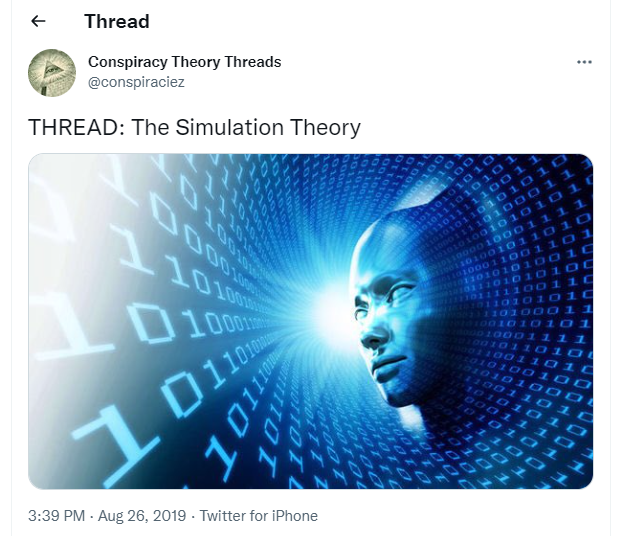
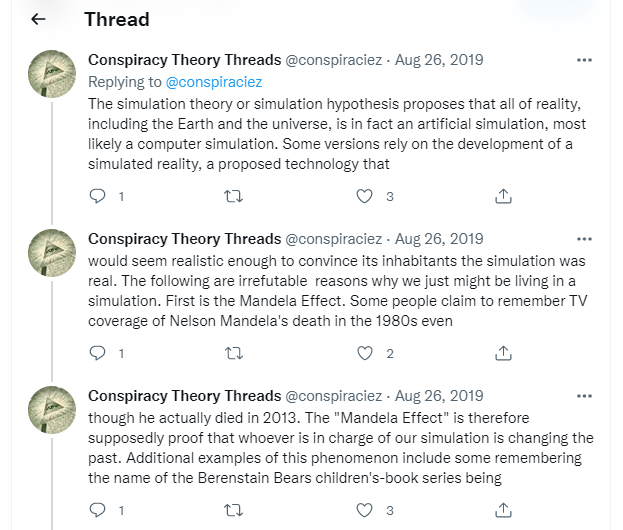
We can use tweetstorms to explain complicated topics. This is a Mandela effect Twitter thread of examples of us living in a simulation.
Examples of How To Convert Your Blog Post To a Tweetstorm
Here’s an example of how to convert your blog posts to a tweetstorm:

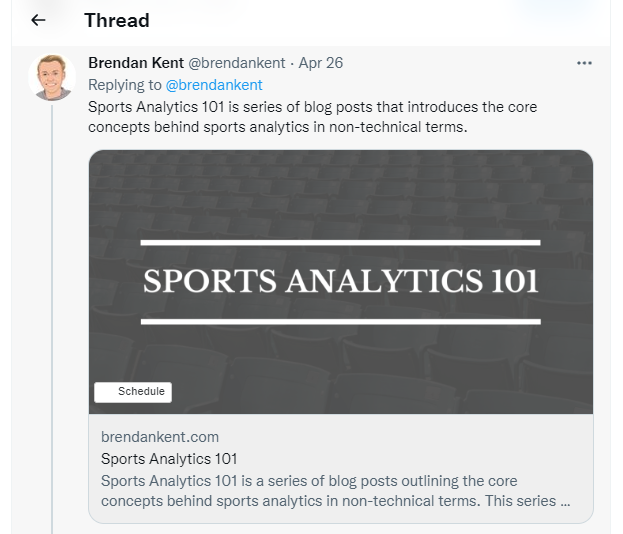
Creating Tweets That List Steps
Twitter threads are helpful when you have a list of things to share or steps you want your readers to follow:

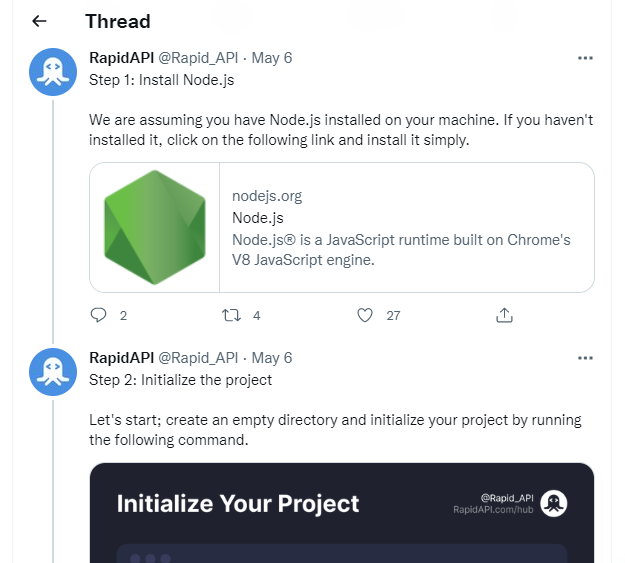
Example of a Tweet That Invokes Curiosity
You can use a Twitter thread to trigger interest and create suspense in your audience, as seen in this example:
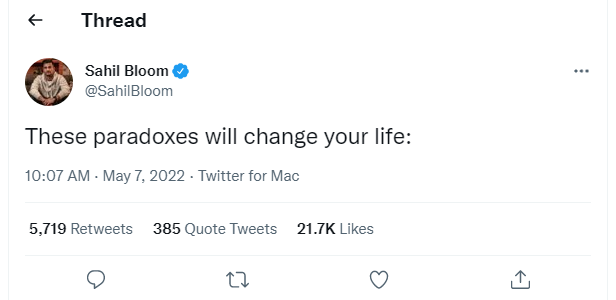
How To Create Tweetstorms
Now that you've seen a few Twitter thread examples, it's time to learn how to create them. Anyone can make tweetstorms on the platform with these steps:
Choose Your Preferred Tool
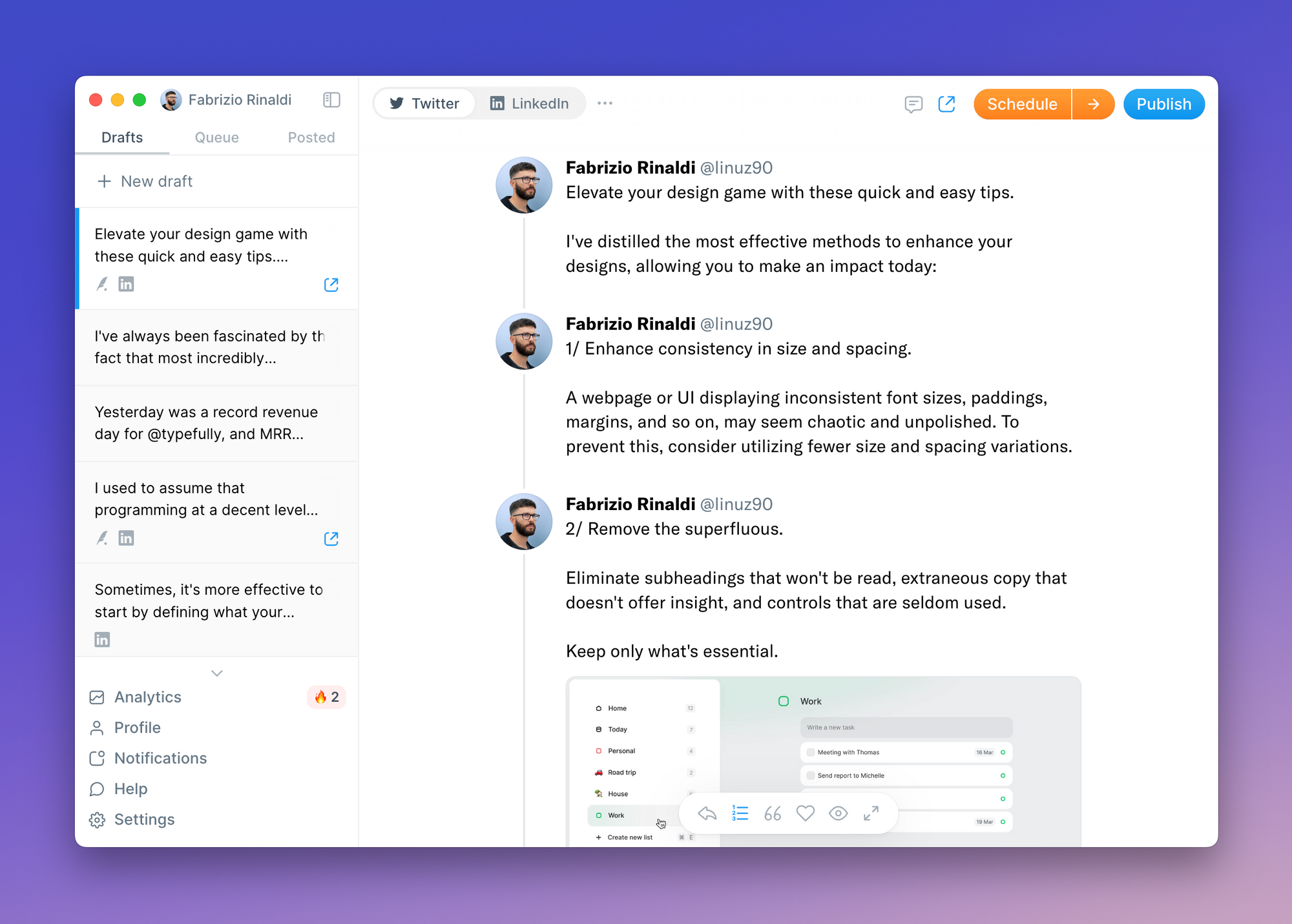
First, it's important to note that you can make Tweet threads using both desktop and mobile. So, choose your preferred device, and let's get started.
Select the Tweet Button
The next step is to click on the tweet button on your platform of choice. The tweet button is on the left sidebar if you use the website. You'll find it on the bottom-right side of the timeline if you're using the app on your mobile device.
Write the First Tweet
After selecting the tweet button, you'll be able to type in your message, whether you're creating a single tweet or a tweetstorm.
Create a single tweet (the hook or introduction to your Twitter thread) and ignore the "tweet" button. Hitting the tweet button will publish your message as a single tweet.
Click on the Plus (+) Button
After creating your first tweet, tap on the plus (+) button. This will allow you to make additional messages to add to the first tweet. You'll notice another empty tweet box to type your second tweet. Repeat this process as many times as you like until you've typed out all your messages.
Publish
When you've written your content to your satisfaction, it's time to publish your tweetstorm. Do this by simply hitting the "Tweet all" button.
If you've followed this process to the latter, congratulations, you now know how to tweet natively. It's an excellent method to follow if you're putting out content for fun.
However, if you run a business/blog or want to create tweets for engagements, that's not the perfect method for you. That’s why we've created an all-in-one workspace for writing and organizing tweetstorms much more efficiently than the steps above. We also let you schedule your tweetstorms for publishing at strategic posting times.
What's more, our analytics ensure that you post tweets from a data-driven and informed perspective. This guarantees growth and engagement on all your tweets while avoiding trials and errors.
How To Use Typefully To Schedule Tweetstorms
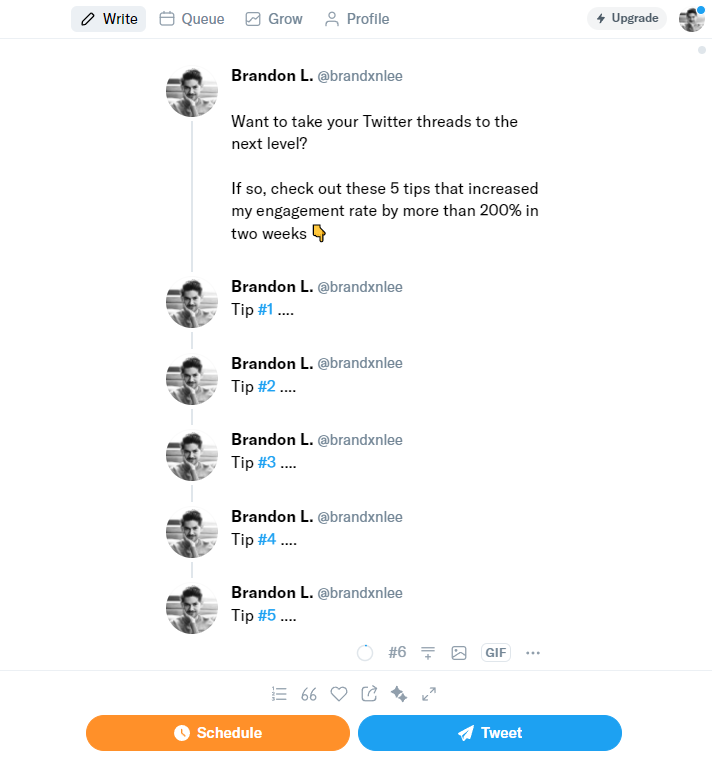
More than just creating threads on Twitter, it’s crucial to ensure they generate the engagement you desire. This may mean putting out content at strategic times when your audience is most active. Of course, this can be difficult to follow through if you get busy at such optimal hours.
Fortunately, Typefully lets you schedule your tweetstorms to post at pre-set times, regardless of how preoccupied you are. Follow these steps to schedule engaging Tweet threads conveniently:
- Compose your first tweet
- Make it a thread by pressing cmd (or ctrl)+ enter
- Add media (images, videos, etc.) if you wish
- Press CMD (/CTRL) + Shift + E to enable high-fidelity mode. This allows you to preview your tweet before publishing it.
- Schedule your tweets to post later. To access the scheduling interface, click "schedule" and choose "next free slot," "select from queue," or "find best time." We'll handle the rest.
Common Mistakes To Avoid When Creating Twitter Threads For Your Brand
Remember that you aren't just putting your posts out for the sake of it. You're on the platform to grow your brand, and your tweetstorms should help you do that. As such, you must carefully scrutinize your tweets to ensure that they're quality enough to attract and retain your audience.
You can do this by avoiding these common issues:
Grammatical Errors
Have you ever tried reading a blog post with lots of grammatical errors? It’s tiring. First, you will find it difficult to understand what the writer is trying to communicate. It also makes you believe the writer isn’t meticulous.
That’s how your readers will feel if you post Twitter threads with typing mistakes. Nobody likes that. So, be sure to always re-read your content to avoid grammar mistakes. Specific areas to look out for include punctuation, spelling, and sentence structure.
Tagging People at the Beginning of Your Tweet
Starting your tweet by mentioning someone else’s name is never a good idea when you want your message to reach a wider audience. When you tag someone at the beginning of your tweet, Twitter interprets your intention as a conversation between you and the person.
As such, only your followers and theirs will be able to see your tweets. Therefore, always ensure there's a sentence or two before you mention anyone in your tweets.
Making Unshareable Tweets
Always make sure the content you put out on Twitter is valuable enough to make your readers retweet them. That’s how you make your tweets go viral and reach a wider audience quickly. To make your tweetstorms shareable, ensure that it discusses something that your target audience is passionate about.
Tell stories, make your sentences short, and add pictures/videos. Remain conversational and entertaining. Also, try not to bombard your tweets with too many hashtags.
Having Unclear CTAs
Don’t be shy to let your audience know what you need them to do when they finish reading your tweets. Let your call to action be as straightforward as possible. That way, there’s no confusion among your readers concerning what steps to take next.
Make Your Tweetstorms Worth The Effort With Typefully
Creating engaging Twitter threads is an art that you must learn if you want to leverage the platform to its full potential. We've provided Twitter thread examples above to help you practice.
In addition to creating valuable tweetstorms, you must also understand how well they perform per time. Again, creating Twitter threads can be challenging when you have tons of other equally important things to attend to.
Fortunately, at Typefully, you can finally say goodbye to these concerns. From analytics to scheduling, our platform makes creating your Twitter threads easy. Visit typefully.com to learn more!
Discover
Join 220,000+ creators to grow on 𝕏, LinkedIn, Bluesky and Threads.
Level up your content with AI and boost engagement 🚀






