Table of Contents
- Top Twitter SEO Tips to Increase Your Reach
- Use Keywords
- Choose Your Twitter Audience Carefully
- Share Blog Posts Automatically
- Retweets Double Traffic to Your Content
- Optimize Your Twitter Profile
- What Is the Twitter-Google Partnership?
- Tips to Help Your Twitter Profile Rank on Google
- Optimize Your Title Tag
- Optimize the Meta Description
- Increase Your PageRank
- Linking Is Important
- Use Typefully to Achieve Long-Term Marketing Success
According to Statista, there are about 330 million active monthly users on Twitter. This massive audience is why Twitter is an excellent platform for advertising your business and sharing content. However, if you aren’t using Twitter to boost your brand, you’re missing out on loads of potential leads.
If you want to reach your target audience, Twitter SEO is a great way to achieve this and optimize your account. With the right strategy, you can increase your reach and grow your Twitter account.
The higher the average number of likes, shares, and comments a brand gets on Twitter, the higher its website ranking will be. Therefore, utilizing Twitter correctly can boost your brand’s search engine ranking. However, you might be wondering how you should begin.
At Typefully, we understand how important it is to grow your Twitter account, and by extension, your website. Therefore, in this article, we’ll explain how to perform Twitter optimization for your account. Let’s get started.
Top Twitter SEO Tips to Increase Your Reach
According to a report, 54% of social browsers use social media platforms to research products. Additionally, 71% of users are more likely to purchase a product based on social media referrals. This shows that you can effectively use your Twitter account to drive sales and increase conversions.
The Twitter optimization tips discussed below will help you grow your account and increase your reach.
Use Keywords
Always ensure consistency between the keywords you utilize on your website and the ones you use in your account. Hashtags play a crucial role in keyword optimization on Twitter. They help improve the searchability of your tweets, making it easier for people to find your content.
Therefore, you need to turn crucial keywords on your tweets into hashtags. By doing this, your tweets won’t just appear in a Twitter search for a specific subject; they’ll also pop up in the Twitter Trends feed.
Avoid overusing hashtags for a single tweet as it will only make it look spammy, discouraging Twitter users from your account. When creating a Twitter post, it’s best to use a maximum of three hashtags. You can also include these hashtags at the end of an article link to clarify its category or field.
Typefully’s analytics tool helps you determine the hashtags that bring you the most engagements, like retweets, likes, clicks, and comments. By reviewing these results, you can optimize your profile, focusing on the most effective ones.

Choose Your Twitter Audience Carefully
When you review a Twitter SEO case study, you’ll find that knowing your audience is crucial to increasing your reach on Twitter. Choosing your Twitter audience carefully means being deliberate about who you want to reach and staying consistent in your strategy to reach them. For example, if you opt for Twitter ads, then you have to target your specific audience to ensure it appears on their timeline and search results.
Knowing your target audience helps narrow your reach, helping you focus on the right people. You can also ensure that your tweets target a custom audience by using crucial hashtags in your marketing campaign and daily tweets.
Share Blog Posts Automatically
There are millions of monthly active users on Twitter, so there are several opportunities to grow your business. Think of Twitter users as an audience simply waiting to learn more about your brand and services. To tap into this massive audience and achieve Twitter SEO optimization, you need to share your blog posts.
You can also include a tweet-sharing plugin that automatically connects your WordPress to your Twitter account on your website. These automated tools make publishing blog posts on social media platforms like Twitter relatively easy.
Although the schedule feature and a plugin on your website help you share, you need to also nurture your relationship with Twitter users. Take the time to engage your followers to ensure a strong presence on the platform.
The schedule feature only works to make tweeting easier and save time. You also need to discover the right time to post on Twitter. Typefully’s ‘best time to tweet’ feature helps analyze your engagement to determine the best time to post.
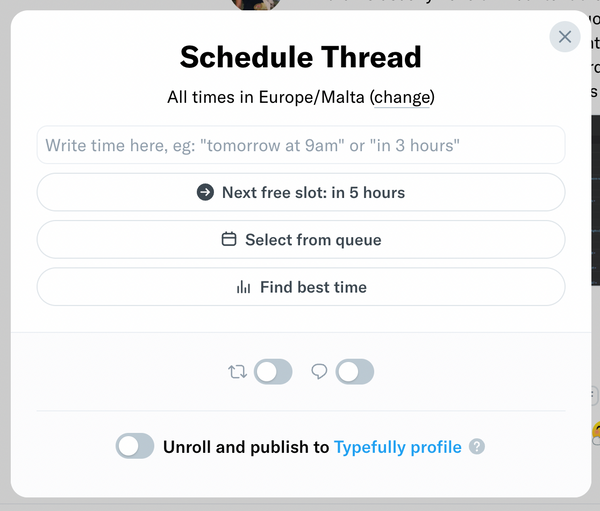
Retweets Double Traffic to Your Content
One of the best ways to increase traffic to your Twitter account is through retweets. They’re pretty effective in expanding your reach significantly. You can make a tweet and end it by asking for retweets. This could be the call to action you include in your daily tweets.
Therefore, feel free to ask followers to like and retweet your posts. Additionally, make your updates shorter so your retweeters can quote the tweet and mention people in the tweet they’re resharing.
Optimize Your Twitter Profile
Just like your real name, a Twitter username is essential as your followers will get to see it in the title of your Twitter profile page. As long as it meets the Twitter 15-character limit, you can choose any name. In addition, your username is essential because anyone interested in following your brand on social media uses it to search for your Twitter account.
Often, people use the brand name when searching on Twitter and Google. Therefore, you need to include your company/brand name in your Twitter handle; don’t go for something generic.
Additionally, take note of your bio, profile picture, and the quality of your tweets. To rank on Twitter effectively, you need to optimize your bio. For example, you can use an optimized summary of your business as your bio; don’t forget to use keywords. Try to make the first few words catchy; you could even use a teaser.
Improving your Twitter SEO will increase your reach both on the platform and on your website.
What Is the Twitter-Google Partnership?
Most people see optimizing on Google and Twitter as two distinct activities, but that’s not the case. Instead, these two platforms are related and have a partnership that you can utilize to boost your rankings beyond Twitter. In 2015, Twitter and Google formed a partnership that significantly changed how SEO works.
Due to this partnership, Google obtained access to the Twitter stream and can now use tweets in its search result. Note that Google doesn’t use every tweet. Therefore, you must understand what it takes for your brand to successfully show up in search results if you’re looking for increased recognition.
Google’s main benefit from this partnership is access to real-time information. People want information about what’s happening in real-time, not what occurred hours ago. With this Twitter partnership, Google can successfully remain the best source for news.
Tips to Help Your Twitter Profile Rank on Google
When optimized correctly, your Twitter profile is a URL you can use to improve your ranking on search engines. Here are Twitter SEO tips you can adopt to increase your search engine position.
Optimize Your Title Tag
Your title tag follows this formula <Actual Name> (Username) on Twitter. So, if your company name on your Twitter profile is ABCD Ltd, ensure it appears the same way on the title tag. Your business name is like the anchor text, so it must always be correct if you want to rank for it.
Optimize the Meta Description
While the meta description is not a Google ranking factor, it helps your click-through rate (CTR), which allows you to rank high. Your company’s Twitter bio is its meta description; therefore, you need to optimize it. For example, bold the business name and write about the company using the first-person narrative. Also, adding your location helps to optimize your bio.
Increase Your PageRank
PageRank (PR) is a numeric value Google assigns to “measure” the importance of a page. Some Twitter Profiles with less than 50 followers and 100 tweets have PR-4, while others with much more tweets and activities are rated PR-0.
To increase your PageRank, you must:
- Have quality inbound links
- Optimize your tweets and use essential keywords
- Get more Twitter followers
- Improve your Twitter profile
- Generate high-quality tweets by sharing good links and getting the attention of high-ranking bloggers
Linking Is Important
To hold a strong position in search engines, your Twitter profile requires the same thing your website needs: backlinks. So, ensure you link to your profile as much as you want, since it can help your account’s rankings.
This is effective because although your Twitter profile is closely related to your website, they’re on different domains. It means you can pass on trust from your website, making linking to your website even more valuable.
However, try to limit links in the main tweets or avoid them. A study conducted by Hootsuite shows that linkless tweets may boost overall engagement levels. Therefore, try to strike a balance between linked and linkless tweets.
Use Typefully to Achieve Long-Term Marketing Success
Most people think SEO only involves your website and therefore abandon their social media account. However, Twitter SEO is important if you want to reach a wider audience. Therefore, Twitter optimization should be an essential part of your marketing strategy.
Admittedly, Twitter SEO can be difficult if you don’t know what to look for. So while these tips are helpful, knowing what works for your Twitter account helps you focus on what’s important.
That’s where Typefully comes in. Our analytics feature provides you with all the Twitter ranking tools you need to optimize your account. You can also create posts, schedule, and tweet straight from our user-friendly dashboard.

Sign up today to access these features for free.
Discover
Join 220,000+ creators to grow on 𝕏, LinkedIn, Bluesky and Threads.
Level up your content with AI and boost engagement 🚀






