Table of Contents
- Give sneak peeks or breakdowns of your content to boost brand awareness
- On that note, use Twitter threads too!
- Show that you're legit, loved, and growing (social proof baby!)
- Use Twitter to connect with potential customers & collaborate with other businesses
- Play with your B2B brand personality
- Build up thought leadership in your domain
- What are the best Twitter tools for B2B marketing?
Twitter is a powerful tool for B2B marketing. It can help you reach a wider audience, connect with potential customers, and build relationships with key stakeholders.
But to be successful in Twitter B2B marketing, you need to use it in the right way. When you have a mere 280 characters to post important messages, you need to make sure you're making the most out of the limited space and steering your audience in the direction you want. At Typefully, we decided to share some tips on how to use Twitter for your B2B marketing efforts.
Ready? Let's go.
Give sneak peeks or breakdowns of your content to boost brand awareness
Most online brands are already investing in long-form content like blog posts to fuel their SEO traffic growth. If you're creating valuable content, your potential customers want to see it. But the truth is, they might not be ready to commit to reading a long-form article or watching a video just yet.
That's where Twitter for B2B marketing comes in. Post an attention-grabbing image or video with a short entertaining snippet that prefaces the full content (with a link to it, of course) to get people excited about what's to come.
This will help boost B2B brand awareness and get more people interested in your company. Use relevant topics and keywords you’ve garnered from competitive analysis so potential customers can easily find your tweets.
Henneke Duistermaat does this by sharing a tweet about how sentences differ, along with a link to a blog post explaining it better. It's definitely a great tip for anyone looking to improve their writing and the included graphic just makes it more eye-catching.
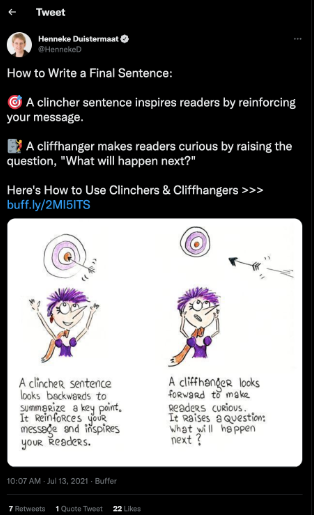
On that note, use Twitter threads too!
Twitter threads are a great way to share long-form content on the platform without overwhelming your followers. A thread is essentially a series of tweets that are all connected and tell one cohesive story.
Tweeting in a thread works so well because:
- You can storytell, create suspense, and garner interest: When you tweet in a thread, you can keep people hooked by sharing a story that gradually unfolds. Twitter recommends waiting about an hour until you post your second tweet, and another 15 to publish your next ones.
- It organizes all topic-related tweets in one string: This makes it easier for people to find your content. If they stumble upon one of your tweets and want to know more, they can simply click on the 'show this thread' button and read the whole thing.
- You can later repurpose threads into blog posts. You can turn either the thread into a longer-form SEO article, embed the thread in the blog post, or use Typefully to automatically generate a blog post.
- Threads garner more engagement than single Tweets. How? People can engage with a series of tweets, as opposed to a single one. The Twitter algorithms will identify your content as of high value and show it to more people. It’s a virtuous cycle.
Buffer conducted an experiment that revealed Twitter threads tend to get businesses 63% more impressions and 54% more engagement than link tweets. So if you were launching a course, you could give a preview of some tips to get users engaged. If you have a blog post listicle, you could break down the points, giving your brand some great digestible content that people can easily share or refer back to on Twitter.
This is exactly what Ryan Law, Director of Marketing at content marketing agency Animalz did:

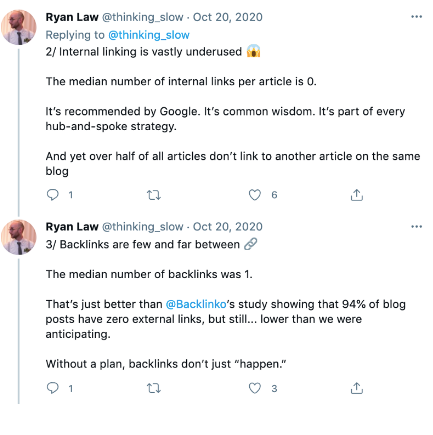
After the quick synopsis, Ryan was sure to add a handy link at the end of the thread, again referring to the full report if readers are interested in more details.
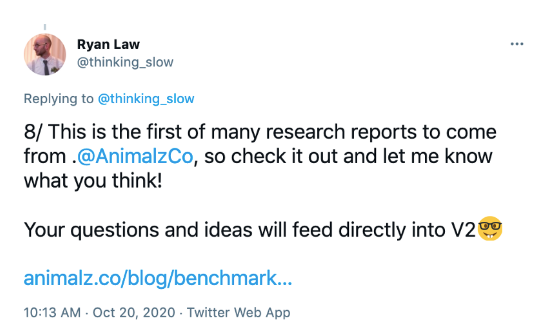
But compared to writing threads natively on Twitter (which can be a mess), consider using a nifty thread-writing tool like Typefully to organize your tweets on a text editor, schedule them for publication at the best times (available in Typefully Pro), and use keyboard shortcuts to work even faster.
Just open the editor and write your first tweet. Then just press Cmd (or Cntrl) + Enter to start a new line underneath (AKA another tweet).
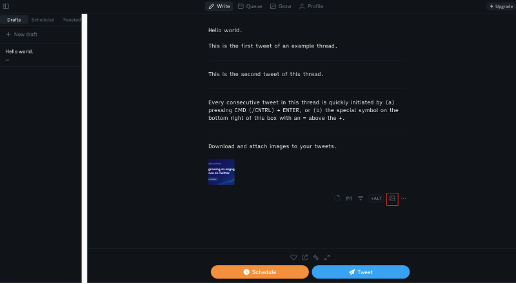
You can even enable ‘high-fidelity’ mode by pressing CMD (/CNTRL) + Shift + E, or the toggle outlined in the red box to see what your tweets look like in action:
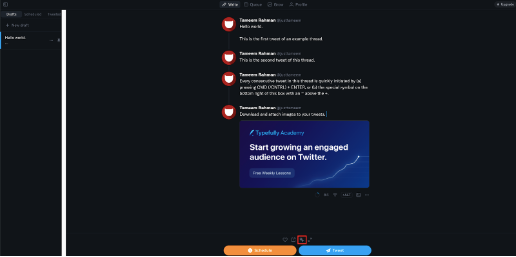
Because Typefully seamlessly integrates with your Twitter account, you can publish it immediately or schedule it later for posting. With the pro plan, you also get access to powerful analytics that tell you the optimal times to post tweets to maximize your B2B marketing efforts on Twitter.
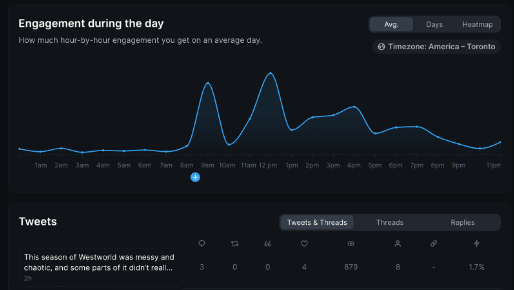
Show that you're legit, loved, and growing (social proof baby!)
88% of consumers will trust reviews as much as a personal recommendation. It's no secret that social proof is so incredibly important for winning over a stranger-on-the-internet's heart.
When you're trying to attract new customers through B2B twitter marketing, show them that others already love what you're doing. Use Twitter to share positive reviews, testimonials, and case studies from current clients. This will show potential customers that you're a company worth doing business with.
Make sure to include images or videos whenever possible as this will make your tweets more engaging. And don't forget to include a CTA that encourages people to learn more about your company.
Check out how Testimonial does this by sharing review tweets from happy customers.
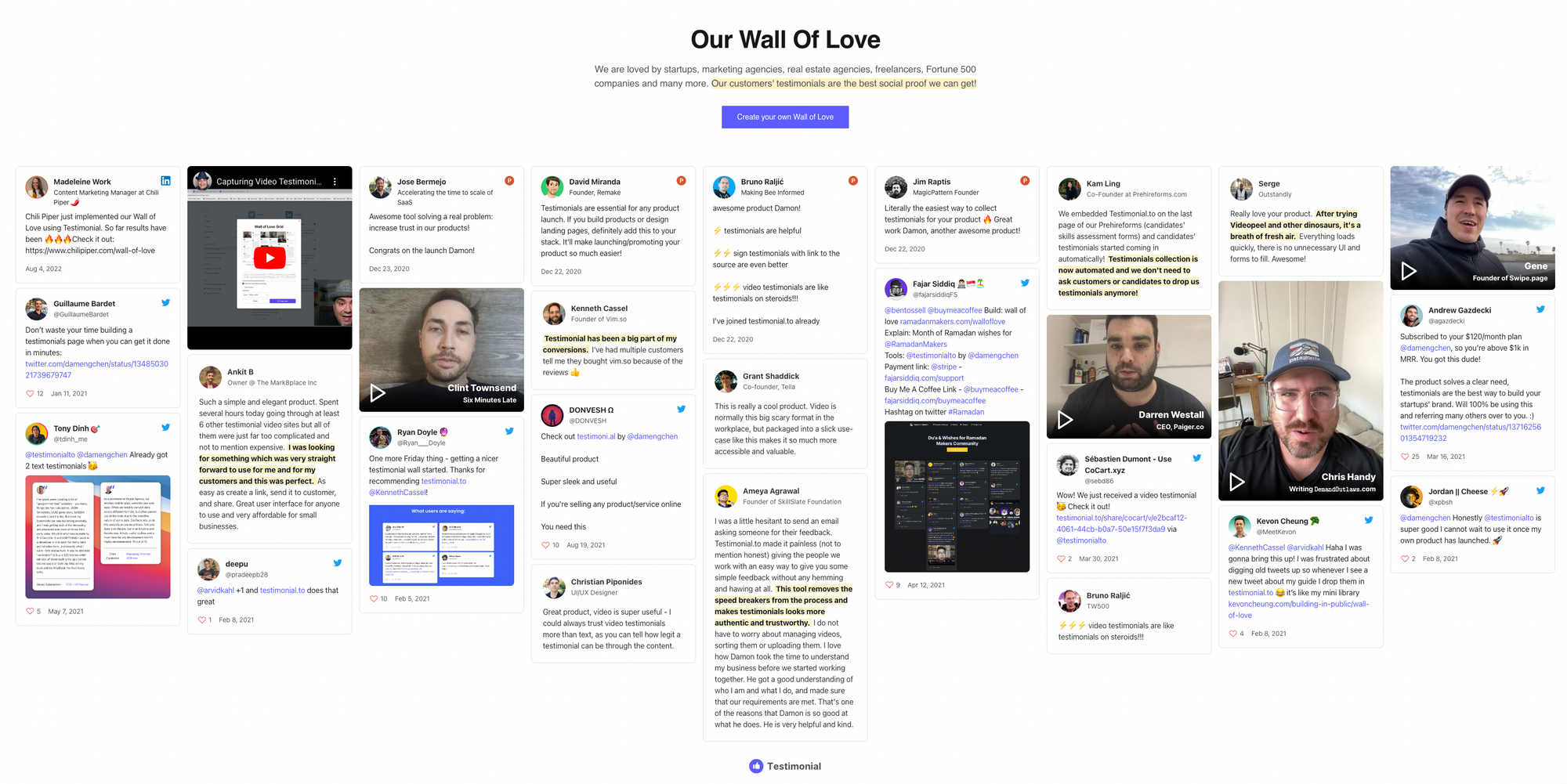
Following General Electric's footsteps, another thing you can do is to provide some transparency on your day-to-day processes and maybe even pair it with a friendly working face. This will show not only that you're growing but that you're also an approachable company.

Use Twitter to connect with potential customers & collaborate with other businesses
Twitter chats are a great way to connect with potential customers and build relationships with other businesses in your industry. They're also a lot of fun! To participate in a Twitter chat, you simply use a specific hashtag at a specific time so everyone who's interested can follow along. This makes it easy to connect with people from all over the world who share your interests.

To find Twitter chats that are relevant to your industry, use a tool like twchat.com, or you can check out trending topics in your niche.
Once you've found a chat that looks promising, introduce yourself and start participating in the conversation. Be sure to answer any questions that people have and share your own insights when appropriate.
You can also use Twitter chats as an opportunity to collaborate with other businesses. For example, you could team up to host a chat or co-create content that would be of interest to the chat's participants. This is a great way to get your business in front of a whole new audience.
Play with your B2B brand personality
Your brand's personality is the way it is perceived by your customers. And while you might think that businesses should always appear professional, that's not necessarily the case – even if most are. In fact, humans are attracted to brands with an original, authentic personality. So don't be afraid to test some lines, jokes, and your company's overall personality on Twitter.
Of course, you'll want to make sure that your brand's personality is in line with the image you want to project. But once you've nailed that down, have some fun with it! Use Twitter to share your company culture, highlight your team's achievements, and show off your company's personality.
For example, the folks over at @CBInsights don't take themselves too seriously and sprinkle a bit of refreshing humor in their tweets when b2b marketing on twitter.
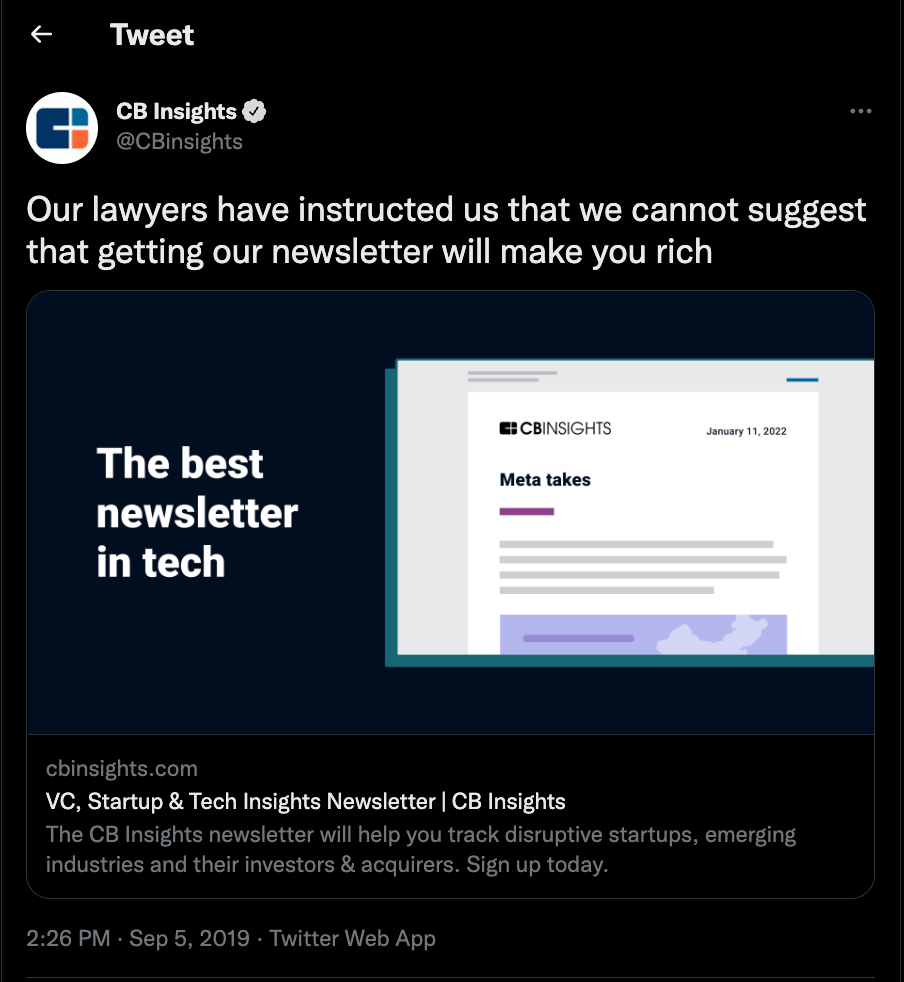
Mine feedback for product development & marketing ideas
Twitter is a great place to get feedback from your target audience. You can use it to find out what people think about your product, what they want to see more of, and what they wish you would change. This information is invaluable for product development and marketing purposes.
To get started, simply tweet out a question or poll and see what people have to say. You can also search for relevant hashtags to see what people are already saying about your industry. Once you've gathered some data, take a look at the results and see what insights you can glean from them.
Pro tip: Use polls to drive engagement through creative outreach.
Here’s Calvin Klein doing a poll for some of their scents:

You can also use this information to create more targeted content. For example, if you notice that a lot of people are struggling with a certain issue, you could create a blog post or video explaining how to solve it. This would be a great way to attract new leads and build trust with your existing audience.
Build up thought leadership in your domain
Are you an expert in your field? If so, Twitter is the perfect place to share your insights and build up thought leadership. You can use it to share your original thoughts and ideas, as well as articles and blog posts that you find interesting.
Make sure to add your own commentary when sharing other people's content. This will show that you're not just regurgitating information but that you're actually engaging with it and adding your own unique insights. And when possible, join shoulders with other industry authorities to boost your own credibility.
What are the best Twitter tools for B2B marketing?
There are a number of great Twitter tools out there that can help you with your B2B marketing efforts. Here are a few of our favorites:
- Typefully: This powerful tool makes it easy to write, schedule, and publish tweets and threads. It also provides detailed analytics about your performance so you can see what's working and what's not.
- SocialPilot: This platform helps you manage your Twitter account more effectively by scheduling and publishing content, analyzing your performance, and finding targeted followers.
- TweetReach: This tool helps you track your Twitter performance and reach so you can see how your content is performing and make necessary adjustments.
- Followerwonk: This tool provides detailed insights about your Twitter followers so you can better understand them and target your content accordingly.
- Tweetdeck: This platform helps you keep track of Twitter conversations and trending topics so you can join in on the discussion. Do you have any other favorite Twitter tools for B2B marketing? Let us know in the comments below!
By using the right tools on Twitter for B2B marketing, you can save yourself a lot of time and effort when it comes to managing your Twitter account. So make sure to choose the ones that will work best for you and your business.
Discover
Join 220,000+ creators to grow on 𝕏, LinkedIn, Bluesky and Threads.
Level up your content with AI and boost engagement 🚀






