Table of Contents
- What is an Engagement Rate?
- What Counts as an Engagement?
- How to Calculate an Engagement Rate
- How to Boost Your Twitter Engagement Rate
- 1) Have a Brand Personality
- 2). Take note of other types of visual content format
- 3). Be Concise
- 4) Use Tweet threads
- 5). Reply Promptly to People Who Mention You
- 6). Find the Right Time to Tweet
- 7). Use the Right Topics
- 8). Engage With Your Audience
- 9). Retweet Relevant Content
- 10). Use a Twitter Analytics Tool
- Boosting Your Twitter Engagement Rate with Typefully
Today, more brands and professionals are seeing the value of Twitter to grow a following. Whether you are looking to boost your own professional profile or build your company’s brand, you will want to learn how to increase your engagement on Twitter.
With a Twitter analytics and scheduling app such as Typefully, you can discover insights that can help you boost your engagement rate. Here, we will delve into ways you can increase your engagement rate on the social media platform.
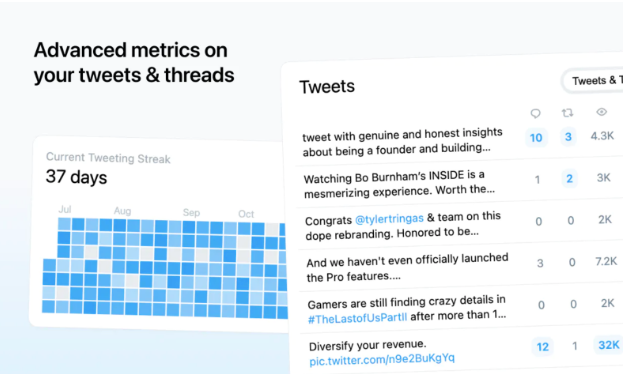
What is an Engagement Rate?
The engagement rate describes how often someone interacts with your Tweet. Engagement rate is important because it demonstrates that someone is reading your Tweets. Additionally, the better your engagement rate, the more likely Twitter will boost your future Tweets.
What Counts as an Engagement?
There are several types of events that will count as an engagement on Twitter. Here is a look at the various actions that will count as an engagement.
- Retweeting - This is the act of someone pressing the retweet button so your tweet appears on their timeline.
- Saves - This is when someone bookmarks your content.
- Likes - This is when someone clicks on the heart button of your Tweet.
- Replying - This is when someone responds to your Tweet in the reply section.
- Follows - This action is when someone follows your Twitter account after reading your tweet.
- Link click - This is when someone clicks on one of your links on a Tweet.
- Viewing your cards - If someone views your card, this acts as an engagement event.
- Viewing embedded media - Each time someone views your media, it counts as an engagement.
- Expanding your tweet - If someone clicks on your Tweet and expands it, then this will count as an engagement.
Don’t know how to accurately measure your engagement rate?
How to Calculate an Engagement Rate
The Engagement Rate is calculated by dividing the number of engagements by the number of impressions. For example, let’s say that you have a tweet with 10,000 impressions and you receive a total of the following forms of engagements.
- Retweeting = 20
- Replying = 25
- Following = 3
- Liking = 220
- Following your links = 10
- Using hashtags = 10
- Viewing embedded media = 80
- Expanding your tweet = 120
The total number of engagements is 388. Now you take the number of impressions (10,000) and divide it by the total number of engagements (388).
488/10000= .48
.48 is about average. The range of engagement is anywhere from .5% to 1%. Any engagement rate over 1% is considered excellent.
Does this sound gibberish? If you don’t have the bandwidth to calculate and derive insights from your engagement rate, Typefully instantly does that for you.
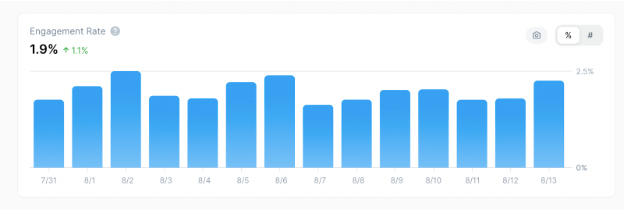
Why is Your Twitter Engagement Rate So Important?
Twitter wants to keep people on its platform for as long as possible. The platform will reward accounts that have high engagement rates with more impressions.
If your existing Tweets have a great engagement rate of over 1%, then your next Tweet will likely be shown to more people in the future. This can create a snowball effect where you gain more followers and engagement with each future post.
How to Boost Your Twitter Engagement Rate
Now that you know the value of having a high engagement rate, you will want to know how to get more people to interact with your Tweets. Here are 9 tips to help boost your Twitter engagement rate.
1) Have a Brand Personality
You need to have some sort of personality in your tweets if you want to have people engage with you. For instance, the Wendy’s Twitter account is known for its “sassy” takes that make it stand out from the rest of the fast food Twitter accounts.

Consider your brand personality and make sure that it sticks out whenever you tweet. Here are some directions that you should consider for your own Twitter account.
- Sincere - Perhaps you want to be known for caring. In this case, avoiding sarcasm and cynicism is best.
- Excitement - Do you know how to get people excited? Then this direction could be best for your Twitter account.
- Competence - You can show off your expertise and be the “go-to” account when it comes to certain subjects.
- Sophistication - If you are trying to sell an image of luxury, then sophistication should be your brand personality.
- Ruggedness - Do you sell a product or service that prides itself on toughness, then you will want to project a rugged personality.
2). Take note of other types of visual content format
People tend to be attracted to visuals, but they’re not often used on Twitter. Posting visual content can help you stand out in the sea of text-based Tweets. For instance, Logology founder, Dagobert Renouf, built a following of almost 40,000 people by posting amusing memes on building a startup:

Here are some types of visual content you can post:
- GIFs - GIFs are short videos with many successive images.
- Short videos - Videos of under 30 seconds can be effective on Twitter.
- Images - An image can help give your Tweet stopping power.
- Voice-based content like podcasts - If you have a podcast, putting a snippet of audio could help boost engagement rates.
- Infographics - Visual data can help explain something complex to your audience.
3). Be Concise
Twitter is known as a microblogging platform. Therefore, you will want to keep things short and sweet. Currently, Twitter has a 240-character limit. Even when you write threads, you should always consider ways to keep things punchy, interesting and effective. This will likely get more people to read and engage with your Tweets.
4) Use Tweet threads
Tweet threads are an excellent way to gain lots of engagement since you will have people responding or engaging with a number of Tweets, instead of a single one. Chances are that if the person is interested in the subject, then they will engage with all 10 tweets. Some Twitter content creators have made a fairly sizable audience from creating threads. To take it a step further, if you’ve created enough threads on the platform, you can even post a thread of your best threads, similar to this thread by Dickie Bush!
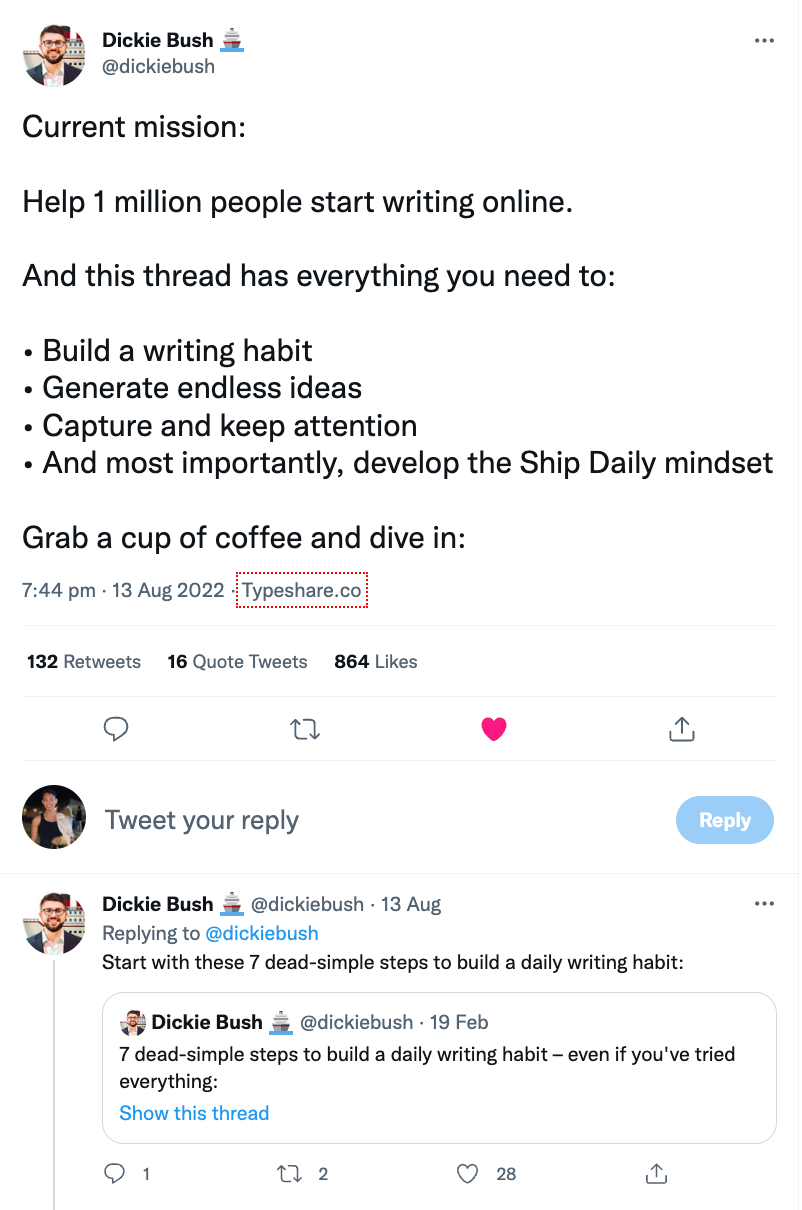
5). Reply Promptly to People Who Mention You
If you are mentioned in a Tweet or a reply, be sure to respond as soon as possible. People who engage on Twitter are likely to receive engagement in return.
6). Find the Right Time to Tweet
Certain Tweets will get more engagement during certain times of the day, depending where your followers live. So how do you know when to Tweet? Typefully shows your average engagement during the day. This figure helps you figure out when’s the best time to post your content and engage with your audience. You can learn more by checking out our blog post on scheduling Tweets on Twitter.
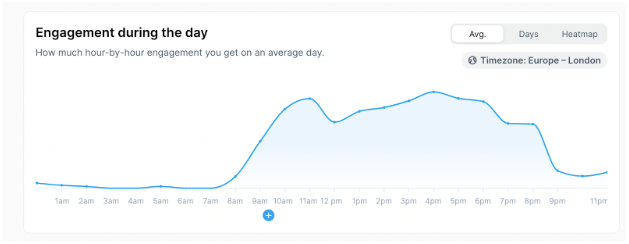
Additionally, you can also schedule Tweets based on your engagement rate data:
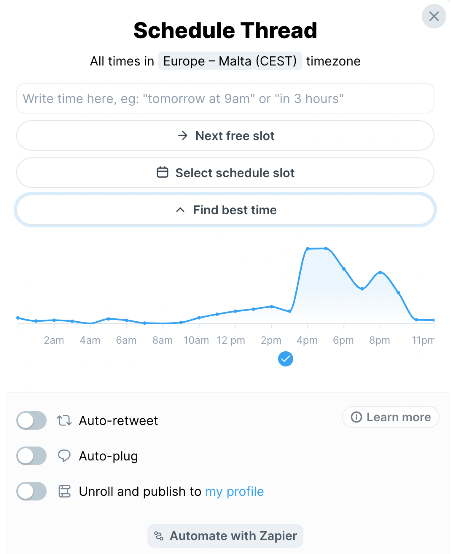
7). Use the Right Topics
You want to make sure that you talk about things that people will want to read and engage with. A great way to find the right topics is to regularly look at the topics you follow on the platform. For instance, if your target audience consists of marketers, then you need to regularly go through the trending topics in marketing and analyze how they became viral.
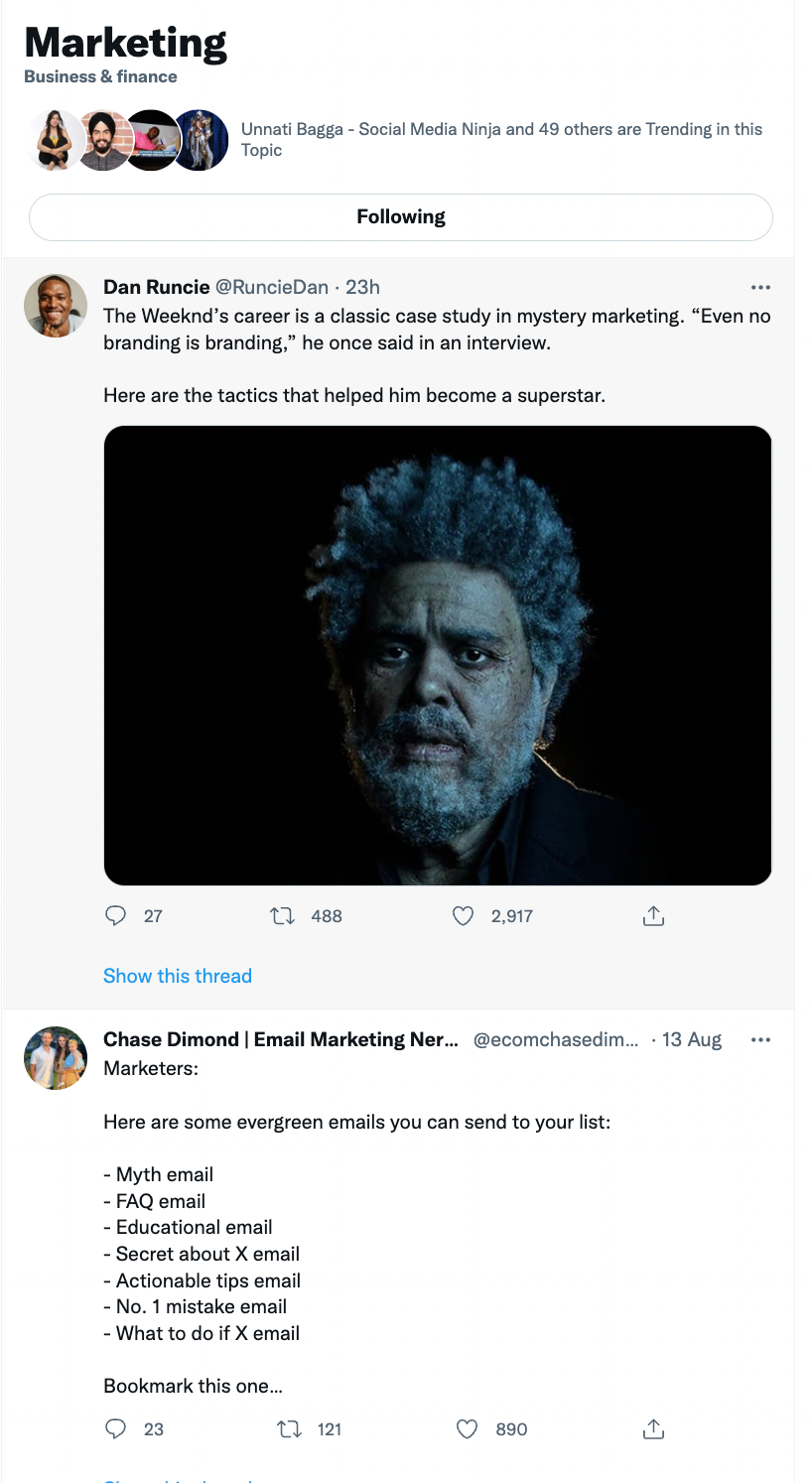
8). Engage With Your Audience
A great way to boost your engagement is to make sure that you communicate with those who engage with your Tweets via replies.
If possible, try to reply to as many people who take the time to say something in your Tweet’s reply section. This will greatly increase the chances that these people will engage with you in the future. Here are some strategies that can help you engage with your audience:
- Hold and Ask Me Anything - Let people know that you will spend the next hour answering any questions that they may have in the comments section.
- Ask questions: Ask relevant questions to your Twitter following, similar to this one below:
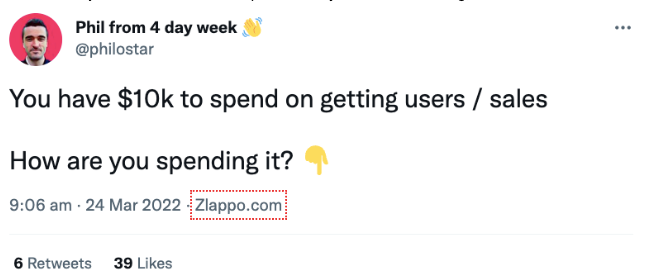
- Create a poll - You can create a poll and get your audience to respond. Afterward, you can comment on the poll.
- Ask for advice - You can ask for advice or input from your Twitter audience.
9). Retweet Relevant Content
Can’t think of anything to Tweet all the time? You can simply find a story that is relevant to you or your industry and retweet it. Any engagement that you get on the retweet will count to your overall engagement rate. This is an excellent strategy if you can’t think of anything to Tweet at the moment.
10). Use a Twitter Analytics Tool
Finally, and perhaps, more importantly, you need to know how your Tweets are performing. This will allow you to refine your future Tweets and drive up your engagement rate. With Typefully, you will have all the analytics tools which can help you learn a lot about your Tweet performance. With Typefully, you can learn the following information about your Tweets:
- Engagements - Engagements include the total number of times a user has interacted with a tweet. That includes the number of times that your Tweet has received replies, likes, and retweets.
- Engagement rate - The engagement rate is the number of times that someone replies, retweets, likes, expands, or otherwise interacts with your Tweets divided by the number of impressions.
- Follower growth - This is the number of followers gained during a specific period.
- Mentions - Mentions are the number of times that your account or Tweet has been mentioned by someone else.
- Timing - This shows you which times of the day your Tweet is getting the best engagement rates.
- Top hashtags - This metric can show you the top hashtags used in a profile.

Boosting Your Twitter Engagement Rate with Typefully
Typefully makes it easy for you to organize, publish and analyze your Tweets. You can get started for free and discover how easy it is to boost your engagement rate with the right tools and information. Get started now and discover how to get out of each Tweet.
Discover
Join 220,000+ creators to grow on 𝕏, LinkedIn, Bluesky and Threads.
Level up your content with AI and boost engagement 🚀






