Table of Contents
People are more likely to source their news from Twitter than any other social media platform. Apart from finding information, people also use the app for entertainment, marketing their businesses, and expressing opinions.
However, with the 280-character limit (only Premium users can post longer posts), many users resort to creating Twitter threads to express longer thoughts using thread templates or thread ideas. While these threads can be informative, they're often challenging to read. That's where Twitter thread reader apps come in handy.
At Typefully, we are committed to helping you enjoy all the benefits of Twitter.
So we'll explore the 7 best Twitter thread reader apps that can help you unroll Twitter threads for easier reading and sharing. Whether you're looking to save Twitter threads for later or convert them into a more readable format, these thread reader apps have got you covered.
Why Use a Twitter Thread Reader App?
Before we dive into the list, let's quickly discuss why you might need a Twitter thread reader app:
- Easier reading: unroll long threads into a single, coherent and readable post.
- Save for later: bookmark interesting threads to read when you have time without forgetting you've bookmarked them on Twitter.
- Share content: easily share unrolled Twitter threads with others.
- Improve organization: keep track of valuable information from Twitter.
Now, let's explore the top Twitter thread reader apps to improve the way you read and learn from Twitter.
1. Typefully - Twitter Thread Reader and Publisher
Typefully stands out as one of the best Twitter thread reader apps available. It allows you to unroll Twitter threads into beautiful blog posts and offers a whole suite of useful features for creating, scheduling and analyzing your own threads.

Key features:
- Twitter thread unroll into beautiful blog posts
- Powerful thread editor
- Content analytics
- Auto-retweet and auto-plug functions
- Twitter thread scheduler
- Best content highlights
Typefully is user-friendly and perfect for both reading and creating Twitter threads.
2. Twitter Bookmark
Twitter's built-in Bookmark feature is a simple yet effective way to save threads for later reading. While it doesn't unroll threads, it's a handy tool for keeping track of interesting content.
Here's how to use Twitter bookmarks:
- Find the tweet you want to save
- Click the share icon
- Select "Bookmark"
- Access saved threads in the Bookmarks section

3. Thread Reader App - The Popular Choice
Thread Reader is a popular Twitter thread reader app that offers multiple ways to do Twitter thread unrolls.

How to use the Thread Reader App:
a) Reply to a tweet with "@threadreaderapp unroll"
b) Use the Quote Retweet feature and mention "@threadreaderapp unroll"
c) Visit the Thread Reader website, paste the tweet URL and click the “Find Unroll” button to find the Twitter thread unroll in a blog post format.
After following any of the options above, @threadreaderapp will send you a reply. In the notification, you'll find a link to the unrolled twitter thread in a post.
4. PingThread
PingThread offers a straightforward way to unroll Twitter threads. Simply mention @PingThread with "unroll" in your reply to any tweet in the thread you want to save.

5. Readwise
Readwise is a premium Twitter thread reader app that offers advanced features for avid readers and researchers.
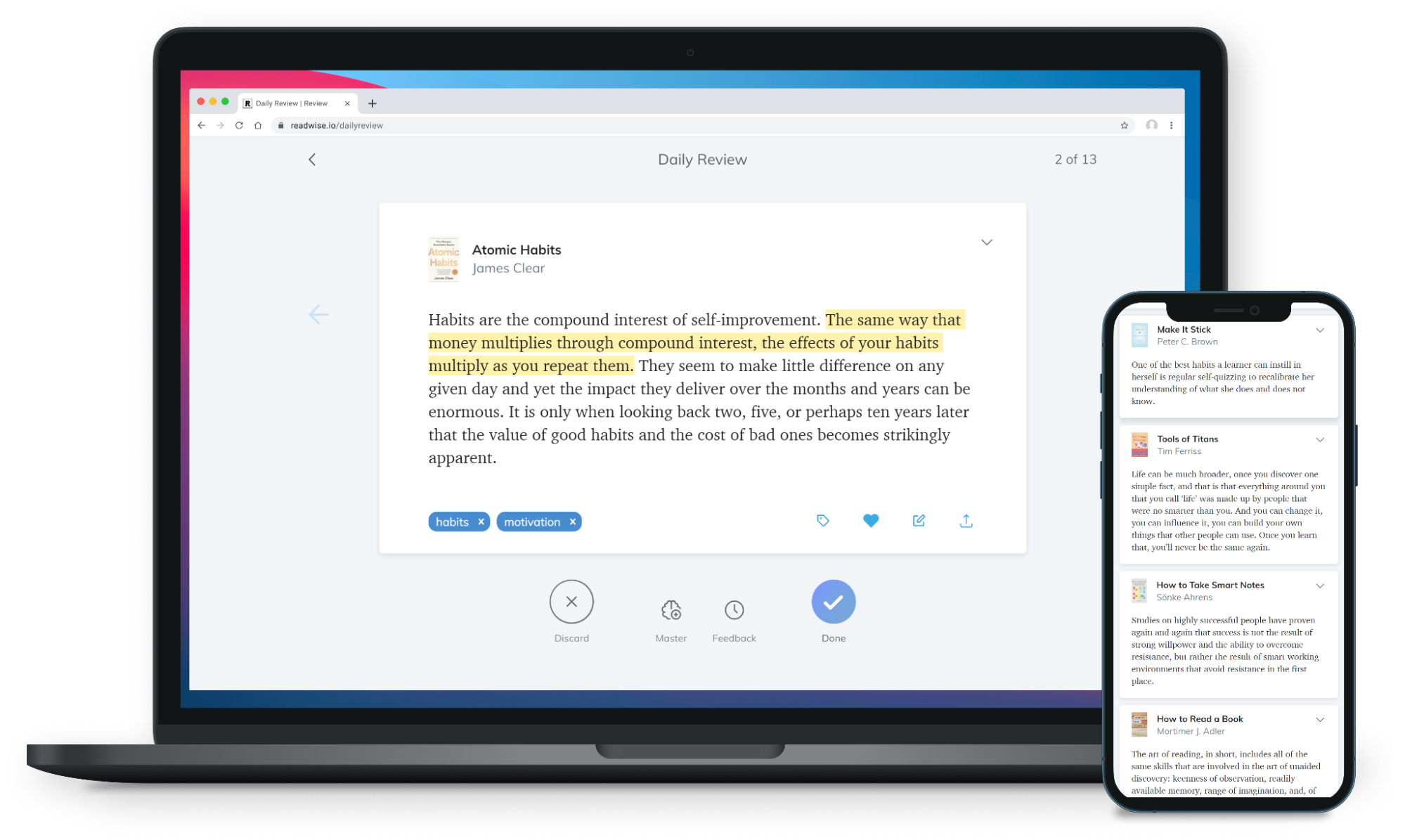
Key features:
- Sync saved tweets across platforms (Pocket, Kindle, Instapaper)
- Import threads into Roam or Notion
- Make notes and highlight tweet text
To use Readwise, reply to a tweet with "@readwiseio save".
6. Threader
Threader was a nice Twitter thread unroll app which improved the reading experience on Twitter. In 2021, it was acquired by Twitter and its features integrated into the platform as part of the Twitter Blue at the the time (now in the Premium tier).
Threader as it existed was shutdown in 2021 as part of the acquisition.

7. Unroll Thread
Unroll Thread offers a no-frills approach to unrolling Twitter threads. Simply comment @unrollthread on the tweet you wish to save, and you're done.

How to Save Twitter Threads as PDFs to Print
For those who prefer offline reading or want to archive threads, many thread reader apps offer PDF saving options. Alternatively, you can unroll and save Twitter threads in PDF format yourself:
- Chrome Print: Use Ctrl+P and save as PDF
- Chrome Extensions: Use extensions like Twitter Print Styles
Creating Twitter Threads with Typefully
While reading threads is important, creating engaging Twitter threads is equally crucial. Typefully is a beautiful content creation platform for crafting and scheduling Twitter threads.

Here's how to use it:
- Start a new draft by typing the copy for the first tweet.
- Press "Enter" three times to create the next tweet in the thread.
- Add as much subsequent tweets as you need.
- Enhance with media (images, GIFs, videos).
- Preview using our high-fidelity preview mode.
- Publish or schedule your thread at the desired date and time.

Conclusion
Twitter thread reader apps have revolutionized how we consume long-form content on the platform. From native solutions like Twitter Bookmark to comprehensive tools like Typefully, thread reader apps are very useful.
By using these Twitter thread reader apps, you can unroll threads, save valuable content, and improve your experience on Twitter. Start exploring these Twitter thread reader apps today and transform how you read and interact with Twitter threads!
Discover
Join 10,000+ customers to grow on 𝕏, LinkedIn, Bluesky and Threads.
Level up your content with AI and boost engagement 🚀




![Everything you need to know about the X Algorithm Update [Jan 2026]](/_next/image?url=https%3A%2F%2Fmailbrew.ghost.io%2Fcontent%2Fimages%2F2026%2F01%2Fx_symbol.png&w=3840&q=75)

