Table of Contents
- What does scheduling tweets involve?
- What are the advantages of using a Twitter scheduler?
- A Twitter thread scheduler will save you time.
- A Twitter thread scheduler will build consistency.
- A Twitter thread scheduler will increase exposure and engagement.
- A Twitter thread scheduler will help you craft better tweets.
- What kind of threads should you schedule?
- Scheduling tweets and threads with Typefully
- Craft your tweet or thread.
- Click ‘Schedule’.
- Choose to auto retweet or auto plug your tweet.
- Review your scheduled queue.
- Get started scheduling your tweets with Typefully
One of the things that set Twitter apart from most other social networks is its focus on fast-paced, real-time conversations. That’s what has made Typefully such a valuable platform. It’s designed to offer Twitter users the ability to create media-rich content of every length and schedule it, so it hits followers’ feeds at the perfect time.
This is why it’s absolutely essential for any successful Twitter account to make a habit of posting relevant, informative content at least a few times per day. It’s even better if you can create thought-provoking posts that spark discussion and lead to likes, retweets, and comments.
This need for constant attention can turn your Twitter marketing efforts into a full-time job. Unfortunately, most people don’t have the time to dedicate exclusively to building a Twitter account. That’s why learning to schedule Twitter threads is one of the best things you can do for your account’s success.
By using a Twitter scheduler, you can keep the conversation going around the clock.
What does scheduling tweets involve?
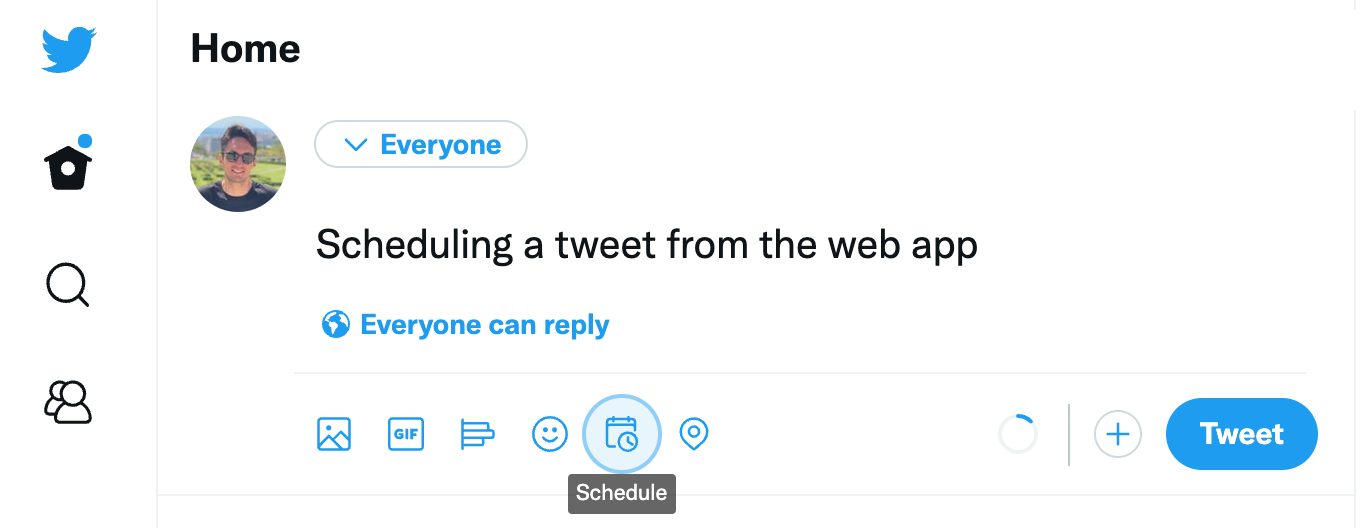
In May 2020, Twitter introduced tweet scheduling in their web app, allowing creators to schedule single tweets to be published at a later time. This finally made it possible to keep your Twitter account alive while you were busy with other things. You could even tweet in your sleep!
And with 6,000 tweets going out every second, scheduling tweets threads made it possible to make your voice heard above the crowd.
Unfortunately, the native Twitter app left a lot to be desired. Using their solution you can’t schedule threads or see all your scheduled posts in a nice calendar. This has left users with a less than stellar UI that makes it easy to miss prime tweeting opportunities.
Fortunately, Typefully offers the ability to schedule tweets in a simple, intuitive way that ensures you get the most out of your tweeting efforts.
What are the advantages of using a Twitter scheduler?
The most obvious advantage of scheduling your Twitter threads and tweets is how it allows you to keep your Twitter feed working 24/7.
But this isn’t the only advantage it offers. Whether you’re an influencer looking to build your platform or a social media marketing manager who’s looking for a better way to connect with your customers, scheduling your tweets can help in a wide variety of ways.
A Twitter thread scheduler will save you time.
By designating part of your day or week to schedule upcoming tweets, you can save time while ensuring your feed doesn’t go dry.
A Twitter thread scheduler will build consistency.
One of the biggest challenges with any endeavor is consistency. Making sure you always have fresh content is essential for keeping your audience engaged over the long haul. Scheduling your upcoming tweets will also lead to a more consistent Twitter profile, since you won’t be waiting until inspiration strikes to post.
A Twitter thread scheduler will increase exposure and engagement.
Twitter schedulers like Typefully don’t just allow you to automatically post at designated times. They also offer insights into when your audience is active and more likely to see and respond to your tweets. Simply by posting at the right times, you’ll be able to increase overall reach and engagement.
A Twitter thread scheduler will help you craft better tweets.
Some Twitter scheduling apps allow you to see which posts perform best, even offering analytics concerning who is engaging with your content. By reviewing this kind of information, you can create better, more targeted content that’s more likely to connect with your audience.
What kind of threads should you schedule?
Since Twitter depends so heavily on live conversation, you can’t rely solely on scheduled tweets. After all, if something major happens in your industry or niche, you’ll need to respond right away.
Since life is often unexpected and news can come without warning, you’ll want to focus your scheduled threads and tweets on evergreen content. This kind of content is always valuable and relevant.
Check out this thread from Tessa Davis. It’s a great example of the kind of evergreen content you could schedule - and then set to auto retweet a week or two later:
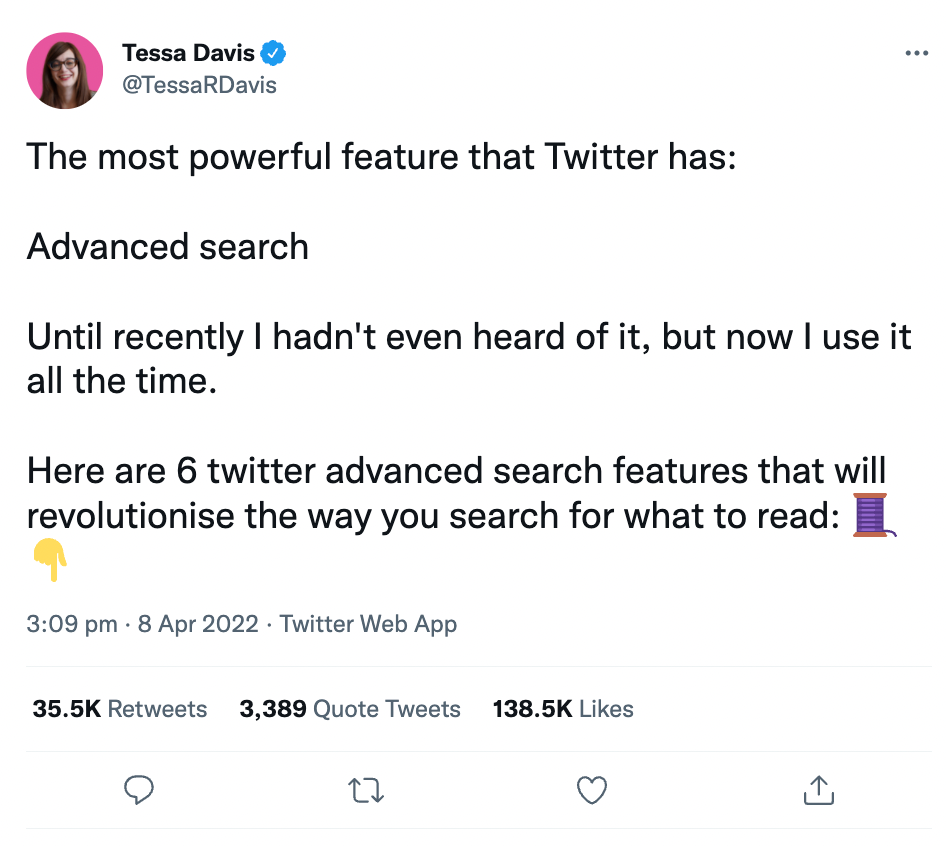
In this post, Davis looks at some of Twitter’s advanced, but little discussed features. It’s the kind of content that has a long shelf-life, making it a great choice for scheduling.
While evergreen content is some of the best for scheduling, newsworthy events can be scheduled if they’re longer lasting. For example, Mick Ryan recently posted this thread on the situation in Ukraine.
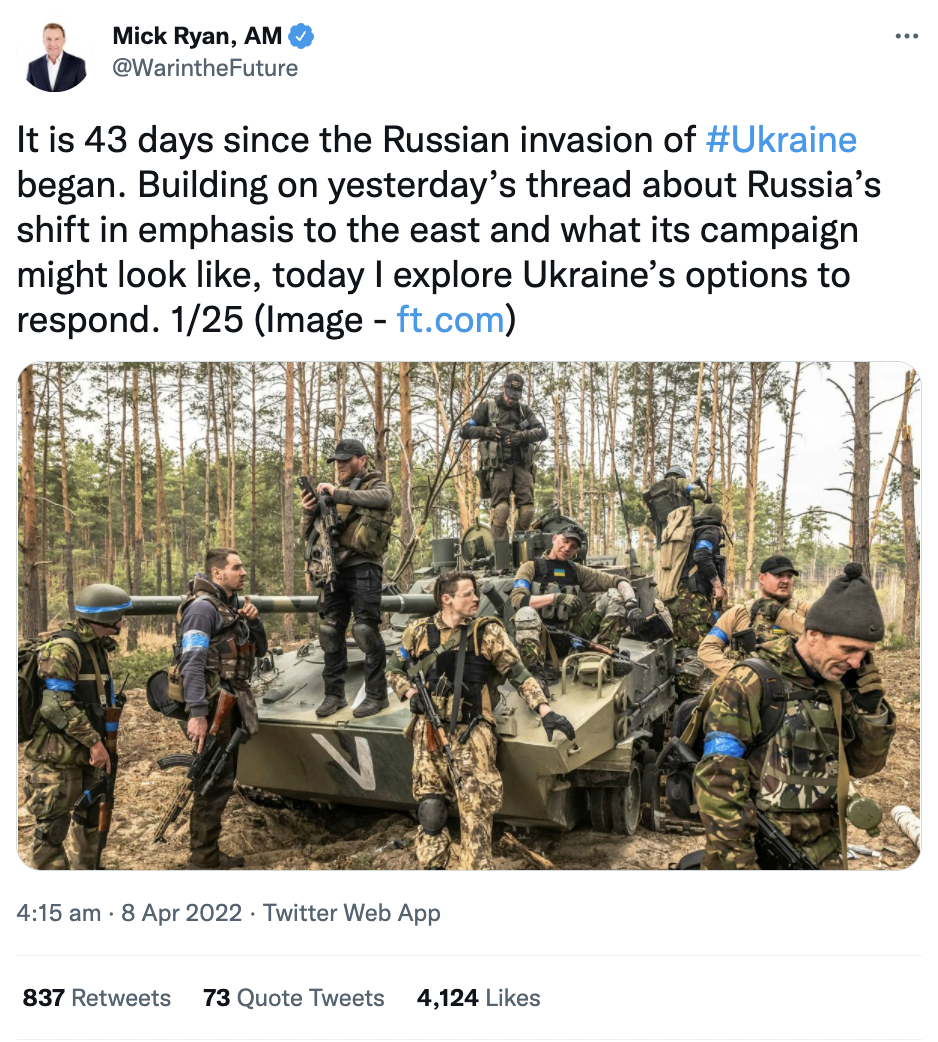
While these tweets concern things going on right now, Ryan does a deep dive on the situation. And it’s content that won’t be old or useless a week - or even a month from now. This means that it could easily be created and scheduled for a particular time in the near future.
So, don’t think that the only tweets you can schedule are thought-provoking quotes or pieces of self-help advice.
Scheduling your tweets can help you create better, more consistent content under any but the most pressing circumstances.
Scheduling tweets and threads with Typefully
If you’re looking to take advantage of the power of tweet scheduling, there are lots of third-party tools that allow for a better scheduling experience. We created Typefully to be the best thread-writing app for Twitter and scheduling threads was a free feature from the start.
Typefully allows you to craft your tweets using an easy-to-use editor that will show you exactly how your tweets will appear once they’re posted. You have the ability to write entire threads in a single window, dividing them up into individual tweets with nothing more than a few clicks of the Return button. In addition, Typefully allows you to quickly and easily add images, GIFs, videos, and more into your tweets.
Once you’ve gotten them setup exactly how you want, scheduling them couldn’t be easier. Simply follow these steps:
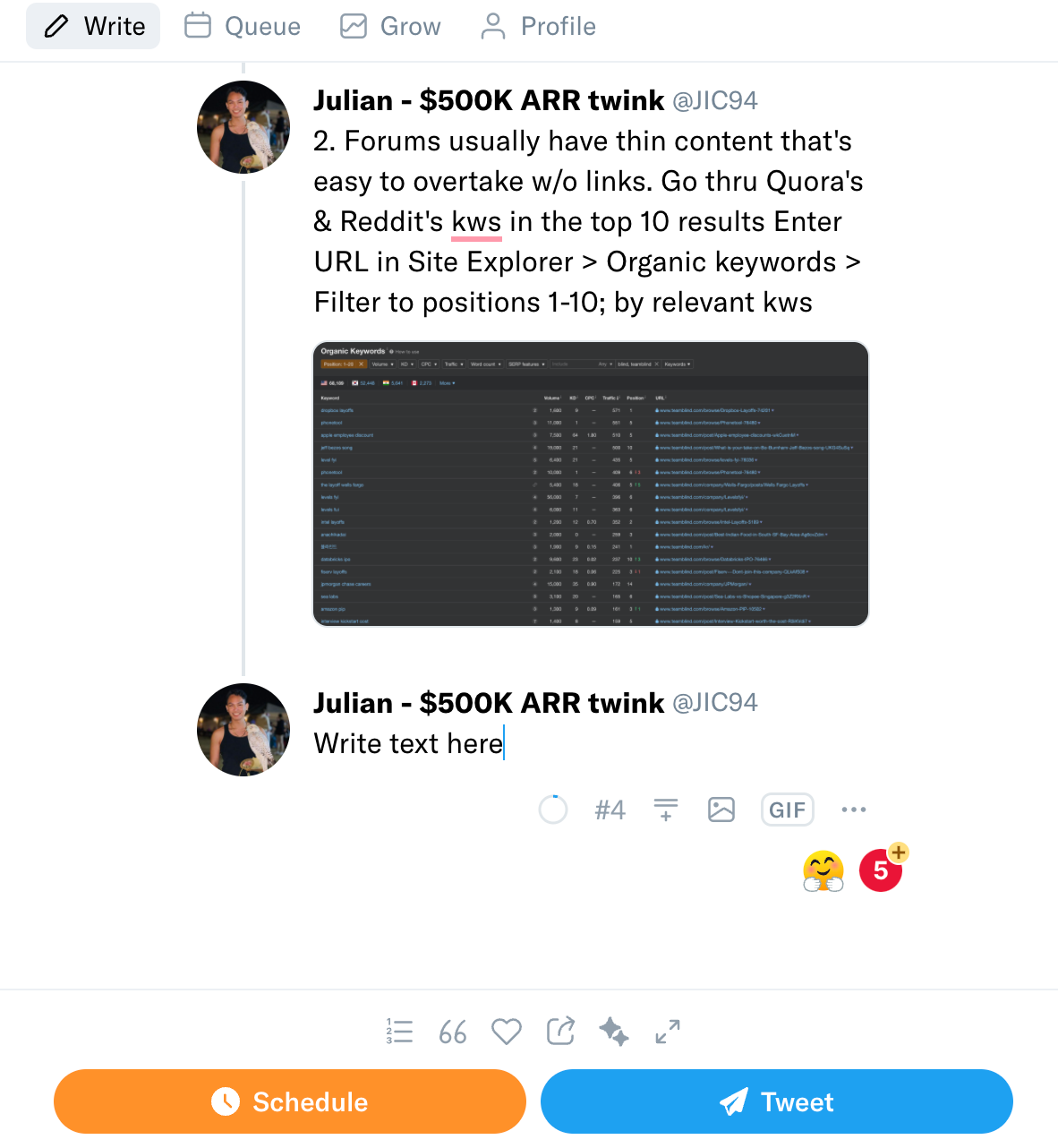
Craft your tweet or thread.
To schedule a thread with Typefully, first, you’ll want to write it using our platform’s powerful, feature-rich editor. Once you’ve got your thread separated into individual tweets and any media added, you’ll be ready to schedule it for the perfect time.
Click ‘Schedule’.
By clicking schedule, you’ll have access to our versatile scheduling interface. This will let you pick the perfect time to post your tweet or thread with as little effort as possible.
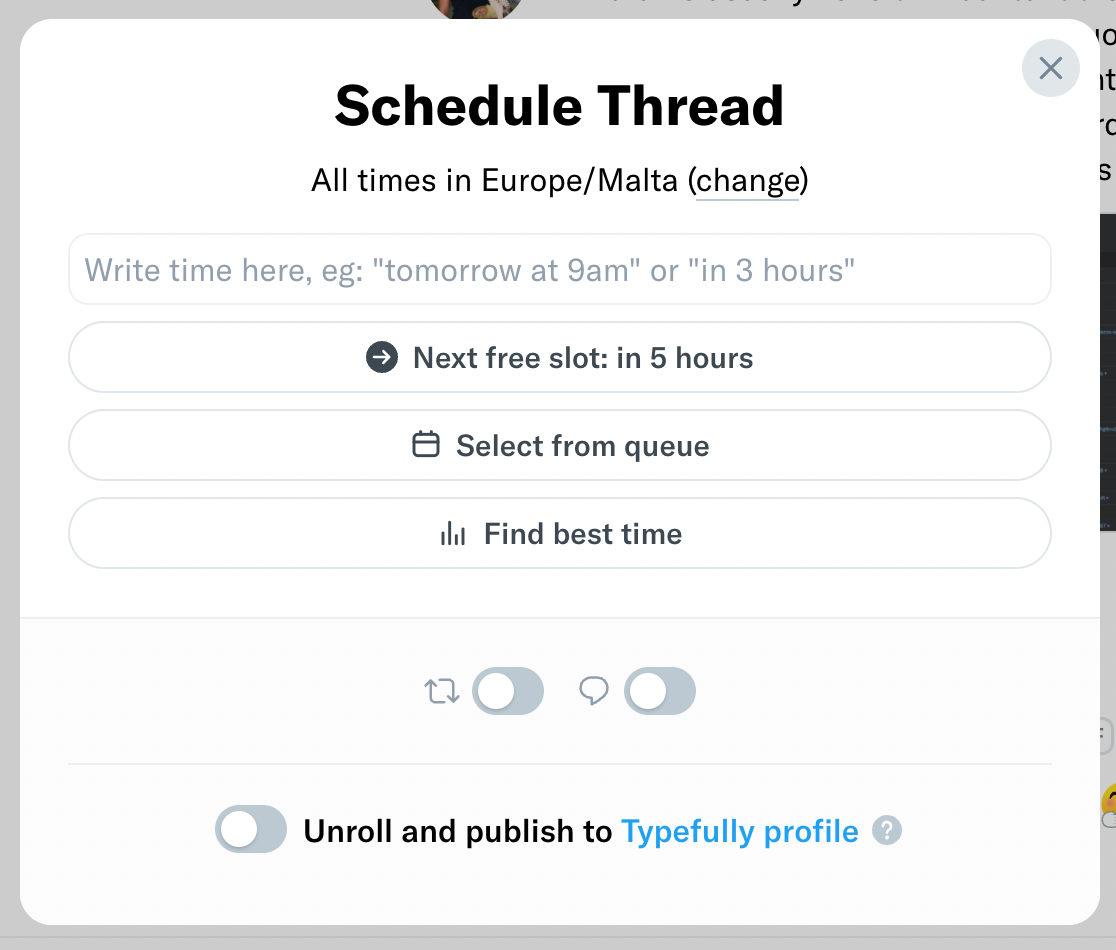
You can choose to send it out in the ‘Next free slot’, choose from a queued up list of time slots you’ve chosen to use, find the best time based on an analysis of your account, or simply use natural input to pick a time (e.g. you can write “tomorrow at 5PM” and Typefully will do the rest).
Choose to auto retweet or auto plug your tweet.
Typefully isn’t just a Twitter thread scheduler. It offers several other valuable features that will allow you to get the most out of your Twitter account.
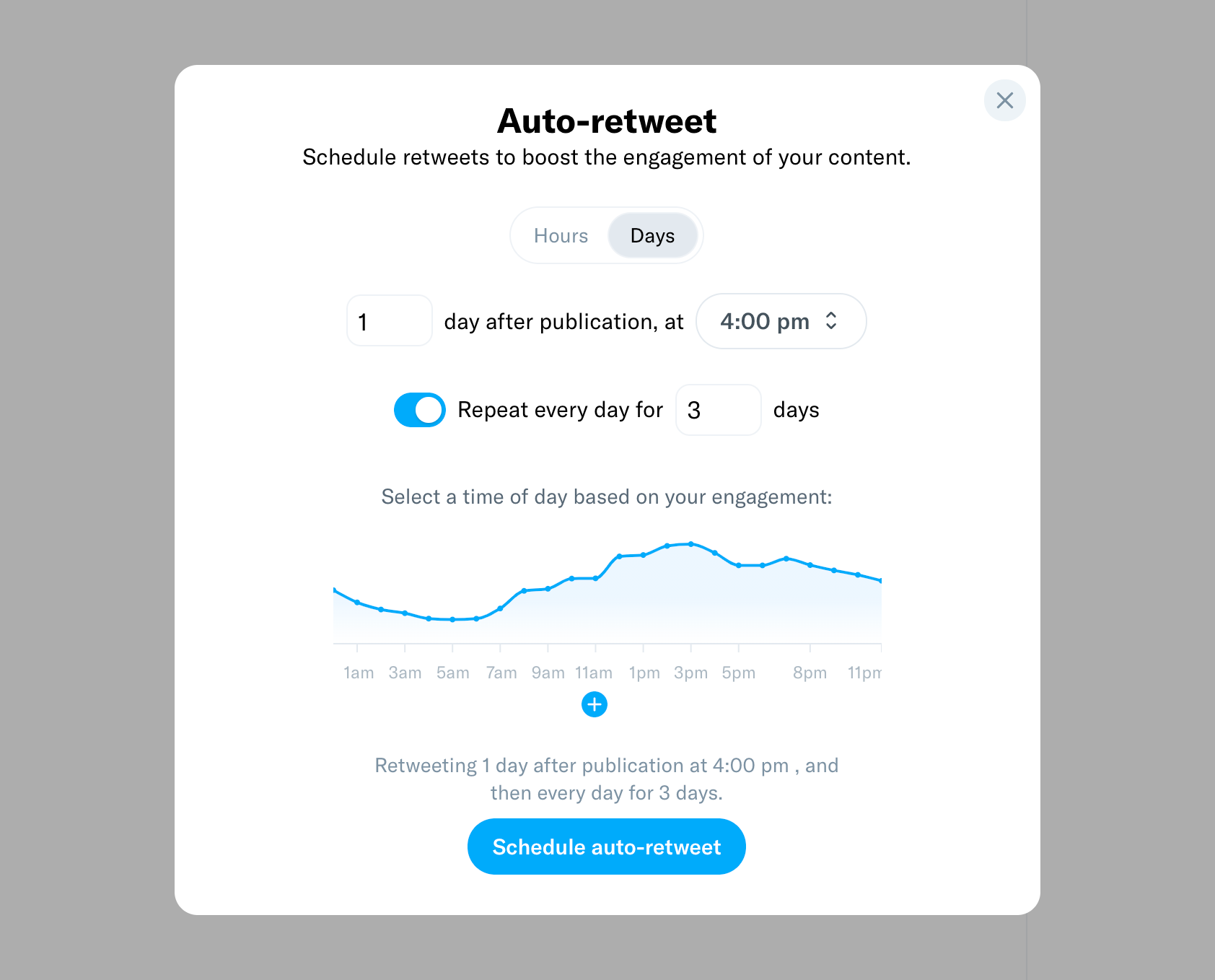
You can choose to auto retweet your thread after a certain amount of time has elapsed, ensuring your followers don’t miss your best posts.
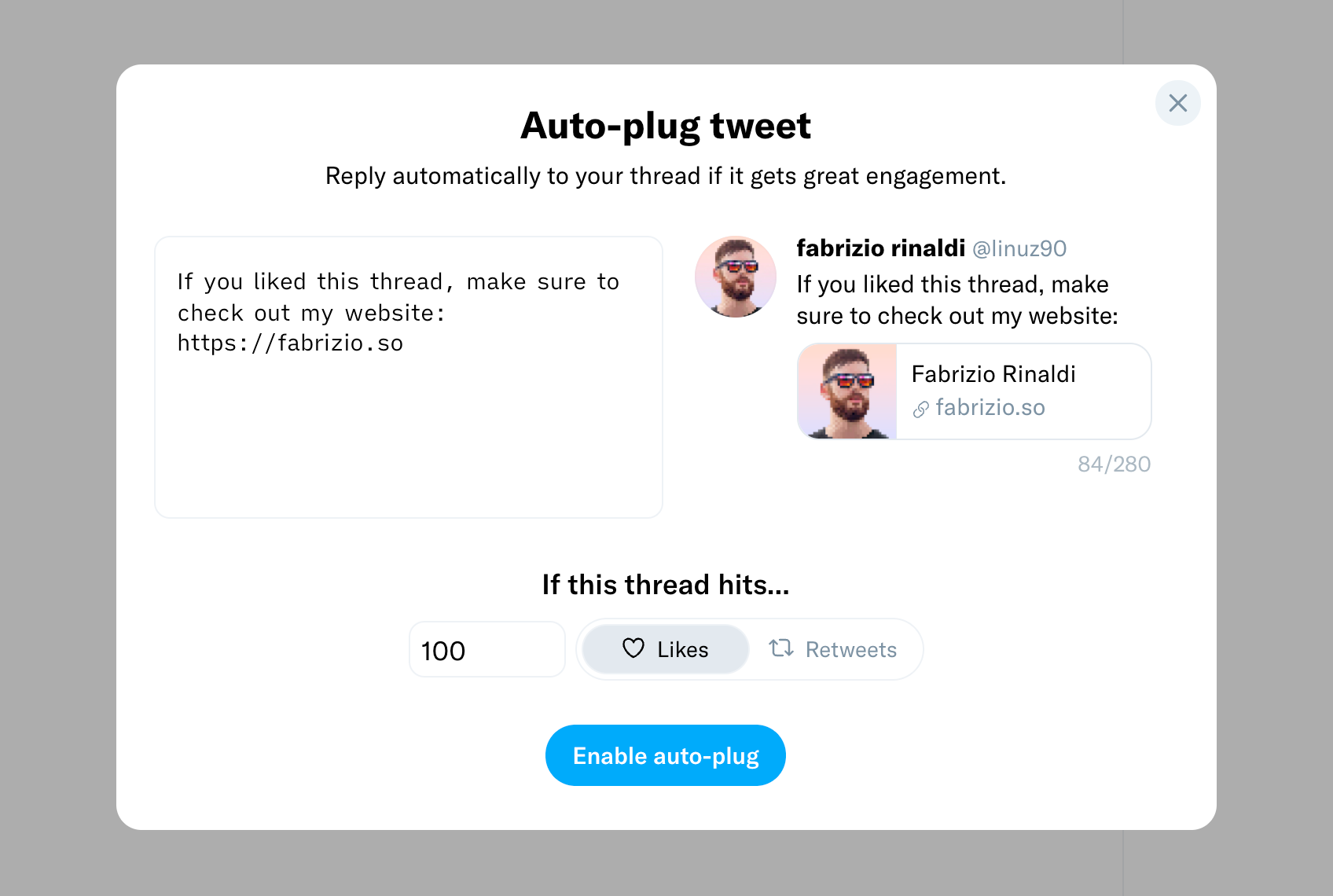
You can also choose to auto plug your tweet if Typefully notices that it gets more engagement than normal. This will automatically post a follow-up tweet of your choice, so you can send people to your SoundCloud, encourage new visitors to follow your account, or let people know about your newsletter. You can even choose how many likes or retweets are needed for it to auto plug the tweet.
All of this is designed to make your Twitter account as effective and efficient as possible.
Review your scheduled queue.
Once you’ve got a handful of tweets or threads scheduled, reviewing and editing them is a simple process that won’t take more than a few minutes. On the left side of your Typefully dashboard, you’ll see the ‘Scheduled’ queue. Click that to open up all your scheduled posts.
From here, you can review your posts, choose to edit them, or even cancel them if you decide to go a different route.
Typefully makes it easier than ever to keep your Twitter feed going strong.
Get started scheduling your tweets with Typefully
It’s one thing to talk about the advantages of scheduling your tweets. It’s a completely different thing to discover them for yourself by putting things into practice.
If you’re ready to see the difference that scheduling Twitter threads and individual tweets can make for your social media marketing efforts, there’s never been a better time to try Typefully. You can get started using our basic platform at no cost. That includes the ability to create Twitter threads and schedule them on your terms.
Visit Typefully today to see how scheduling your tweets can help you save time, build a better, more consistent brand, and boost brand engagement.
Discover
Join 10,000+ customers to grow on 𝕏, LinkedIn, Bluesky and Threads.
Level up your content with AI and boost engagement 🚀



![Everything you need to know about the X Algorithm Update [Jan 2026]](/_next/image?url=https%3A%2F%2Fmailbrew.ghost.io%2Fcontent%2Fimages%2F2026%2F01%2Fx_symbol.png&w=3840&q=75)

