Table of Contents
- What is a Twitter thread?
- Why Twitter threads are important for your business
- Publishing one Tweet at a time vs a full thread at once
- How to post a thread on Twitter
- 1. Compose a tweet
- 2. Start your thread by pressing Cmd (or Ctrl) + Enter.
- 3. Add any relevant media elements (optional)
- 4. Enable high-fidelity mode to see your tweets in action
- 5. Publish or schedule your thread straight to Twitter
- How to use Twitter threads: Creative applications
- What is the best time to Tweet?
- Start making Twitter threads like a pro with Typefully
Did you know that there are over 500 million tweets sent per day?
As one of the most popular social media platforms (ranked 6th in the world), building out a solid Twitter presence is a must-have for any business.
And while single tweets are the ‘bread and butter’ for many users, top marketers and businesses take advantage of Twitter threads as a great way to communicate ideas in an easy-to-read and enjoyable format.
Threads can hold the allure of a mystery novel, while offering the value of an actionable blog post. This can make them incredibly engaging, convenient, and useful. At Typefully, we’re going to show you exactly how to create a Twitter thread, share some creative applications, and give light on some pro tips throughout.
Ready? Let’s go.
What is a Twitter thread?
Twitter threads are a stitch of related tweets published one-after-the-other by a personal or business Twitter account. With threads, you can tell a story, expand on a point, or provide regular updates on topics that don’t fit into a single tweet.
Popular Twitter threads have a similar well-performing structure to them:
- A great hook and/or benefit to the reader. Whether it’s a curious question, shocking fact, or a relatable statement, you need to give users a reason to click “show more.”
- Clear & structured takeaways. Don’t make your points hard to decipher. This isn’t a college exam. Keep your points cohesive and to-the-point so users can derive the value quickly, and you can retain their attention till the end.
- Conclusion + CTA (call-to-action). Here you want to summarize your takeaways, make it clear that you’ve delivered your promise, and pave the way for a great CTA – which should almost always be there for some ROI.

Why Twitter threads are important for your business
Many marketers may overlook the value of Twitter threads. After all, they’re just a bunch of consecutive tweets. What special value could they bring? Why even bother?
Buffer (social media management platform) conducted an experiment with Twitter threads to test their effectiveness compared to single Tweets. After publishing at optimal times (covered in a later section), they found that:
- Twitter threads got 63% more impressions on average compared to a single tweet linking back to a blog post. The first tweet of the thread received the most views and a link was instead added in the last tweet of the thread, to focus on storytelling instead of selling.
- Twitter threads saw 54% more engagement. People tended to engage most with the first tweet of the thread, and were involved less and less in each consecutive tweet (while they were reading) until the last one, where there was a spike again after they’d finished.
- Increase your Twitter followers. When done right (more on that later), Twitter threads offer a wealth of valuable information in a creative and engaging manner. Your audience will enjoy and appreciate this kind of content and are more likely to give a follow to subscribe to more of it.
All in all, the data suggests that using Twitter threads can yield a net positive when it comes to building a loyal Twitter audience that you can monetize.
Publishing one Tweet at a time vs a full thread at once
One isn’t better than the other per se. Posting one Tweet at a time can be more effective in creating suspense and excitement for your story, live event, product launch, and/or announcement.
But publishing a Twitter thread at once has its own effect by giving your followers a full-formed story, guide, listicles, or explanation.
A Tweetstorm is similar to a tweet thread (in fact, most people use both terms synonymously), but it’s more of a flurry of tweets that aren’t necessarily following a theme. This is common when live-tweeting or commentating. The old-fashioned definition can also mean multiple users tweeting about the same topic under a thread or a common hashtag.
Do some critical thinking here and see what works best for you.
How to post a thread on Twitter
If you’re completely new to Twitter or haven’t used it in a minute, below we’ll provide a quick tutorial on how to post a Twitter thread quickly and easily with a powerful (and free) thread writing app like Typefully.
Compared to writing threads natively on Twitter (which can be a mess), Typefully is a worthwhile investment because it’s an all-in-one workspace for:
- Writing and organizing your tweets on a clean text editor suited for writing threads (no more of that annoying character limits disrupting your writing flow!)
- Scheduling tweets for publication based on optimal posting times
- Making data-driven decisions (e.g., when people engage most with your stuff) based on growth and engagement analytics pulled live from your Twitter account.
And, there are some nifty keyboard shortcuts that allow you to work even faster.
1. Compose a tweet
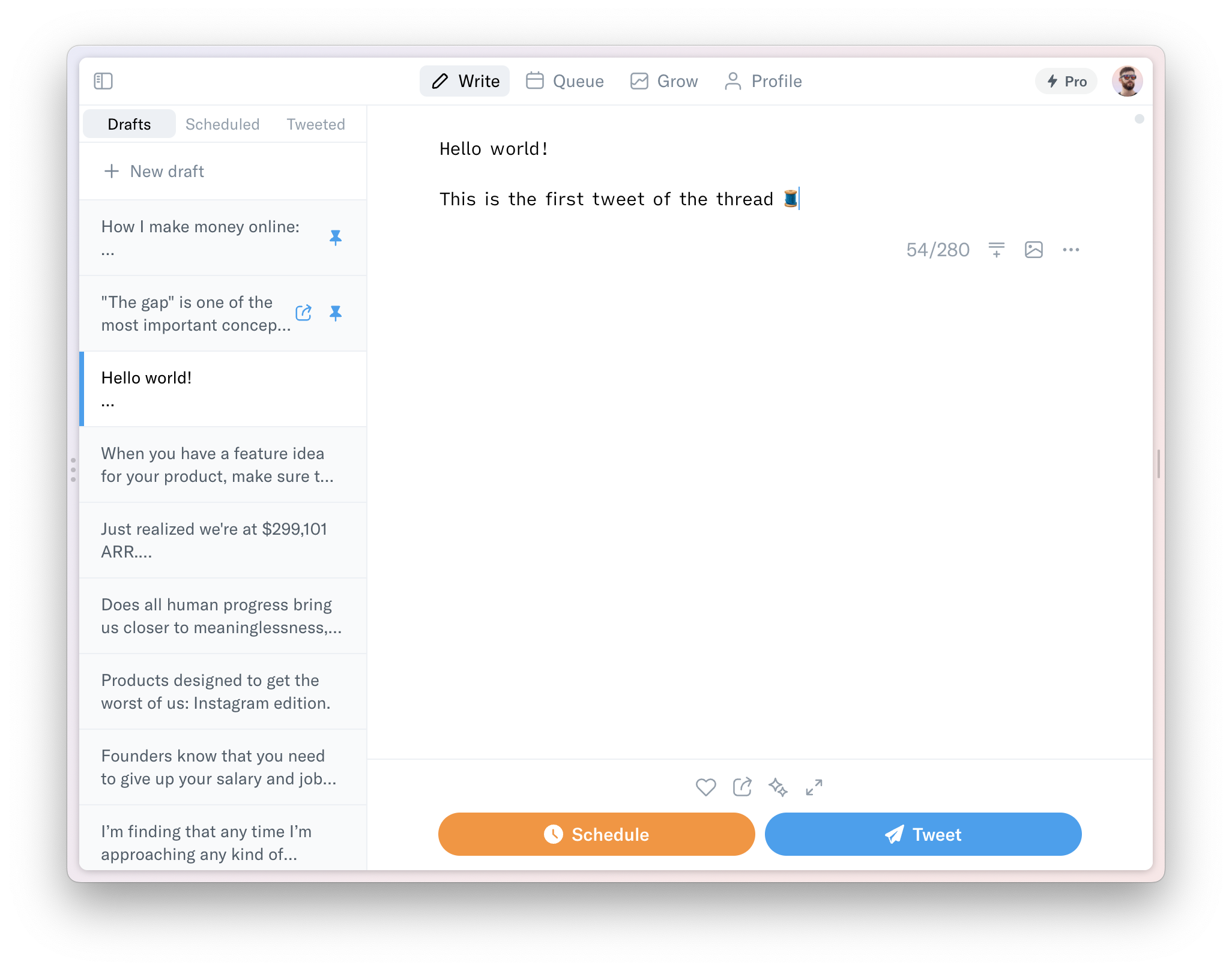
Like a Google document, it’s as easy as having a blank template that you can write your tweet(s) on. There’s a small circle on the bottom right of the tweet box, where you can see the character limit you have left for each tweet.
2. Start your thread by pressing Cmd (or Ctrl) + Enter.
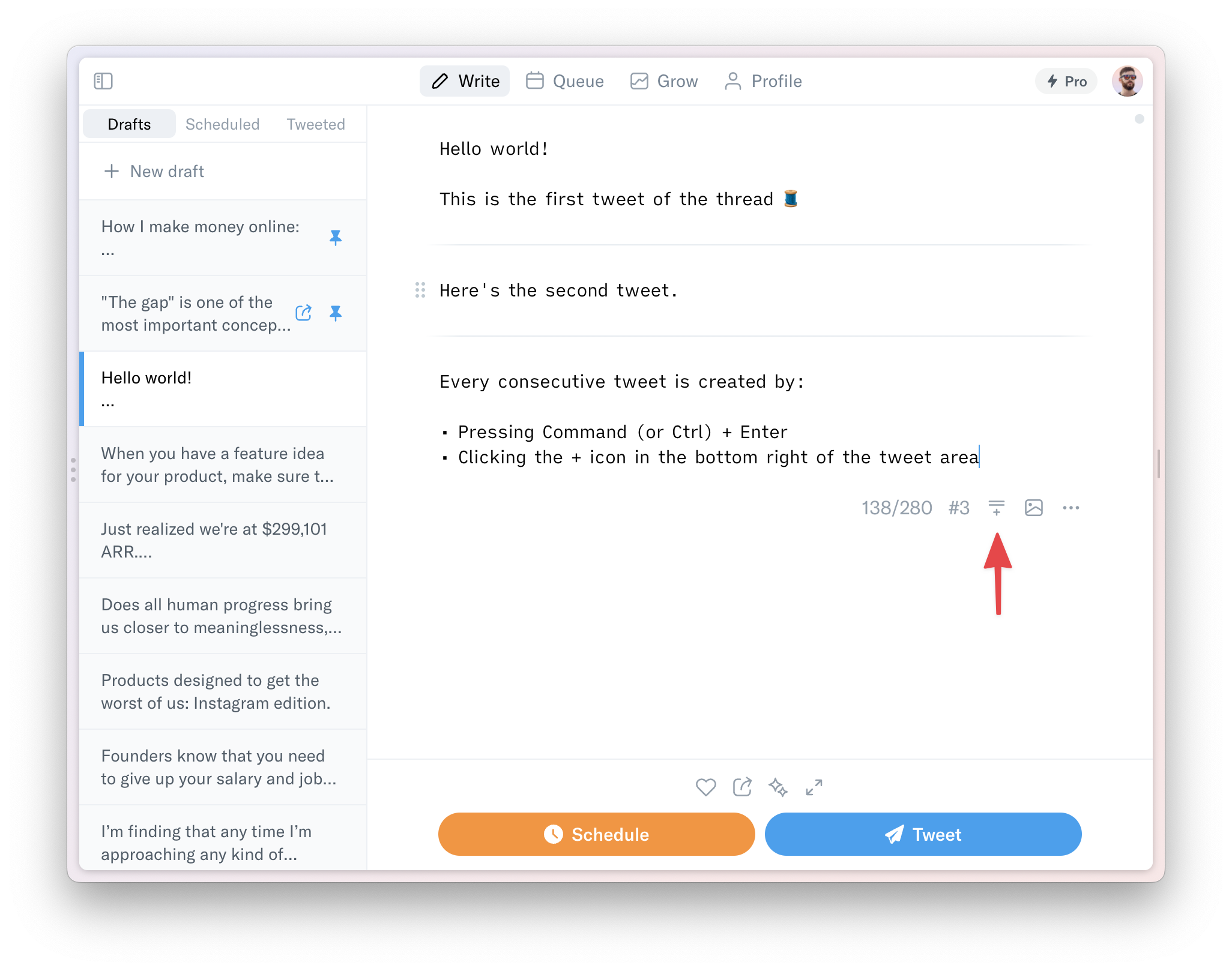
Quickly and easily write up new tweets in succession with the keyboard shortcut CMD (/CTRL) + ENTER. You will have a clear and formatted display of all your tweets in one place, so you can optimize the flow and improve clarity for the best results.
3. Add any relevant media elements (optional)
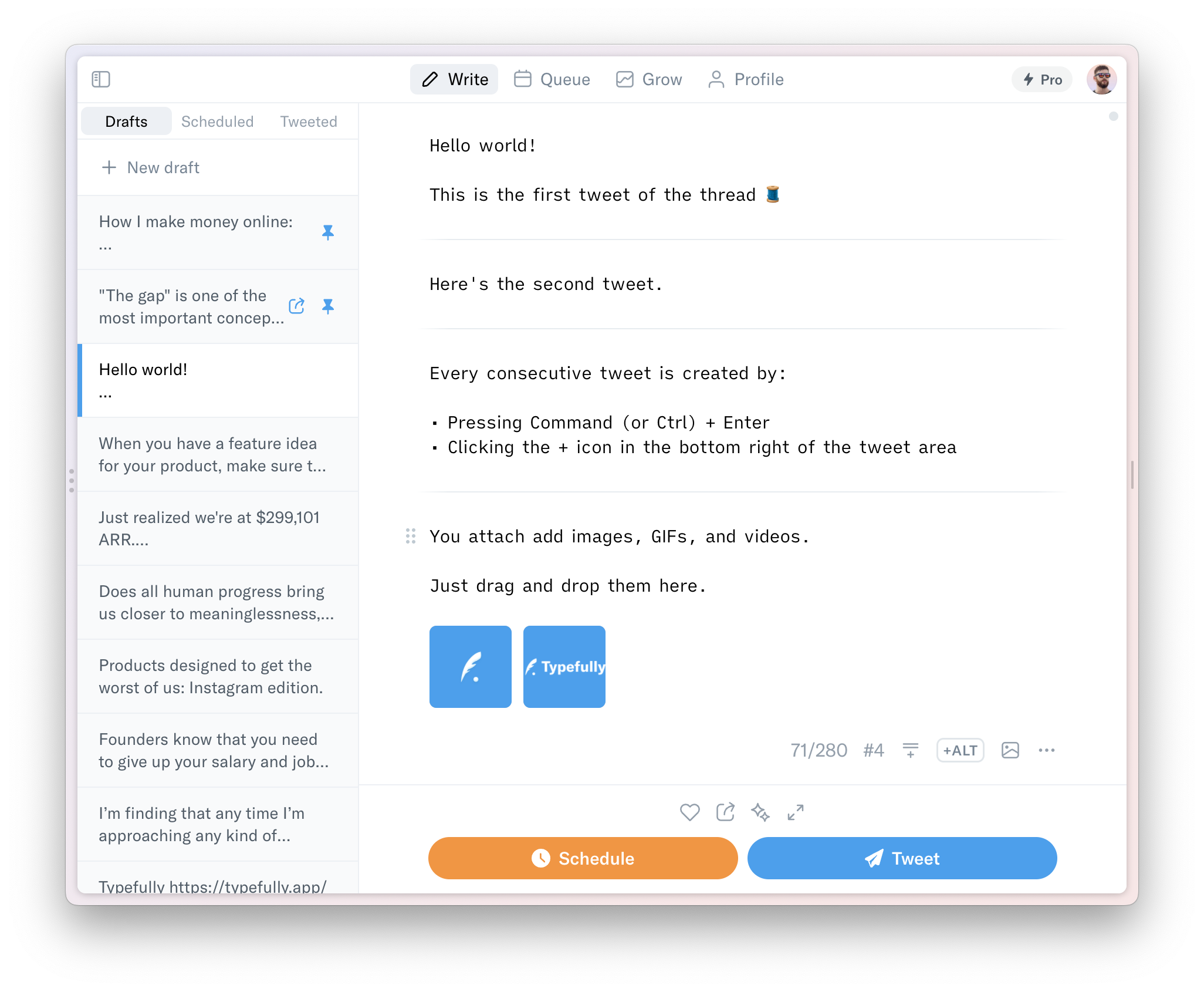
Tweets with images are 34% more likely to get retweeted compared to tweets without. Give life to your tweets with GIFs or images, if the opportunity presents itself.
4. Enable high-fidelity mode to see your tweets in action
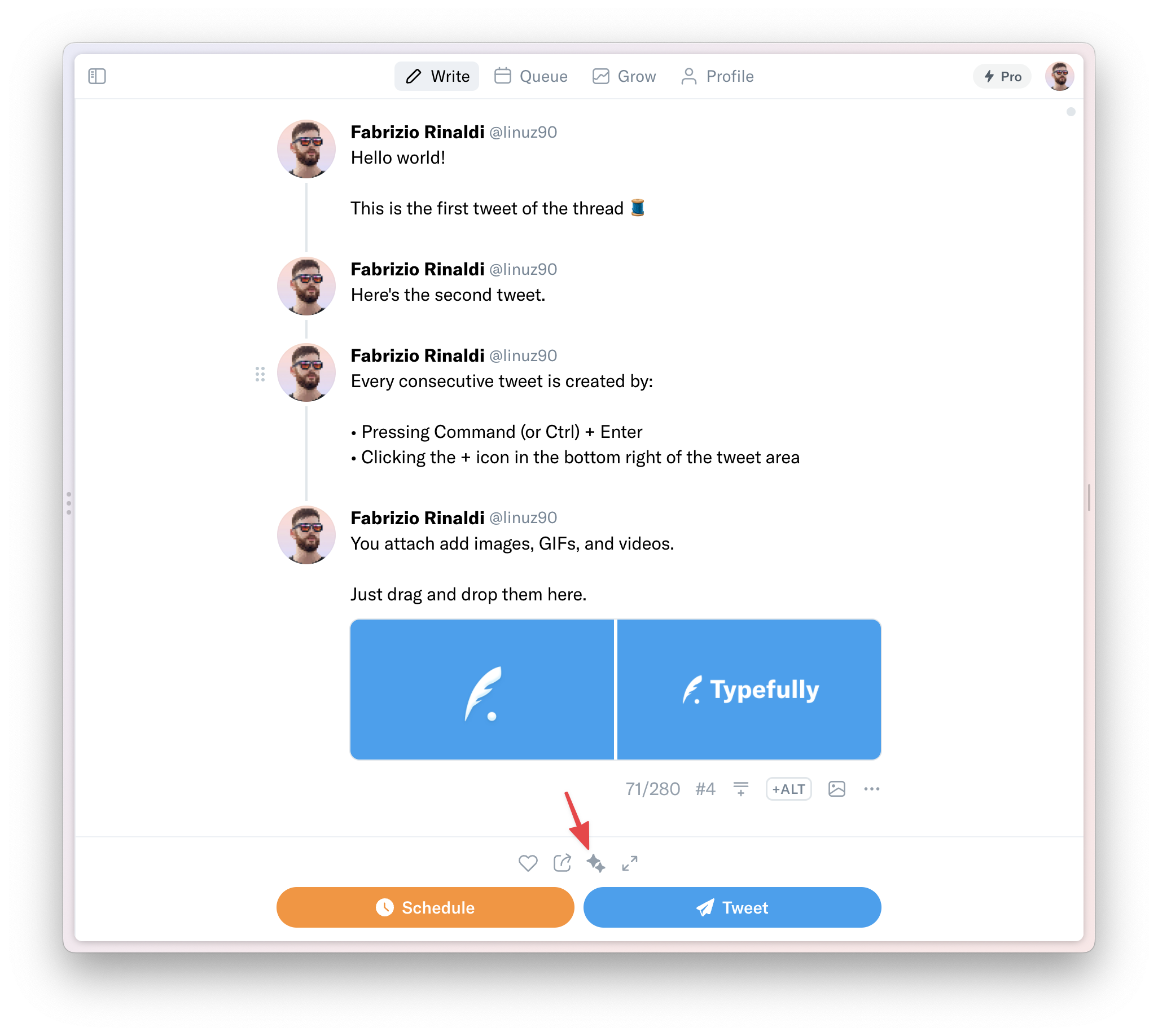
By pressing CMD (/CTRL) + Shift + E, or the toggle outlined in the red box, you can convert your text document into a Twitter thread mockup to see how it looks in action before officially publishing.
Note: You don’t have to do this as Step 4, in fact, if you prefer it, you can create your tweets in this format from the ground-up.
5. Publish or schedule your thread straight to Twitter
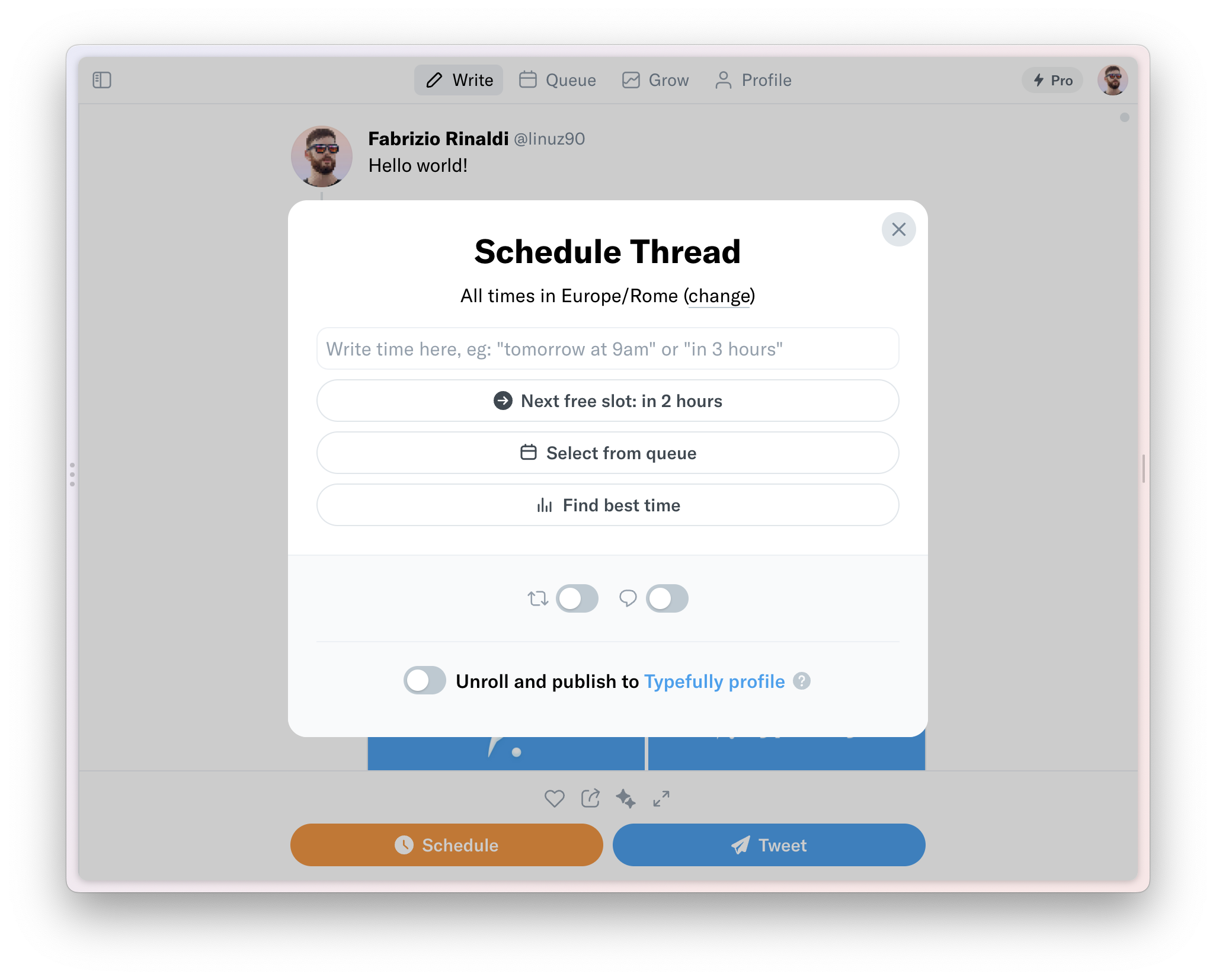
Typefully integrates with your Twitter account so that you can publish your Twitter thread immediately or have it scheduled for later posting. Users can also upgrade to Typefully pro to tap into critical data on the best times to post.
How to use Twitter threads: Creative applications
Sometimes single tweets aren’t enough to get the job done.
Now that you know how to create a thread, it’s time to take a look at the different kinds of creative content you can publish a coherent manner with one:
1. Tease a blog post; while you could post a tweet with a link to your blog post and call it a day, you could see more success by constructing a thread that covers key points with short descriptions, from where users could learn more on your blog. A pro tip is using a strong point that draws attention in your first tweet, and using your last tweet to summarize the main points and of course, link your more in-depth post. That’s what Ayetkin Tank does in this thread:
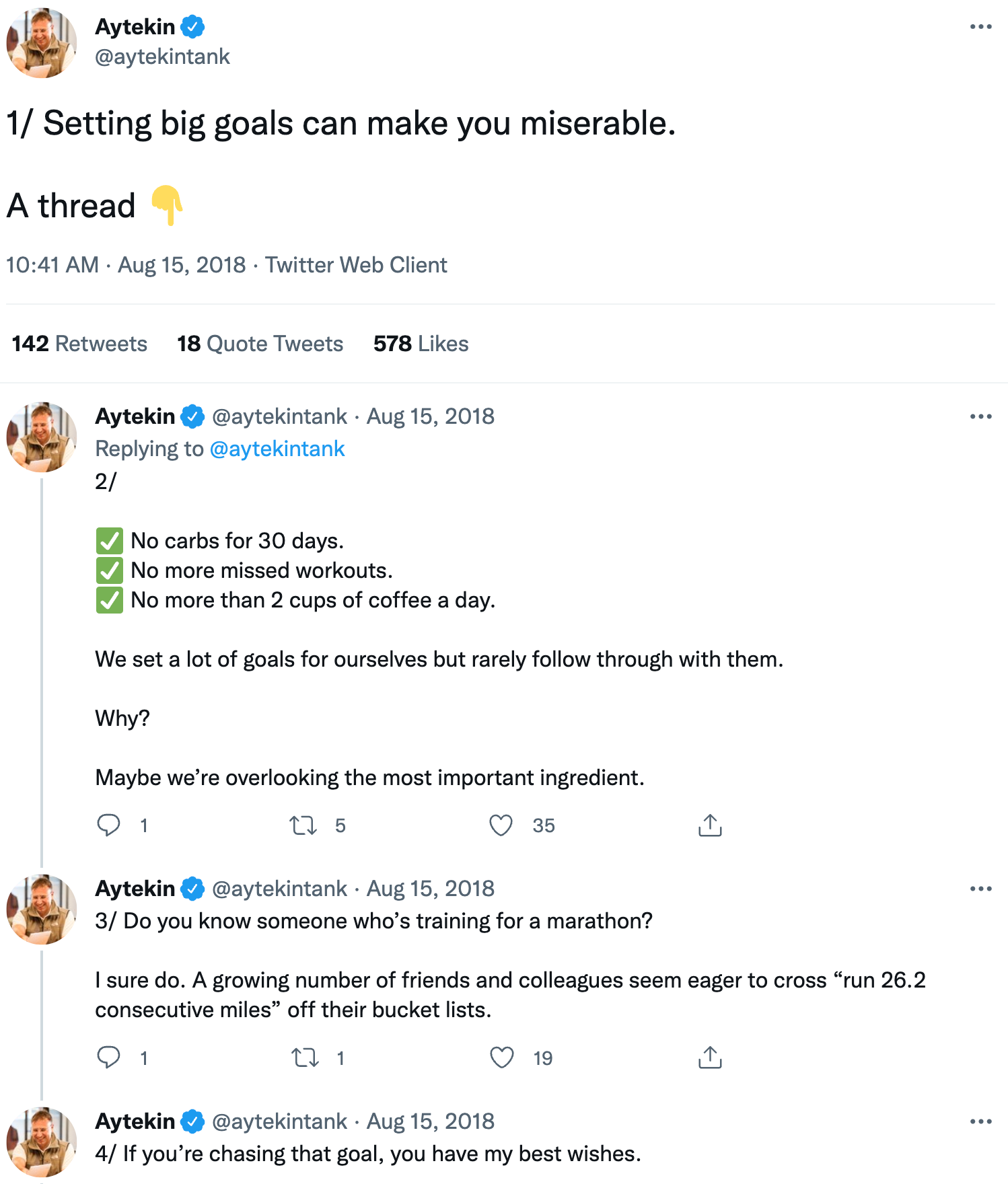
2. Hosting a giveaway. People love free stuff. When you tweet a giveaway, you can leverage the same thread with reminders to participate, and contextually announce the winner when it’s time.
3. Tell a story. A common but effective strategy for writers, marketers, and business owners is using Twitter threads to tell a story. You can share something personal, a funny anecdote, or something industry-specific. Whatever it is, try to highlight at least one lesson or value by the end of the thread. Here’s an example thread from Andrew Wilkinson:

4. Hold creative marketing campaigns. You can get creative with your campaigns by ditching separate ads for once and showing off collections in a Twitter thread. You don’t always have to be so serious with professional copy and graphic design. A fun example is one by quip, who compared their electric toothbrush chromas with Rihanna’s outfits. Each additional tweet further reinforced the meme.
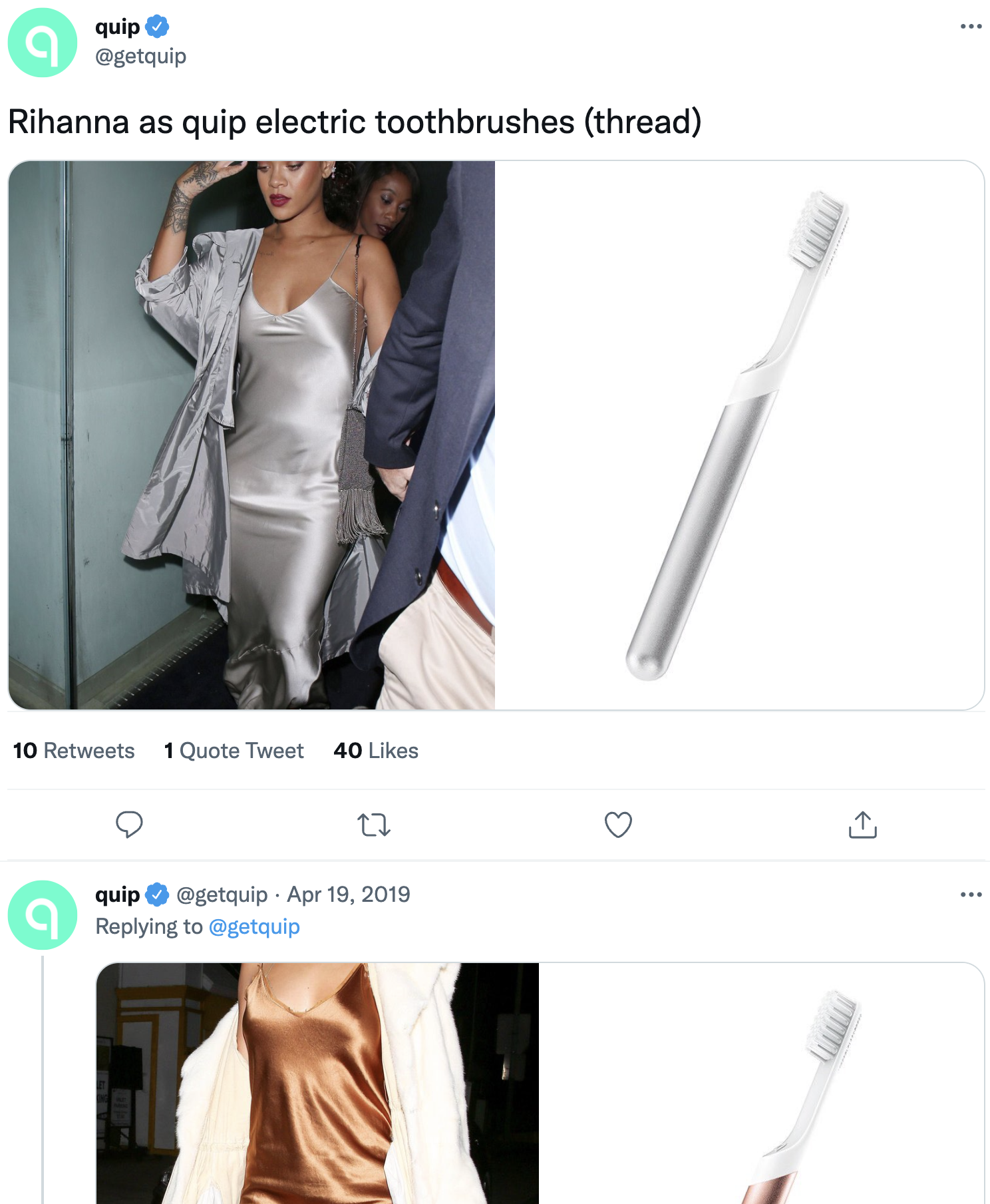
5. Do a tutorial. How-to guides are one of the most effective types of content that drive engagement, and they can go seriously viral on Twitter. Through a thread, you can show your audience how to do something without having them leave the app at all. By providing this much value so conveniently, your audience is more likely to follow for more. Take a look at how DonYe Taylor does this in a thread:

6. Provide updates on a live event. You can use your thread to update users on a live event/webinar you’re holding (or attending). The fact is that not everyone is always available, and your audience may appreciate a thread that allows them to catch up and document valuable content and lessons that they missed.
7. Bring old content back to life. No one said you have to create threads about new stuff only. Something you created months ago may be trending now, and it could be a good opportunity to revive it and increase your reach and engagement.
What is the best time to Tweet?
Buffer conducted another investigation analyzing the data of over 4.8 million tweets. Their findings concluded that:
- The most popular time to tweet is from Noon to 1:00 PM on average for each time zone. The fewest tweets, on the other hand, seem to be sent between 3:00 to 4:00 AM. You could use this data to capture special attention at non-peak hours, while also publishing content when you know most people are on Twitter.
- For the most clicks, tweets between 6:00 and 7:00 AM work best. And the fewest clicks happen between 9:00 AM to 1:00 PM. In some locations, the data also suggested that non-peak hours were the best time to get the most clicks.
- For the most engagement (retweets, favorites, and replies), tweets between 2:00 and 3:00 AM take the trophy. And the least engagement seems to happen during traditional work hours, which is 9:00 AM to 5:00 PM.
It’s important to remember that these are generalizations, and the average results don’t apply to every business and their niche audience. For the most optimal Twitter-posting times, you should harvest your own data using Typefully’s growth analytics available in the pro version.

Start making Twitter threads like a pro with Typefully
Now that you know the ins and outs of creating your own Twitter threads, get ready to attract more attention, influence more engagement, and secure more followers for your business’s Twitter presence.
Start creating threads easily with Typefully by following the easy instructional how-to outlined in this article (bookmark it for later). Happy tweeting!
Discover
Join 220,000+ creators to grow on 𝕏, LinkedIn, Bluesky and Threads.
Level up your content with AI and boost engagement 🚀



![Everything you need to know about the X Algorithm Update [Jan 2026]](/_next/image?url=https%3A%2F%2Fmailbrew.ghost.io%2Fcontent%2Fimages%2F2026%2F01%2Fx_symbol.png&w=3840&q=75)

