Twitter is one of the best social media networks to engage with potential leads and build an audience.
Marketers can directly connect with customers with Twitter for free. Unfortunately, many Twitter users aren’t using the platform effectively. Much of that stems from bad tweet structure.
That’s exactly why we recommend using Twitter post templates to find your tweeting form! The right templates ensure that you're hitting the right points and that your next tweet is as effective as possible.
At Typefully, we help marketers get the best out of Twitter. With our tool, you can write engaging tweets and threads and schedule them for posting.
In this article, we’ll provide you with some brilliant tweet templates to increase your engagement on Twitter!
Why should you follow a Twitter Post Template?
Marketers often underestimate the difficulty of writing engaging tweets when using Twitter. You have only 240 characters to work with, so it's difficult to include a compelling hook while also covering all your points.
A template, or at the very least, a tweet structure, helps you organize your ideas and pleasingly present them.
The tweet templates we’ll cover in this article are tried-and-tested. Businesses and creators have used these approaches to successfully attract the right audience and get followers.
Having trouble fitting your message into a Tweet? How about using a thread?
If you’re struggling to pack the information you need into a single tweet, why not use a Twitter thread? Threads are strings of tweets that are presented to readers as a single, connected series of messages.
Considering a tweet thread? Be sure to check out our complete guide on writing engaging threads here. You’ll find some brilliant templates there too!
Best Single Tweet Templates for Increasing Conversions
Let’s explore some templates and approaches to follow when writing engaging single tweets!
Call-to-Action
Copy that boosts conversions begins with a humble call to action (CTA). In fact, we’d consider this a rule instead of a template, as every marketing tweet should include one.
What is a CTA? It’s a line or phrase that compels your reader to perform the action you’d like them to make.
This strategy aims to convert piqued interest into a solid lead. As for how to establish this interest, we'll discuss that later - for now, let's focus on closing!

What actions could you ask readers to take? Let's take a look at some examples:
- Need to increase your follower count? Give them a reason to follow. A great example is “Follow me for more…”.
- Sign up for a mailing list or check out your website.
- Access some content you’ve created!
The founder of Findymail, @valentin_wln takes an interesting approach. He separates his main tweet body from his CTA.
In the example below, Valentin’s main tweet body is a hot take. He then plugs his product as a reply to the original tweet.
1st startup: “I want to change the world!”
— Valentin (@valentin_wln) August 4, 2022
3rd startup: “I want to help some people.”
5th startup: “I want to make enough money to never have to deal with customers, ever”
Remember, this CTA doesn’t need to take users away from the site. It could simply be to start a discussion!
Ask a Question
@TwitterGaming does this well - asking readers to shoot over a reply to their tweet. This boosts engagement and pleases the Twitter algorithm.
Tweet us your favorite in-game screenshot.
— Twitter Gaming (@TwitterGaming) December 17, 2019
We're ready.
The AIDA Rule
The AIDA framework is a proven copywriting strategy that’s been used by thousands of businesses to convert customers.

The basic idea is to write your copy to address each stage of a customer’s purchasing decision process. Here’s what AIDA stands for and how to use it in tweets:
- Attention: Grab your reader’s attention at the very beginning of your tweet. Why not try and use a common problem your audience has? There’s nothing wrong with sensationalizing things a little.
- Interest: Next, you’ll need to spark your reader’s interest. This could be an interesting result or statistic, a surprising testimonial or your most compelling value proposition.
- Desire: Now, let’s give your readers a reason for them to want to be interested in your product. If you started off your tweet with a problem, here’s exactly where you provide the solution.
- Action: It’s a CTA baby! What do you want your readers to do? Looking to increase your follower count? Give them a reason to follow! Want them to check out your product? It’s time to plug it.
Salesforce implements this strategy really well in the below example:
Imagine getting 1,914 minutes back in your workweek.
— Salesforce (@salesforce) August 16, 2022
Now imagine giving that back to your customers, too.
With a single source of truth and low-code automation, @Vonage cut a 4-day process down to just 4 minutes.
Reclaim your time with #Customer360: https://t.co/pBKXArKuW8 pic.twitter.com/z9XMcs40eh
The first line is attention-grabbing. It also highlights a pain point: people at work waste too much time on boring tasks.
Salesforce knows its customers. These businesses want to provide a better customer experience to differentiate themselves, so Salesforce highlighted it. Interest!
Then, they provide the solution. In fact, they’ve hidden their ‘Desire’ point in a testimonial - providing concrete results from a customer.
Finally, a strong CTA. Who doesn’t want time back?
Let’s try this approach out.
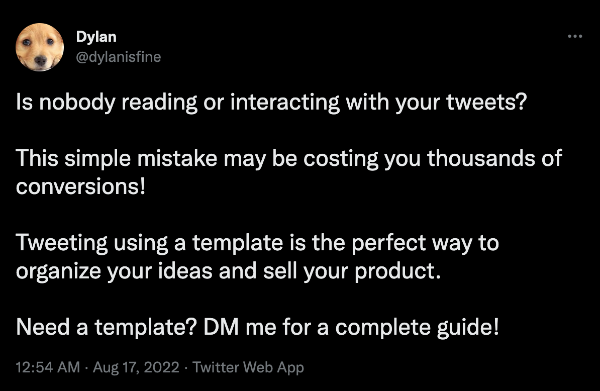
Not bad, eh?
Address a Common Pain Point
Despite its advantages, the AIDA framework can appear robotic at times. We can take the same philosophy and condense it down. Introducing the Pain Point strategy.
It’s simple:
- Address a common pain point. A brutal or crude pain point can help grab attention, but all it needs to be is relatable. Need some help finding pain points to cover? Talk to your customers! Find out what your product has helped them solve.
- Provide a solution. How can you help with this problem? It doesn’t need to directly plug your product if sales aren’t your immediate goal. We merely need to establish that you know how to solve the pain point.
Let’s look at some examples of this in action.
@EmbarqueIo, an SEO agency, does this well:
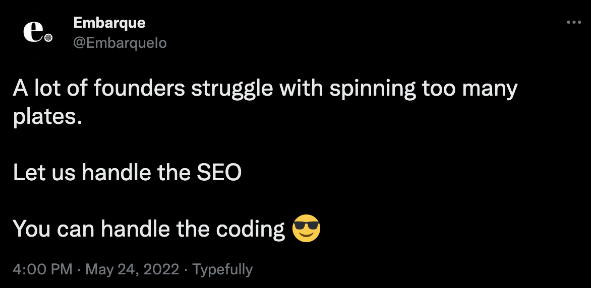
First, a pain point. Founders do have a lot on their plate, and many struggle to find the time to do marketing and SEO.
What’s the solution? “Leave it to us!” Simple, but effective!
Give your viewers some content or templates!
This approach works amazingly for B2B businesses - especially in marketing or automation!
Business customers and founders are always looking for new ways to gain revenue. Why not capitalize on that and give them a downloadable guide or template to follow?
Here’s an example of this approach from @raulkaevand, founder of Instant.ly - an email marketing tool.
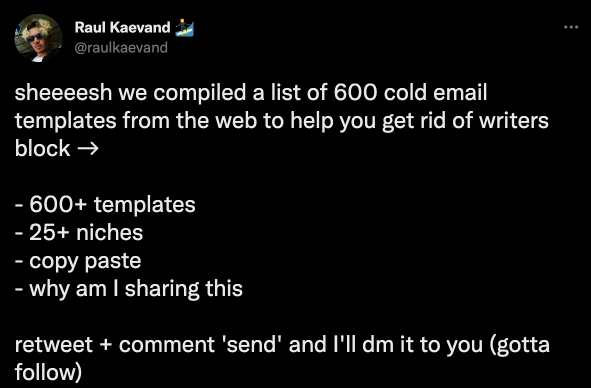
The trick here is to upsell the value of the content you’re giving away. You want your reader to think, “Wow! What a great deal - I can’t pass this up!”.
Raul does this in two ways. The first is the number of email templates he provides. 600! Surely, a reader can find a dozen that work perfectly for them.
The second is the line “what am I sharing this”. Not only is this hilarious, but it also emphasises the value of his templates. Great move, Raul!
It's common for marketers to emphasize how much they'd typically charge for similar services - for instance,
“I charge my clients $150/hr to boost their content marketing. My team and I have spent four years developing our content plan.
Today, I’m going to give you our strategy for free.
Retweet this and I’ll DM it to you.”
It’s an interesting strategy. Will it work for you?
A list of tips
Numbered lists and bullet points are basically ‘cheat codes’ for marketers. Organizing your information into a numbered list makes it easier for a reader to scan your tweet.
Let’s see how @copyblogger uses a list to provide actionable tips:
Fear is the top killer of online sales.
— copyblogger (@copyblogger) August 13, 2022
Use these to beat it:
1. Reviews
2. Testimonials
3. Case studies
4. Expert endorsements
5. Personal stories
6. Refund/results guarantees
The less afraid your readers are, they more they'll buy.
Why does a list make such a difference? Well, let’s see what the tweet would look like without it:
“Fear is the top killer of online sales.
How should you beat it? Try reviews or testimonials. Case studies, personal stories and expert endorsements are great too. Lastly, try a refund guarantee.
The less afraid your readers are, the more they’ll buy”.
It’s harder to scan and doesn’t benefit from the hierarchical approach. Lists emphasise each tip or example by isolating them.
What’s more, why not provide a step-by-step guide?
How to start building an audience:
— copyblogger (@copyblogger) August 11, 2022
1. Find 25 creators in your niche
2. Engage with their posts daily
3. Do that for a few weeks
4. Reach out to them with DMs
5. See who else is engaging
6. Connect with those people
7. Publish a bit yourself
Good things often start small.
Potential leads are looking for ready-baked strategies to follow. They’re far more likely to take notice of your tweet if your tips are structured chronologically.
It gives them something concrete to follow - increasing engagement!
Nail engaging tweets with Typefully
There we have it, that’s five brilliant templates to follow to write more engaging twitter posts. It’s now time for you to go out and write some brilliant tweets.
Once you’ve mastered single tweets, it’s time to go further. Twitter threads - or tweetstorms - are a brilliant way to give your readers more information. Need some templates to follow? Check out our guide on how to write Twitter threads here and browse some templates!
With Typefully, you can improve your Twitter marketing strategy and increase your tweet engagement. Here’s how:
- Typefully allows you to schedule tweet publishing. Releasing your tweets at the right time is crucial for beating the algorithm and getting impressions and conversions.
- Why not prepare your tweets beforehand? Typefully allows you to develop your entire campaign strategy and publish them automatically for you.
- Need some new ideas for a tweet? We have thousands of prompts to help you tackle writers’ block.
- Create beautiful and engaging Twitter threads in minutes.
Get started for free and launch your Twitter marketing strategy! Typefully offers the right tools and information to nail your next tweet. Let’s go!