Do you ever wonder why your Twitter business page isn't generating the engagement you need for your business? You may have heard that the key to increasing likes and followers is consistency. But you've been putting out numerous posts per day with no results.
At Typefully, we understand how frustrating this situation can be. Luckily, we’ve got the answers to help.
How often you put out tweets can significantly and positively affect your business page's growth. However, consistent tweeting isn't enough. You must ensure that you're putting out content that your target audience loves and looks forward to.
In this article, we'll show you how to leverage the power of Twitter Threads to create content that attracts followers. You'll also learn how to create Twitter threads and schedule them for posting at the appropriate time.
Let's get started!
Why You Shouldn't Underestimate the Importance of Twitter For Growing Your Brand
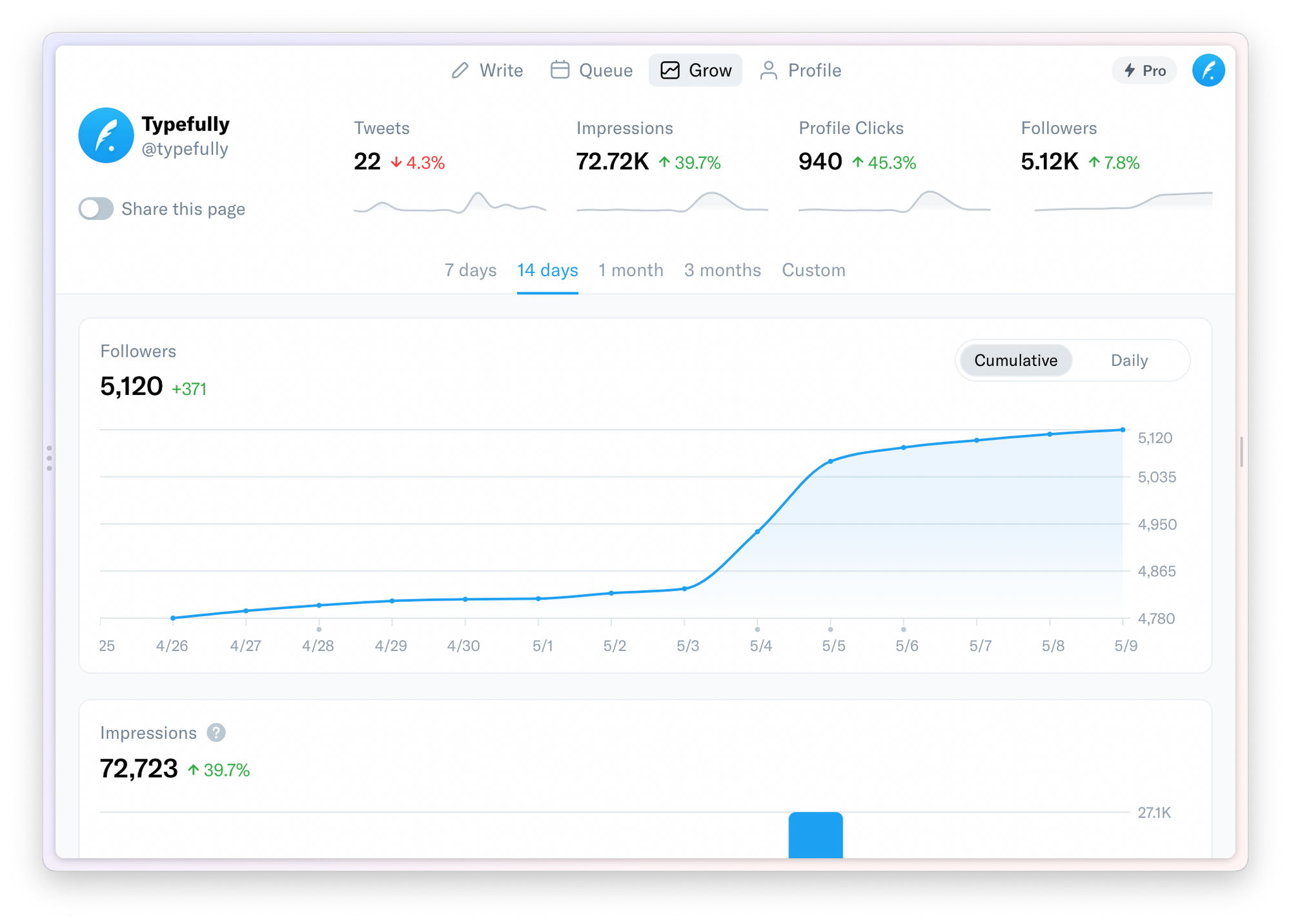
There are numerous reasons why Twitter threads should be a big deal for your brand:
They Expand Your Twitter Reach and Boost Impressions
Your Twitter reach refers to the number of people that can potentially see your tweets. On the other hand, impressions measure how often your tweets appear to your audience across Twitter. You can use your Twitter impressions to determine how relevant your content is to your target audience.
According to research from Buffer, Twitter threads are 63% more likely to get more impressions than a single tweet with a blog post link. They help you tell stories that interest your followers.
Instead of linking to your blog post in a single tweet, Twitter threads make it possible to place them on the last tweet. That way, your tweet focuses more on telling exciting stories that captivate your audience. This style boosts your reach and impressions more than a tweet that looks like a sales pitch at first glance.
Twitter Threads Help To Boost Followership
Tweetstorms let you create content that excites your readers through storytelling. When your target audience realizes that your tweets are engaging and creative, they won't want to miss out on your content. This means that they'll likely click the follow button to achieve that.
Twitter Thread Get You More Engagement
Twitter engagement refers to the number of times your target audience interacts with your tweets. You can measure this with the number of likes, retweets, follows, and replies. It also includes the number of clicks on your hashtags, links, media, profile photo, etc.
The study from Buffer also mentions that Twitter threads can boost your engagement significantly. With tweetstorms, you're 54% more likely to get more people to interact with your tweets than a single tweet.
Note that you can calculate your engagement rate by dividing your tweets' total engagement by the total impressions.
Harnessing The Power of Twitter Threads For Improved Engagement
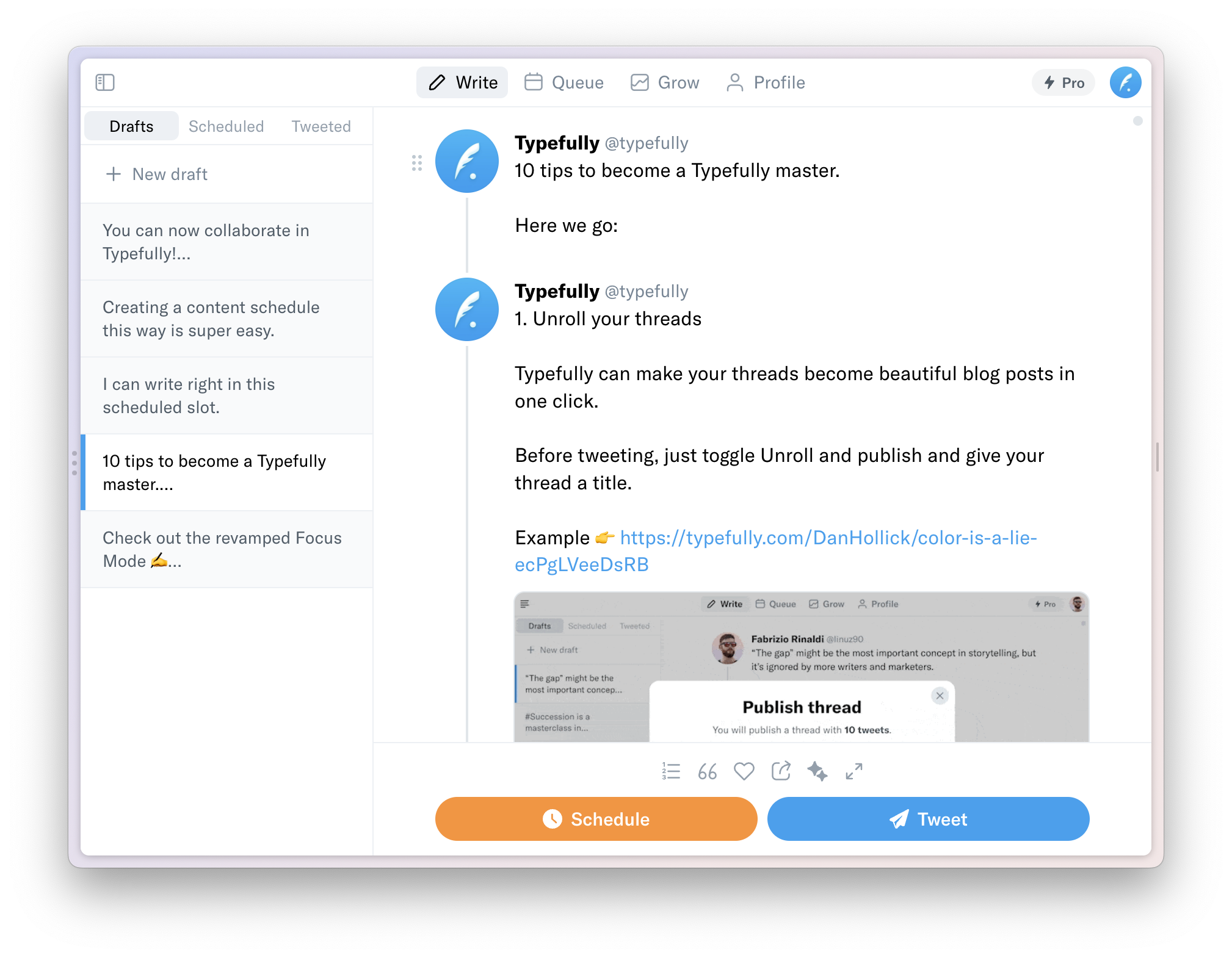
Having users that interact with your tweets should be your ultimate social media goal. These are the people that will likely convert to your customers.
Now that you know the essential roles Twitter threads play in boosting user engagement, how do you use them to your advantage? These Twitter thread ideas for creating engaging tweetstorms can help:
Put Out Lengthy Tweets
Remember that creating engaging posts involves storytelling that thrills your readers. You need adequate space to infuse all the elements of a story in your tweets. That's precisely what Twitter threads are for. So, be sure to take advantage of the opportunity to create longer tweets that captivate your audience.
In your first tweet, start with an irresistible hook that attracts your target tweeps. Then, ensure that the subsequent tweets follow logically from the opening post and maintain the readers' curiosity. At the end of the thread, your audience should learn something new and remain excited enough to take action.
Use Tweetstorms To Create Campaigns
Twitter Threads make excellent marketing strategies on their own. If you know how to use them properly, they can be as powerful as sponsored ads. Tweetstorms allow you to create narrative campaigns creatively. You can even bring attention to the campaign any time you wish by adding a new tweet to the thread.
Resurface Past Tweets
Millions of tweets go out every day, with thousands of them per minute. So, it's easy for your posts to get lost in the massive pool of tweets, even when they're exciting and provide optimal value to your audience.
In this case, you don't have to resign to fate. You can still get engagement on the tweet by making it into a thread.
Do this by responding to the tweet with new ideas that connect to it. That way, your old tweet resurfaces as though you just made a new one.
Create Lists and Step-By-Step Procedures
One way to relay information to your readers is by laying out tweets in easy-to-read steps and lists. This comes in handy when you want them to follow a procedure to achieve the desired result. Lists help you put out resources in an organized and engaging way. You can only accomplish these correctly by making them into a thread.
When putting out lists, it’s important to note that they should be interesting to read, just like story posts. To achieve this, ensure that all your tweets are relatable. Also, check your threads to see that the steps are actionable. With relatable and actionable steps, you’ll compel your target audience to take action and engage with your posts.
Explain a Complicated Topic
One creative way to use Twitter threads is to simplify complex subjects. Readers will only connect with content they understand. So, if there's any concept you need to shed light on, they'll be glad to read it in a thread.
With tweetstorms, you can break complicated topics into easy-to-understand points, tweet by tweet. It’s important to ensure that your explanations are entertaining enough to sustain their interest. This tip will guarantee you more likes if done correctly.
Create and Combine Niche Content
Your audience wants content that they can appreciate, so give them just that. Remember that you aren't writing for every Tom, Dick, and Harry on Twitter. You won't get the conversions you're aiming for if you do.
So, research the specifics of what your customers will like and tweet about them. When the people who need your services see that you're providing information that they need, they'll engage with your tweets.
Give Vague and Specific Advice
Everyone has a challenge that they need insights on. Show your target audience that you have the knowledge they need by advising them on how to overcome their problems. They'll be grateful for it.
Your advice can be specific, showing them precisely what they need to get out of their situation. It can also be vague, building suspense and leading them to unique insights. It all depends on which of them you can successfully pull off.
Convert Blog Posts To Tweets
If you have a blog post you want your Twitter audience to see, tweetstorms are the way to go. Alternatively, you can use Twitter threads to tease your blog post. This yields better results than merely linking to your blog post in a single tweet.
How To Create a Thread on Twitter and Schedule Them Using Typefully
If you don't know how to write a Twitter thread, don't worry. At Typefully, our platform lets you create tweetstorms quickly and conveniently. We can also help you schedule them for posting at optimal hours.
Here's how:
Compose Your Opening Tweet
Write your first tweet on the tweet box.
Begin a Thread
Write subsequent tweets, one after the other, by punching CMD (/CTRL) + ENTER on your keyboard. Don't worry about losing the flow. You'll be able to view your tweets in one place.
Post Appropriate Media Elements
In-tweet videos and images can improve your chances of engagement. So, don't forget to include any relevant ones in your tweets.
Preview
Pressing CMD (/CTRL) + Shift + E allows you to preview your tweets. So, you can see what they'll look like before you post them.
Schedule Your Tweetstorm
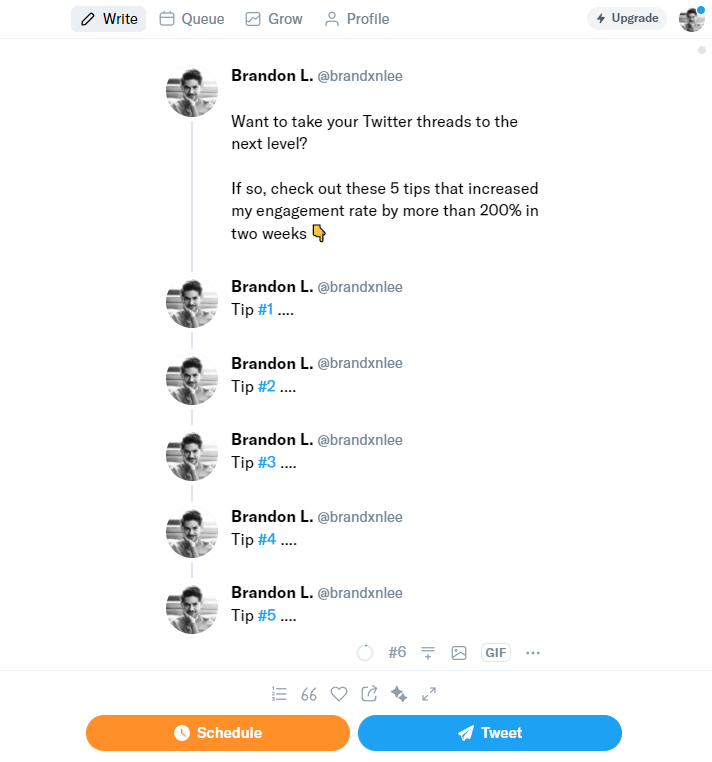
After creating your Twitter thread, you can decide to post it right away or schedule it for later. If you wish to schedule your tweet, click "schedule" on the interface.
Typefully will present you with time slots to pick from. Choose your preferred option, and we'll take it from there!
Start Sending Engaging Tweetstorms With Typefully
At Typefully, we're interested in helping you grow your online brand as quickly as possible. That's why we've developed tools and resources to improve your following on Twitter.
From showing you how to write a thread on Twitter to scheduling your tweets, we've provided all you need to produce engaging tweetstorms. By following the tips in this article, you can increase your engagement and grow your following like never before.
If you want to learn more about how we can make Twitter more profitable for your business, visit our website today.


