For a recent map I designed - after an unhelpful Google search - I figured out a way to extract just the internal border lines (no coastlines) in @QGIS...
...which I think resulted in a cleaner map in @TableauPublic
Here's my 20th #RandomQGIStoTableauStuff / #RQTS thread: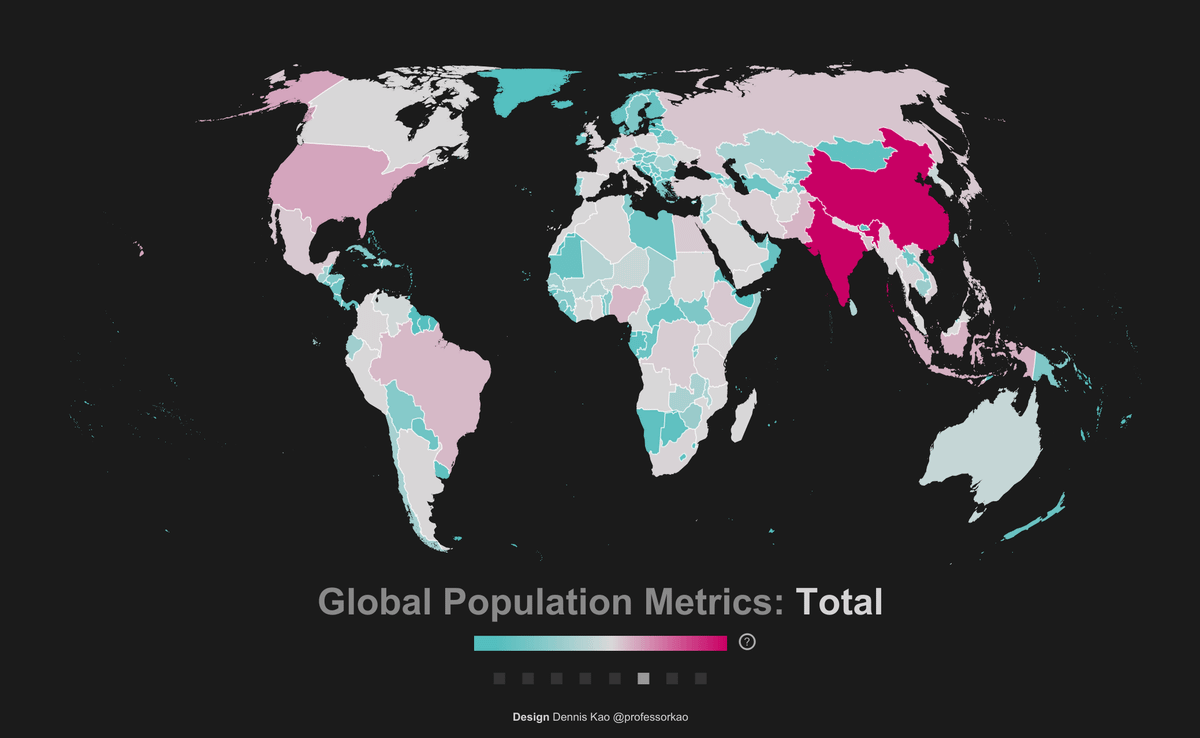
In @QGIS, you need 2 polygon layers... here, I started w/ the world's countries. Then, I used the "Dissolve" tool to get a 2nd layer w/ just the outside lines (coastline).
Next, I used the "Polygons to Lines" tool to do just that... convert both polygon layers to line layers.
You end up with two line layers: one w/ all borders & the second w/ just the coastline.
All you have to do now is use the "Difference" tool to subtract the latter from the former.
The result is a layer with just the internal borders, which you can save & bring into @TableauPublic as another map layer.
I think you end up w/ a cleaner-looking map, vs. the polygon layer's default borders.
Hope you found this useful... Thanks! 🙏