Documenting processes and guidelines can be tedious with boring screenshots and screen recordings😪
But there's a better way to create guidelines for your users or your team
Introducing @ScribeHow - an AI-powered tool to generate step-by-step guides (without tears)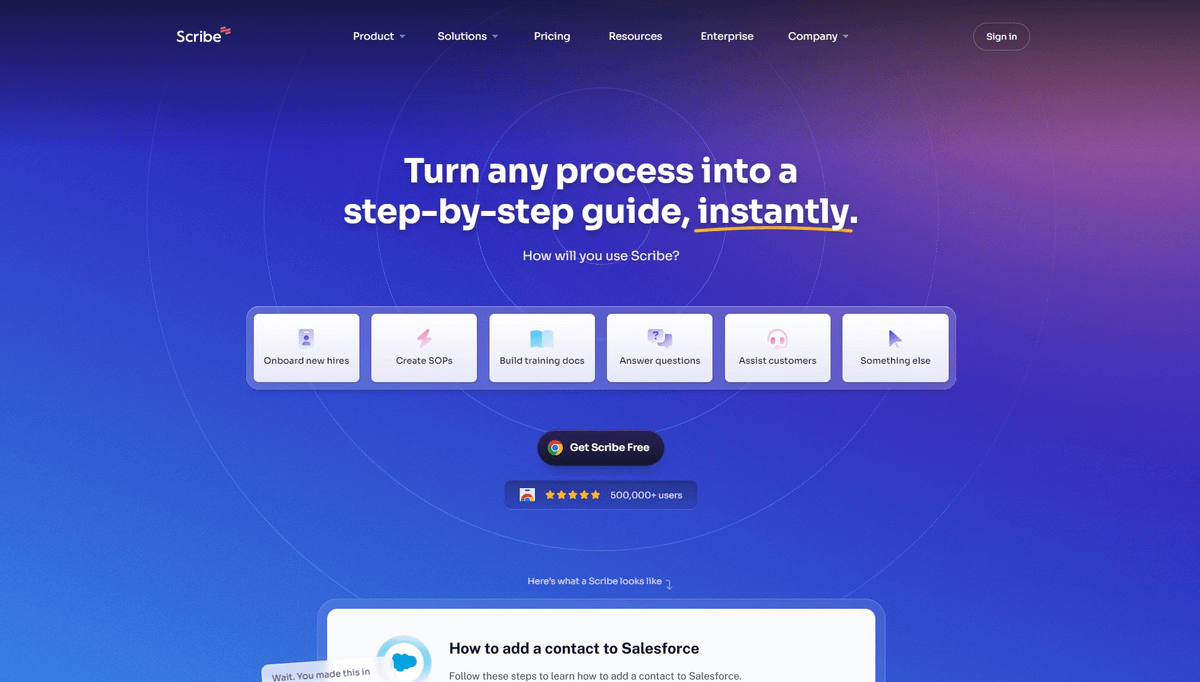
"ScribeHow" is phenomenal and crafts impeccable auto-generated step-by-step guides using screen captures
It is a super easy-to-use Chrome extension that helps you to create a guide for any process and saves tons of time.
Download the ScribeHow now👇
🔗 getscribe.how/chrome
Look at some benefits of ScribeHow:
• Create guides for any process.
• Customise your guides (editable).
• Save your 10x time with this extension.
• It can also work with Notion and can be exported too
Effortlessly capture any process with a simple Chrome extension
ScribeHow creates a step-by-step process within seconds for your users or your employees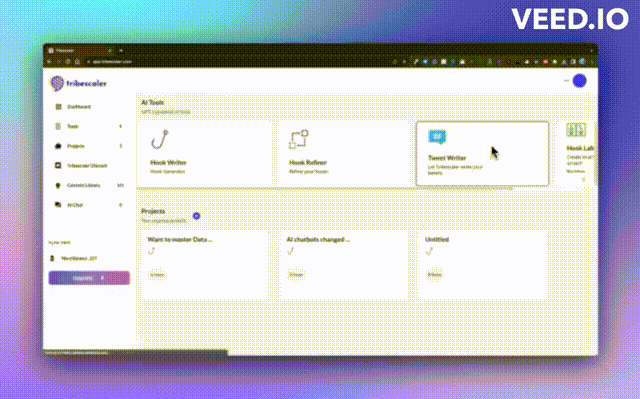
Not only capturing process, but ScribeHow also allows you to edit and customize process flow, remove redundant information and add branding.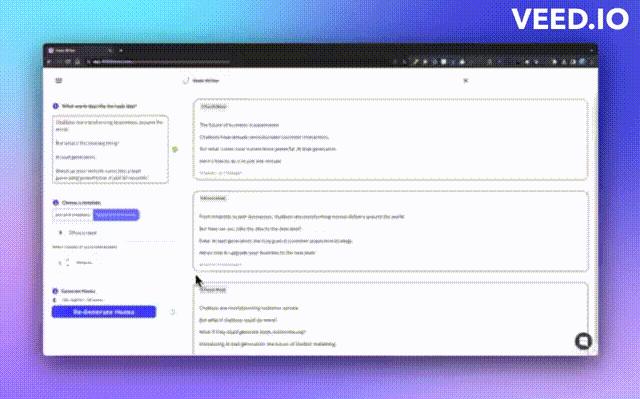
Let's look at the example of GitHub scribe on "How to get GitHub Notifications in Slack"
It's just as simple as it looks and you can share it with anyone at a click of a button.
Link to the scribe: bit.ly/3KLFO21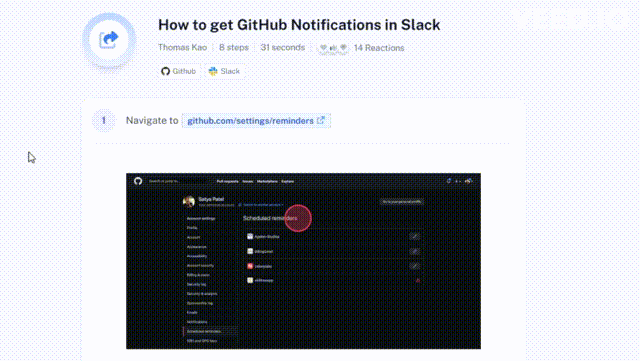
Recently, @ScribeHow also introduced Scribe AI
It can help you document your entire process flow using AI while embedding suitable scribes to any sub-processes👇
getscribe.how/chrome