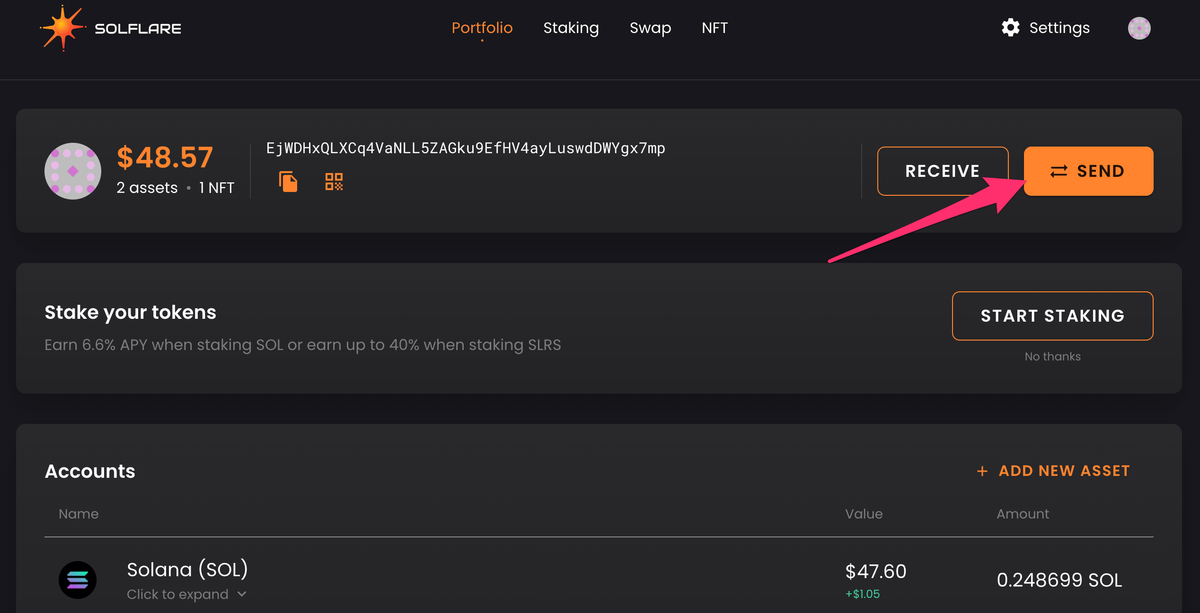🛠️ How to access your @hey_wallet funds using another Solana wallet app 🛠️
If I've sent you some SOL then you might be wondering how you can withdraw this money
Here's a really quick guide 👇
There are a few things you'll need beforehand before we continue:
• An account with an exchange that accepts Solana (e.g. @coinbase)
• Your @hey_wallet recovery phrase from when you created your wallet
Let's continue ⬇️
The first this you'll need is a wallet app that lets you make outbound transfers
We're going to use @solflare_wallet web for this
Head to the Solflare website (make sure it's solflare.com) and install the solflare Chrome extension
Once that's installed, open the Chrome extension
To access your wallet you'll now need to enter your Hey Wallet recovery phrase
(I would suggest also setting up a password as well)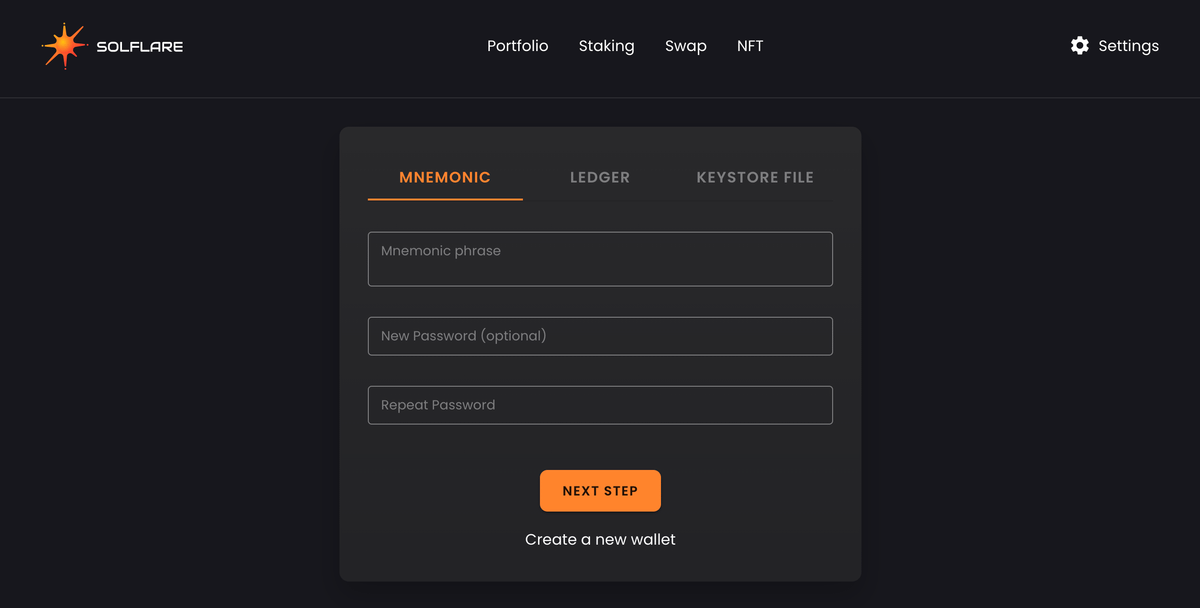
Once you have entered that click 'Next Steps' and pick 'm/44'/501'/0'/0' (sollet, phantom)' from the dropdown menu
You should now see your SOL balance listed on the page
Click the 'Access' button now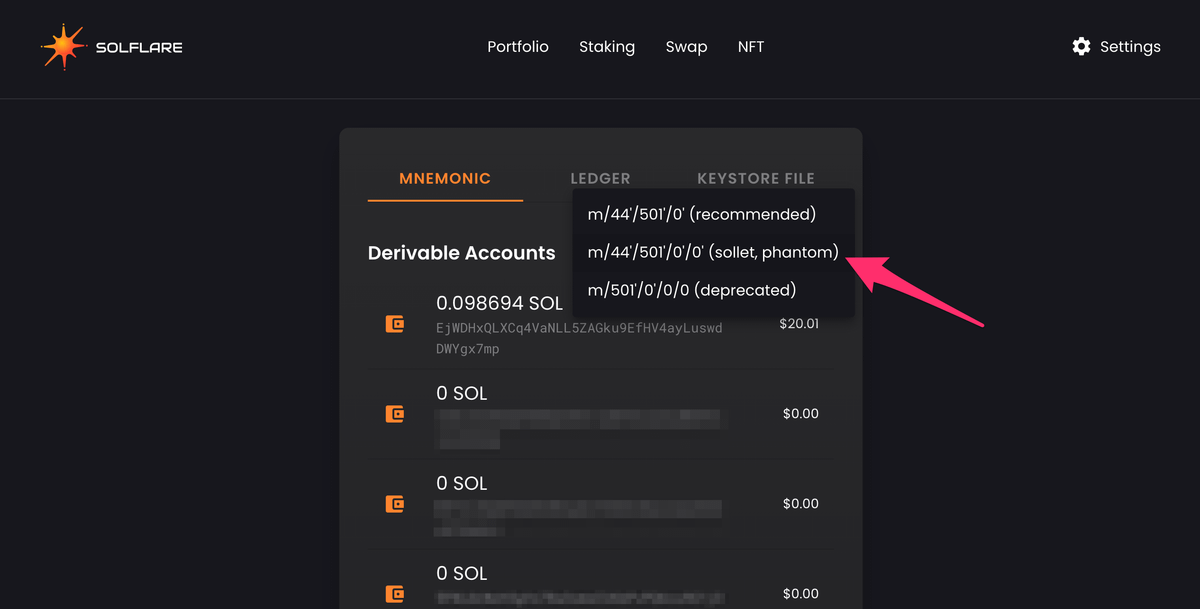
Finally, click the 'Send' button, type in the amount you want to send and the address you want to send your SOL to (this should be the deposit address from your exchange)
Once the SOL is on your exchange account you can exchange it for fiat or any other crypto you want