🔷 Best HTML Tips For Web Developers
A Thread🧵 👇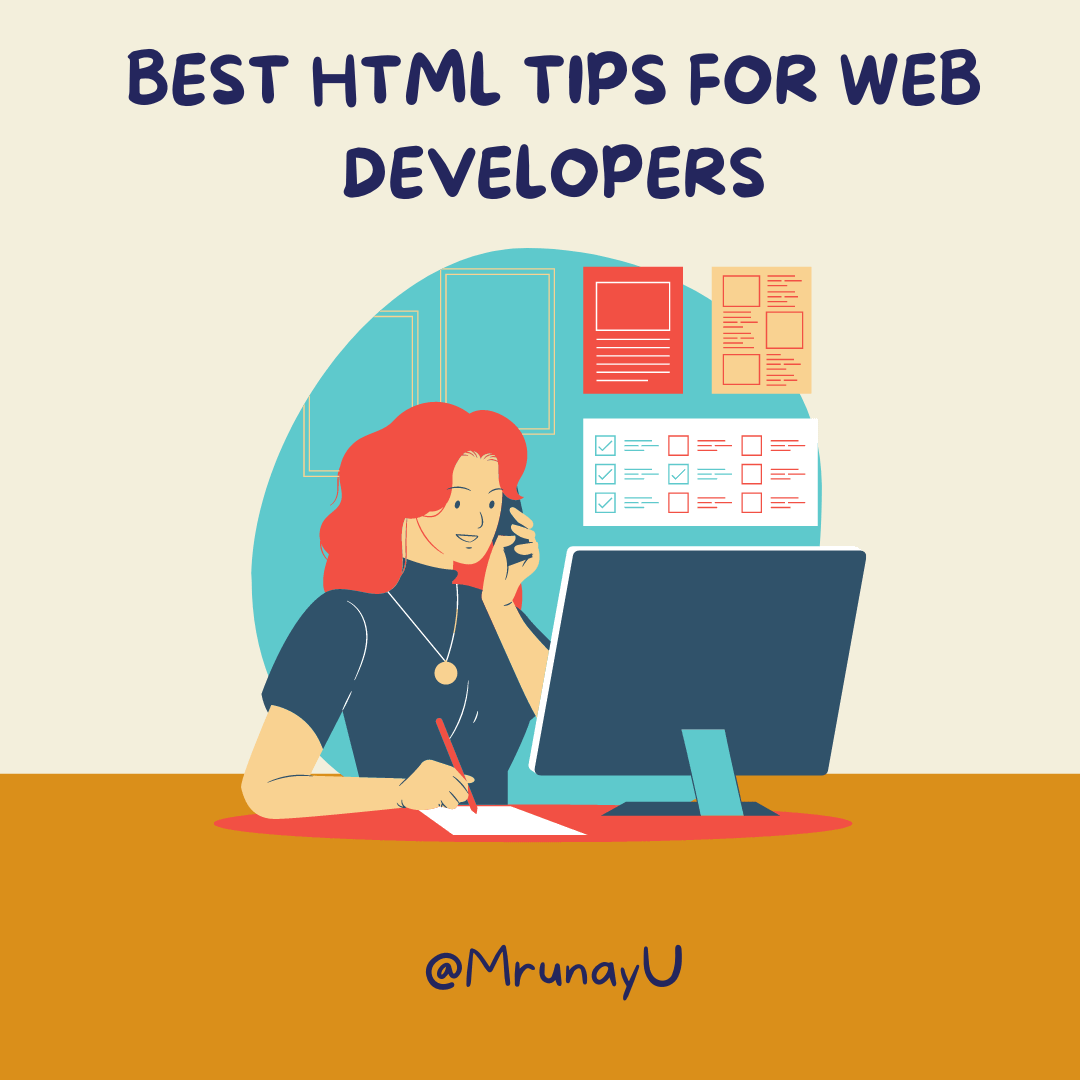
1️⃣ The Figure Element
→ There unfortunately isn't any easy or semantic way to associate the caption, wrapped in the paragraph tag, with the image element itself.
→ HTML5 rectifies this, with the introduction of the <figure> element.
→ When combined with the element, we can now semantically associate captions with their image counterparts.
2️⃣ No More Types For Scripts And Links
→ You possibly still add the type attribute to your (ink and script tags.
→ There is no longer necessary.
→ It's implied that both of these tags refer to stylesheets and scripts, respectively.
→ As such, we can remove the type attribute all together.
3️⃣ Make Your Content Editable
→ The new browsers have a nifty new attribute that can be applied to elements, called contenteditable.
→ As the name implies, this allows the user to edit any of the text contained within the element, including its children.
4️⃣ The Semantic Header And Footer
→ Divs, by nature, have no semantic structure - even after an I'd is applied.
→ Now, with HTML5, we have access to the
and elements.
→ The mark-up above can now be replaced with:-
5️⃣ Icon Adder
→ This tricks is used to add icons on the place of favicon.
→ You just need a path for the source file.
→ Include the <link> tag inside of the <body> tag.
→ This will place an icon on your favicon place.
6️⃣ Voice Recognition
→ This tricks is used to add voice search in the input field.
→ Like Google search, it searches on by voice recognition.
→ Note:- This will only work on mobile devices (Lolipop only Google Chrome).
Thanks for reading this thread ❤️
If you like it , make sure you:
🔷 Like the tweet
🔷 Retweet the first tweet ⚡
For more content , follow:
@MrunayU