🔷 About HTML Web Workers API - 2
A Thread🧵 👇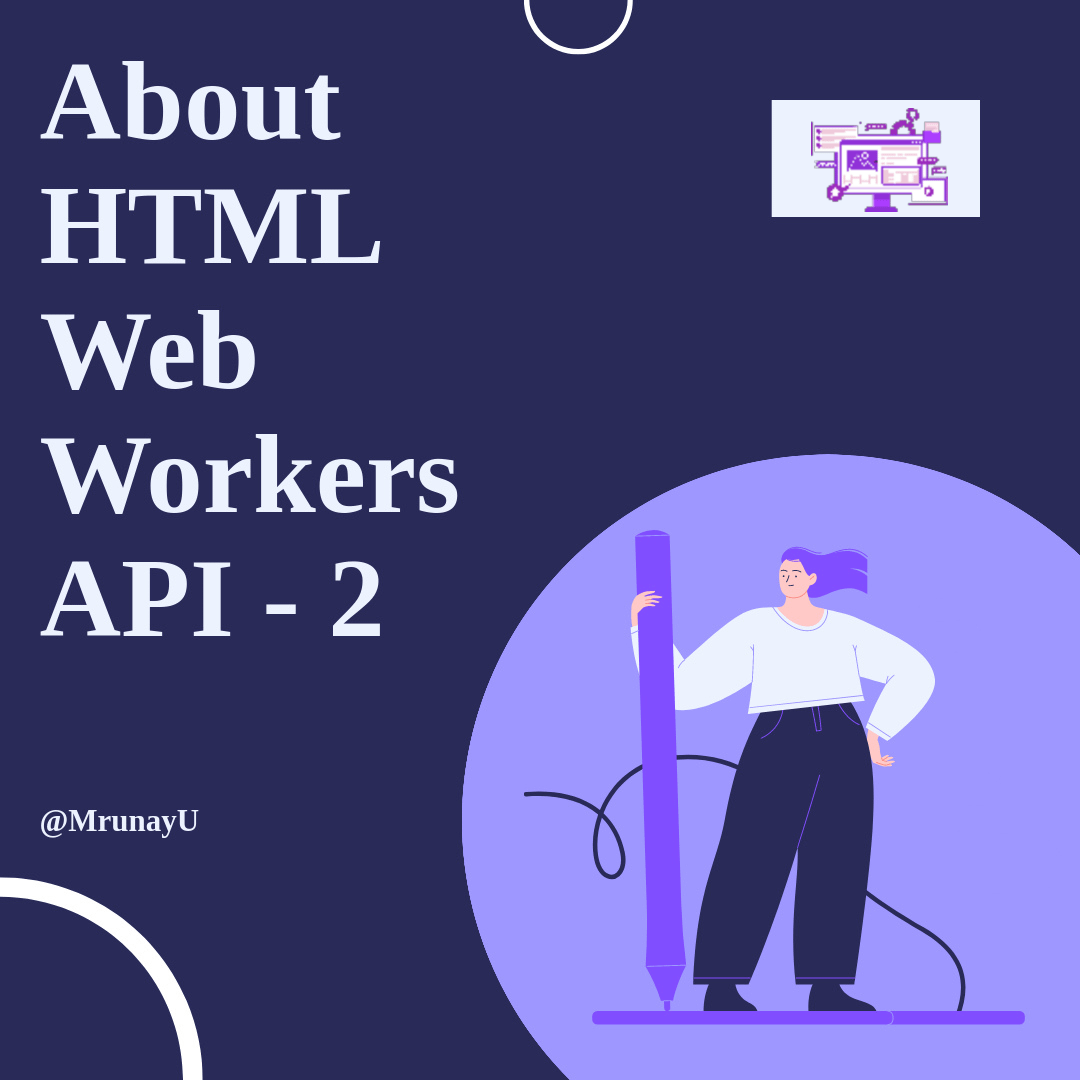
📌 Terminate a Web Worker
→ When a web worker object is created, it will continue to listen for messages (even after the external script is finished) until it is terminated.
→ To terminate a web worker, and free browser/computer resources, use the terminate() method.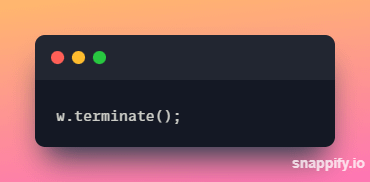
📌 Check Web Worker Support
→ Before creating a web worker, check whether the user's browser supports it.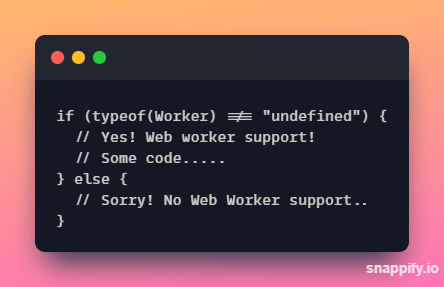
📌 Reuse the Web Worker
→ If you set the worker variable to undefined, after it has been terminated, you can reuse the code.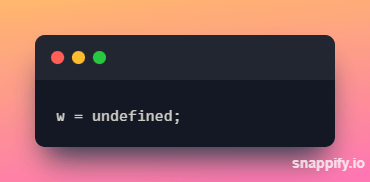
📌 Web Workers and the DOM
→ Since web workers are in external files, they do not have access to the following JavaScript objects:-
• The window object
• The document object
• The parent object
📌 Full Web Worker Example Code
→ We have already seen the Worker code in the .js file.
→ Below is the code for the HTML page.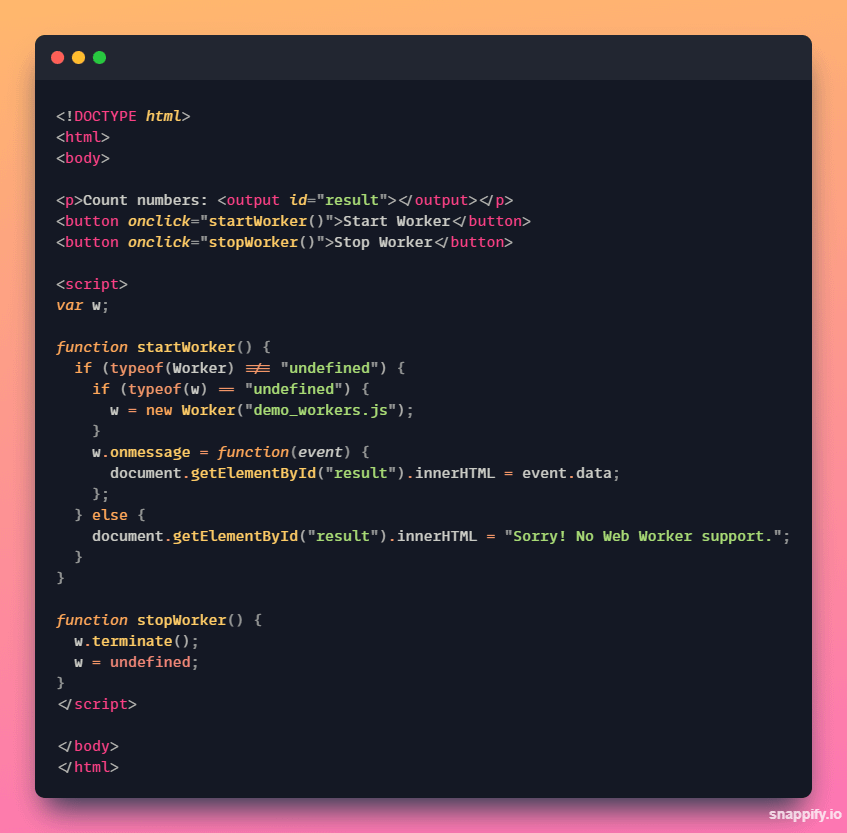
Thanks for reading this thread ❤️
If you like it , make sure you:
🔷 Like the tweet
🔷 Retweet the first tweet ⚡
For more content , follow:
@MrunayU