🔷 8 HTML Tips You Must Know
A Thread🧵 👇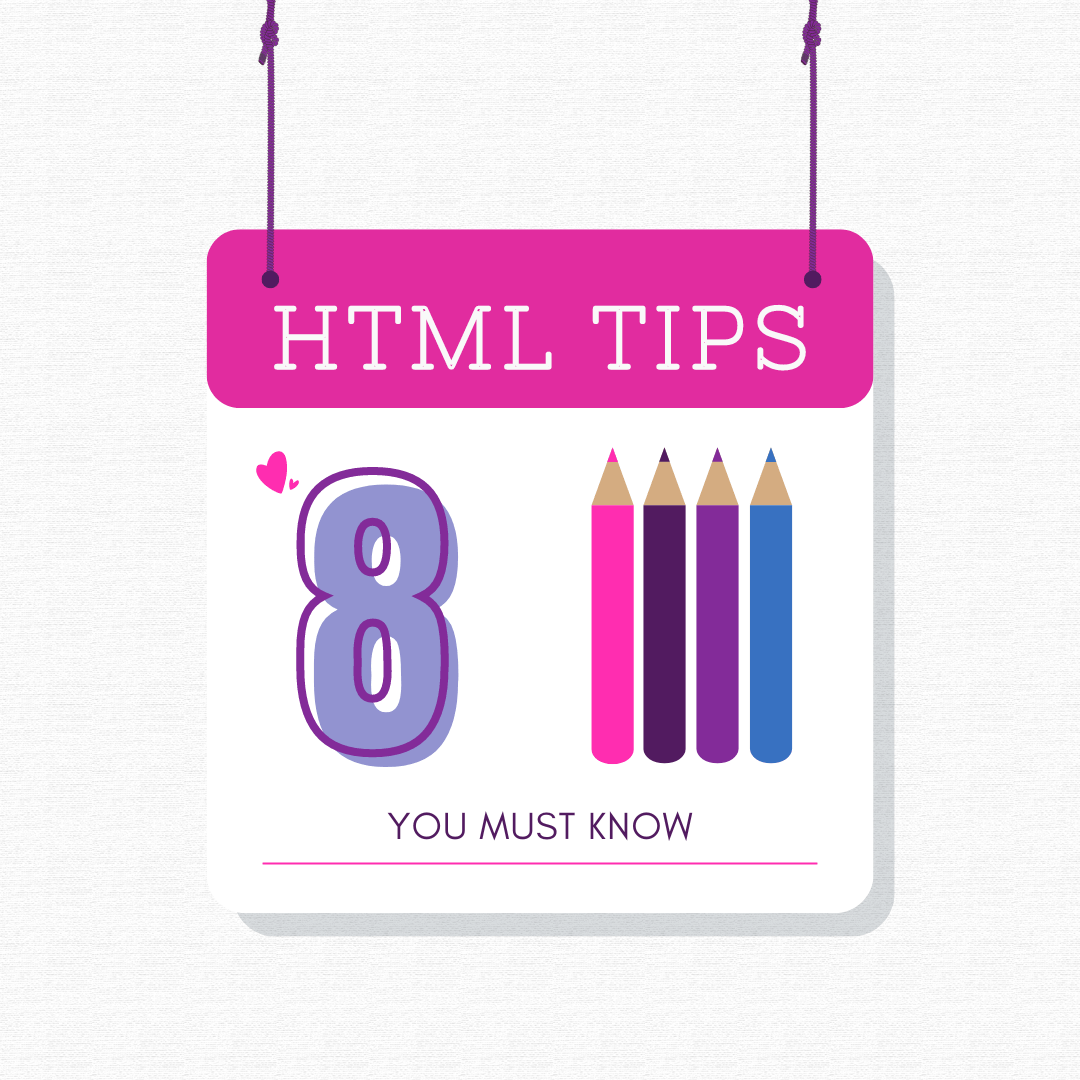
1️⃣ Capture attribute to open your device camera
→ Just as the input tag has attributes for email, text and password, there is also an attribute to open the camera of mobile devices to capture images.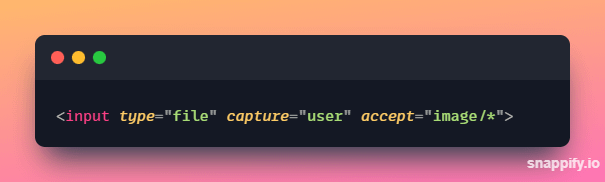
→ This is done with the capture attribute which can take two values:
• user for the front camera.
• environment for the back camera.
2️⃣ Automatic website refresh
→ You can set your website to refresh after a given amount of time from the head tag!
→ This snippet refreshes the website every 10 seconds.
3️⃣ Activate spellcheck
→ You can use the HTML spellcheck attribute and set it to true to activate it.
→ Specify the language to be used using the lang attribute.
→ It is a standard attribute and is supported by most browsers.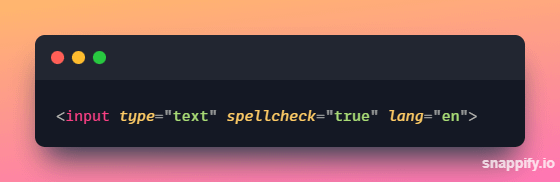
4️⃣ Specify file type to be uploaded
→ You can specify the file types users are permitted too upload in the input tag using the accept attribute.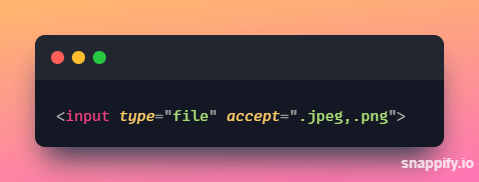
5️⃣ Prevent translation
→ Setting the translate attribute to no, prevents translation.
→ This is important in case where you don't want a phrase or word to be translated, for example your logo, company or brand name.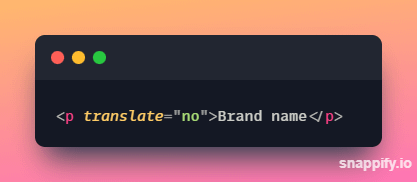
6️⃣ Entering multiple items into the input tag
→ This can be done with the multiple attribute.
→ It works for both files and emails.
→ For emails, separate each email by a comma.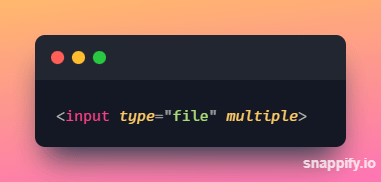
7️⃣ Creating a poster (thumbnail) for your videos
→ With the poster attribute, you can create an image which is displayed while the video is downloading, or until the user hits the play button.
→ If this is not included, the first frame of the video will be used instead.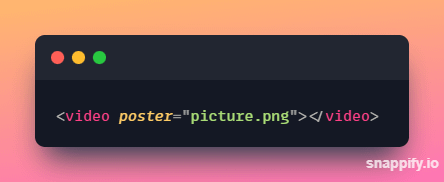
8️⃣ Automatically download on link click
→ If you want a particular resource to be downloaded when a link to the target resource is clicked, add the download attribute.
Thanks for reading this thread ❤️
If you like it , make sure you:
🔷 Like the tweet
🔷 Retweet the first tweet ⚡
For more content , follow:
@MrunayU